Aa b c d, Ab c c – Workrite Willow Dual-Wide Assembly Instructions User Manual
Page 2
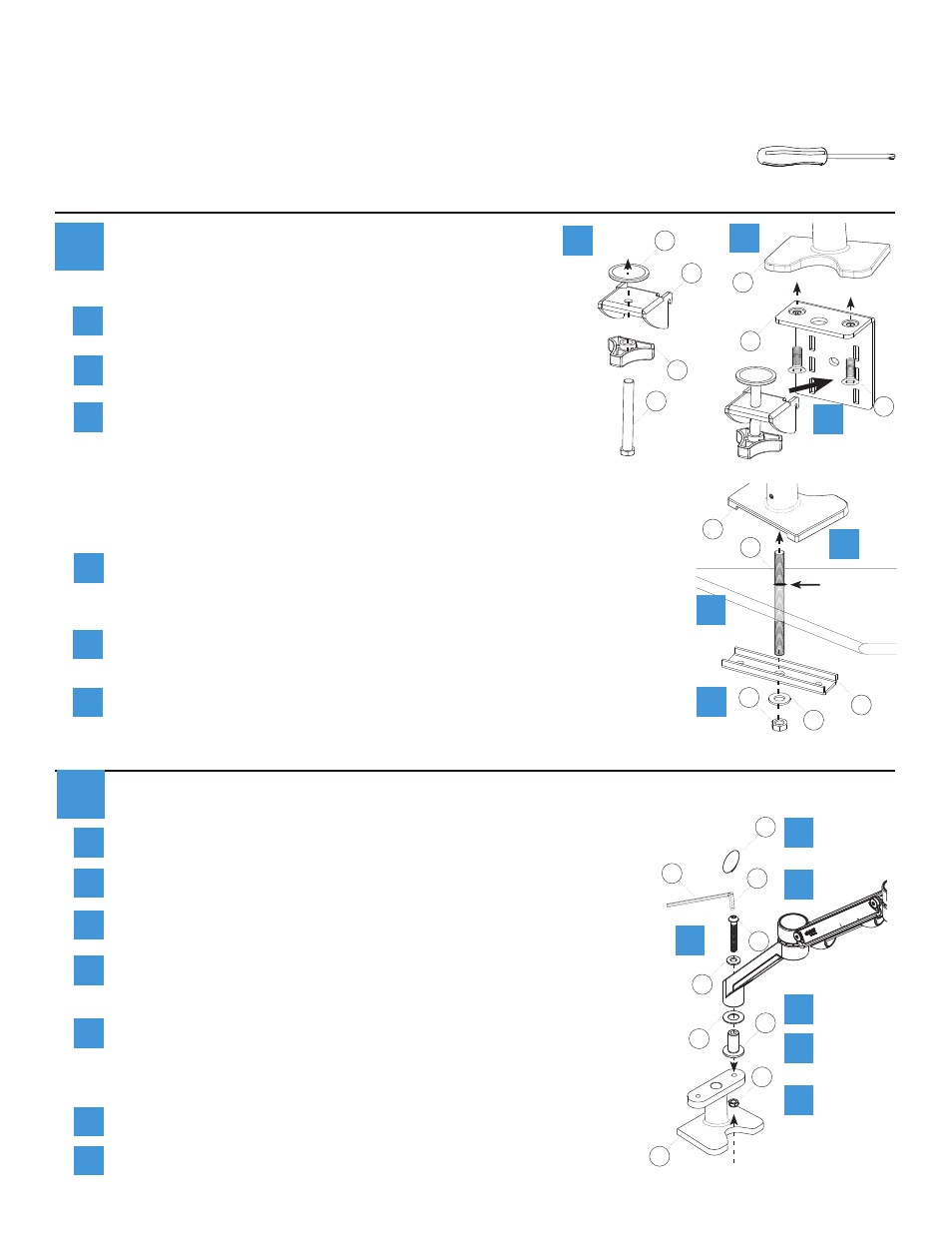
Verify that you have all the hardware and tools needed for the assembly
2
Attach Willow Arms to Desk Base
Place the Lock Nut (W) onto the screw extending trough
the Desk Base. While holding the screw with the
3/16"
Allen
wrench to keep it from turning and loosening, tighten the
lock nut firmly to keep the screw from loosening during use.
e
Thread the screw into the Desk Base (I). Tighten until the
arm is firm but spins with light friction with the
3/16"
Allen
wrench (H).
d
Place the Screw (V) and Belleville Washer (X) into the arm
from the top.
c
Place the Plastic Washer (T) to go onto the Flange Pin (U).
a
a
b
c
d
Insert the Flange Pin into the bottom of the arm.
b
e
Clamp Mount:
WA2000-C-S only
Assemble Clamp - Thread Hex Bolt (M) through Knob (N)
and Upper Clamp Bracket (J) and tighten securely. Press
the Plastic Clamp Pad (O) onto the end of the Bolt.
Assemble Base
1
a
a
b
Put Desk Base (I) onto work surface then slide teeth of
Clamp into Bracket slots. Use the highest slots possible
for best clamping. Turn knob to tighten.
c
Mount Lower Clamp Bracket (K) to Desk Base with
Screws (L) and tighten using a #3 Phillips Screw Driver.
b
c
O
J
N
M
I
K
L
Snap Pivot Cover Cap (G) into top of Arm Assembly.
f
f
Grommet Mount:
WA2000-G-S only
Drill bolting hole in worksurface if needed. Put Desk Base (I)
directly on the bolting hole of worksurface and insert and tighten
the ⅜" x 16 x 4½" threaded Stud (P).
Place the U-Bracket (S) onto the Threaded Stud with the flat bottom
of the U facing down.
Place the ⅜" Steel Washer (Q) followed by the ⅜" x 16 Hex Nut (R)
onto the Threaded Stud and tighten securely.
a
b
Bolting
hole >⅜"
a
b
c
c
R
Q
S
P
I
OR
G
U
T
V
X
W
U
I
Repeat for second Willow Arm.
g
#3 tip Phillips screwdriver
Check your packages against the parts list
on page 1 to verify that you have all the
parts needed.
You will also need the following tools:
H
