Cb c – Workrite Sierra HX Crank Assembly Instructions for 2-Leg Crank models User Manual
Page 6
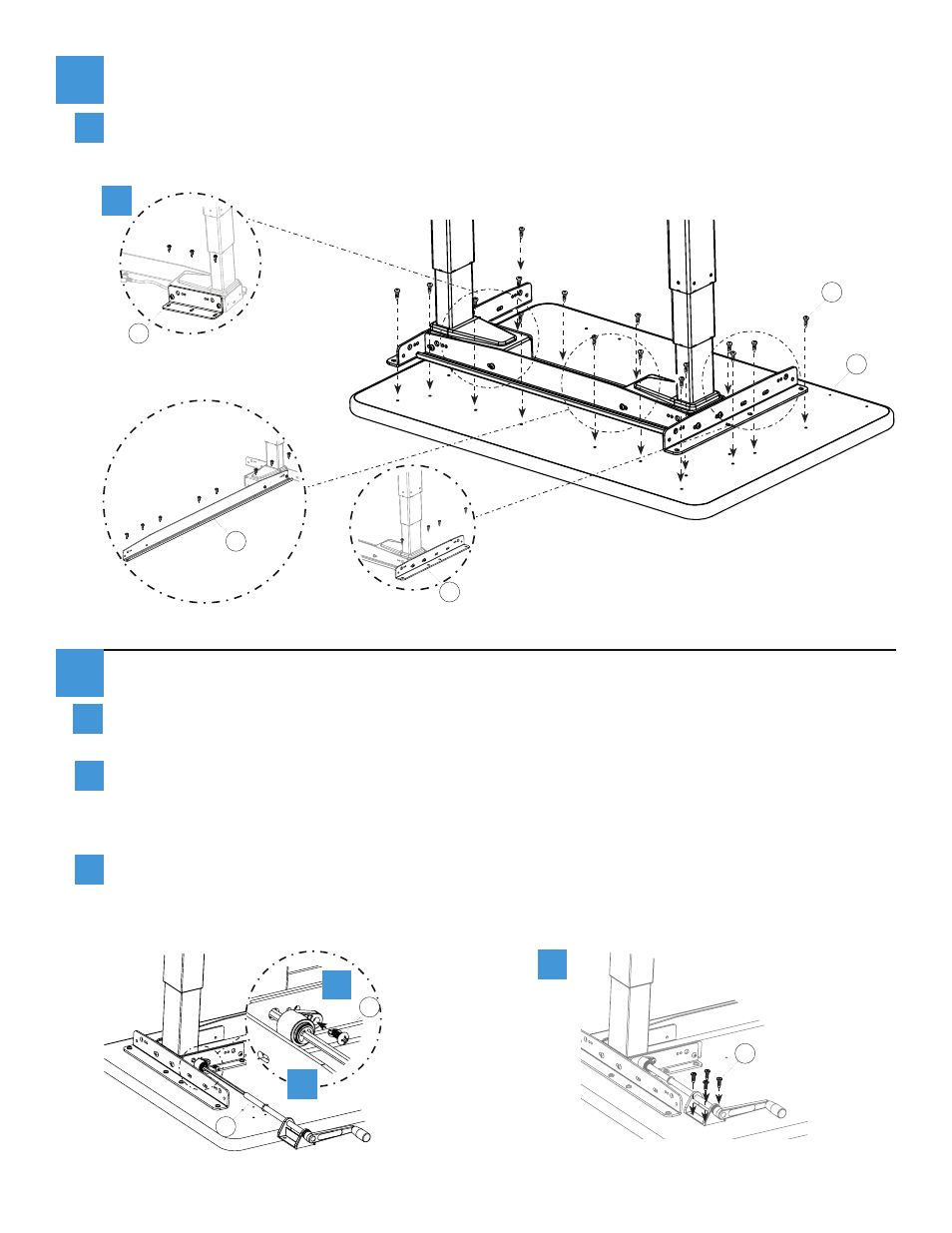
6
Workrite Ergonomics | 800.959.9675 www.workriteergo.com
Workrite Sierra HX™ 2-Leg Crank Workcenters - Assembly Instructions
7
...continued
Left Leg
Right Leg
Position leg assembly to align mounting holes to pre-drilled holes in Top (A) - it might be
necessary to adjust braces - then attach loosely using Pan Head Screws (M). If you use an electric
screwdriver, be sure it is on the lowest torque setting to avoid stripping the threads.
b
b
8
a
b
Attach and Connect Front Crank Handle (for Top-Crank proceed to Step 11)
Attach Crank Handle Assembly (I) to Leg by inserting the short end into the hole in the leg, making
sure that the handle clears the table top when extended.
Secure the Crank Handle Assembly to the Leg, using one Button Head Screw (J).
For base-only models, proceed to Step 9.
For Workrite tabletops, secure to tabletop using four Pan Head Screws (M). Proceed to step 11.
c
b
c
J
M
I
a
M
A
3 screws per
Short Brace
C
6-10 screws
per Long Brace
B
4 screws per
Medium Brace
F
