Fb b h h, Bc a d – Workrite Sierra HXL Assembly Instructions for 2-Leg Front Crank Workcenters User Manual
Page 6
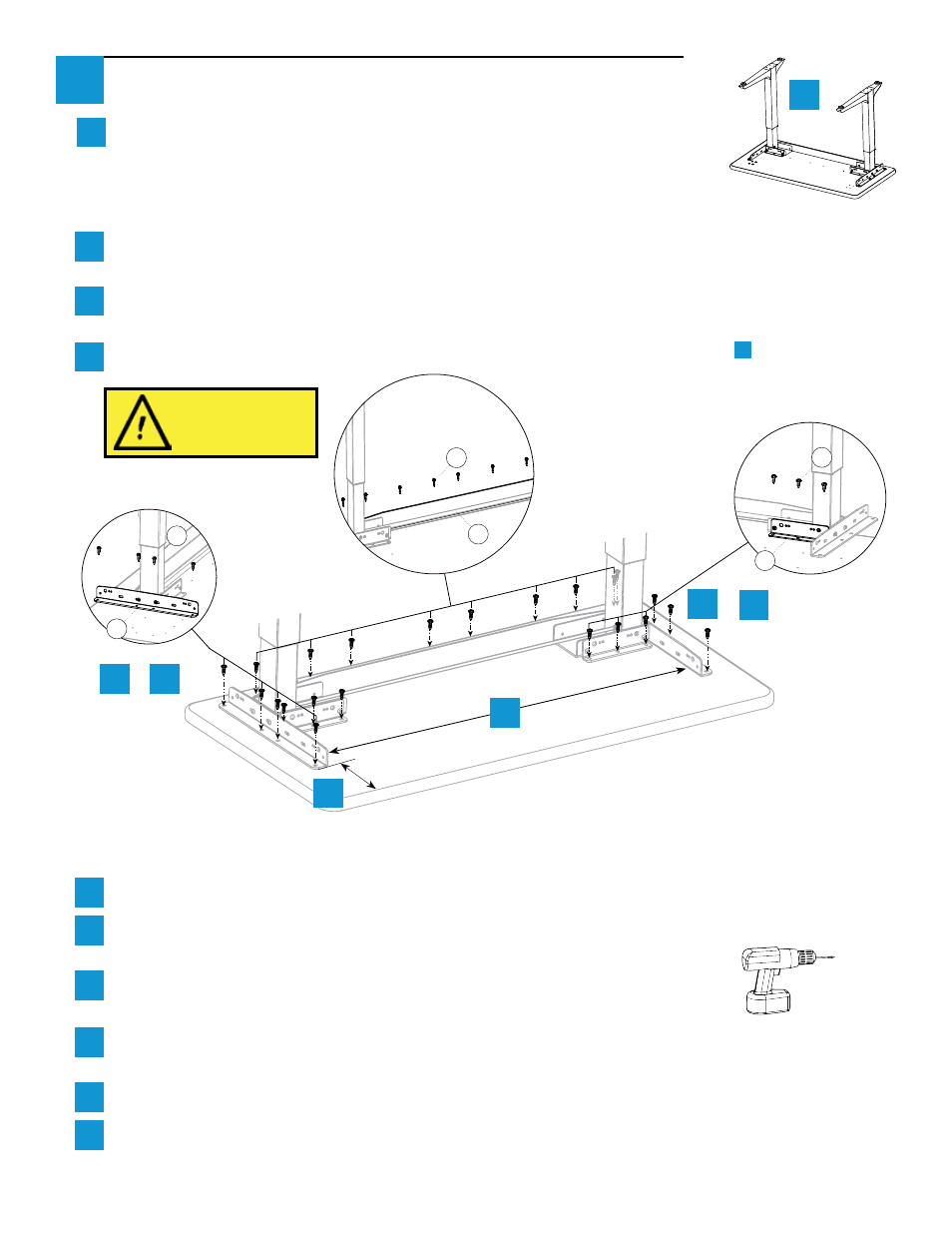
6 of 8
Workrite Ergonomics | 800.959.9675 www.workriteergo.com
Workrite Sierra HXL™ 2-Leg Crank Workcenters - Assembly Instructions
Right Leg
Attach Base to Tabletop
Placement of the legs is very important. Lay out the leg assembly in
the proper location. Note that the Right Leg will be on your left and vice
versa when the assembly is upside down.
For Workrite Tabletops:
Align Base to the pre-drilled holes in top. Install #12 × ¾" Pan Head Wood Screws (M) into the
Short Brackets (B), Medium Brackets (C) , and Long Bracket (P). Do not fully tighten screws!
Tighten all of the M6 × 8 mm Button Head Screws (J) that were installed in steps 3 & 4 on the base
to the brackets.
Now tighten all of the #12 × ¾" Pan Head Screws (M) into the top. Go to Step
9
.
a
Right Leg
Left Leg
f
b
b
h
h
For Other Tabletops:
Center the base assembly left to right.
Measure from the front to the top to the tip of the medium brackets a distance of 6¼" for a 24"
deep top or 10½" for a 30" deep top.
Drill
1
⁄
8
" × ¾" deep pilot holes through all of the brackets. Take care to not
drill through top!
Install #12 × ¾" Phillips Head Wood Screws (M) into the Short Brackets (B) , Medium Brackets (C),
and Long Bracket (P). Do not fully tighten screws!
Tighten all of the M6 × 8 mm Button Head Screws (J) on the base to the brackets.
Now tighten all of the #12 × ¾" Pan Head Screws (M) into the top.
10½" for 30"
6¼" for 24"
e
or
or
If you have a Silhouette
1/2-inch top, be sure
to use Pan Head Self-
Tapping Screws or you
will damage your top!
8
b
c
a
d
Left Leg
3 screws per
Short Bracket
4 screws per
Medium Bracket
6-10 screws
per Long Bracket
B
C
P
M
M
M
f
g
e
h
i
j
