Wine Guardian Through-the-Wall Wine Cellar Cooling Systems 50Hz (WG25) - Manual User Manual
Page 48
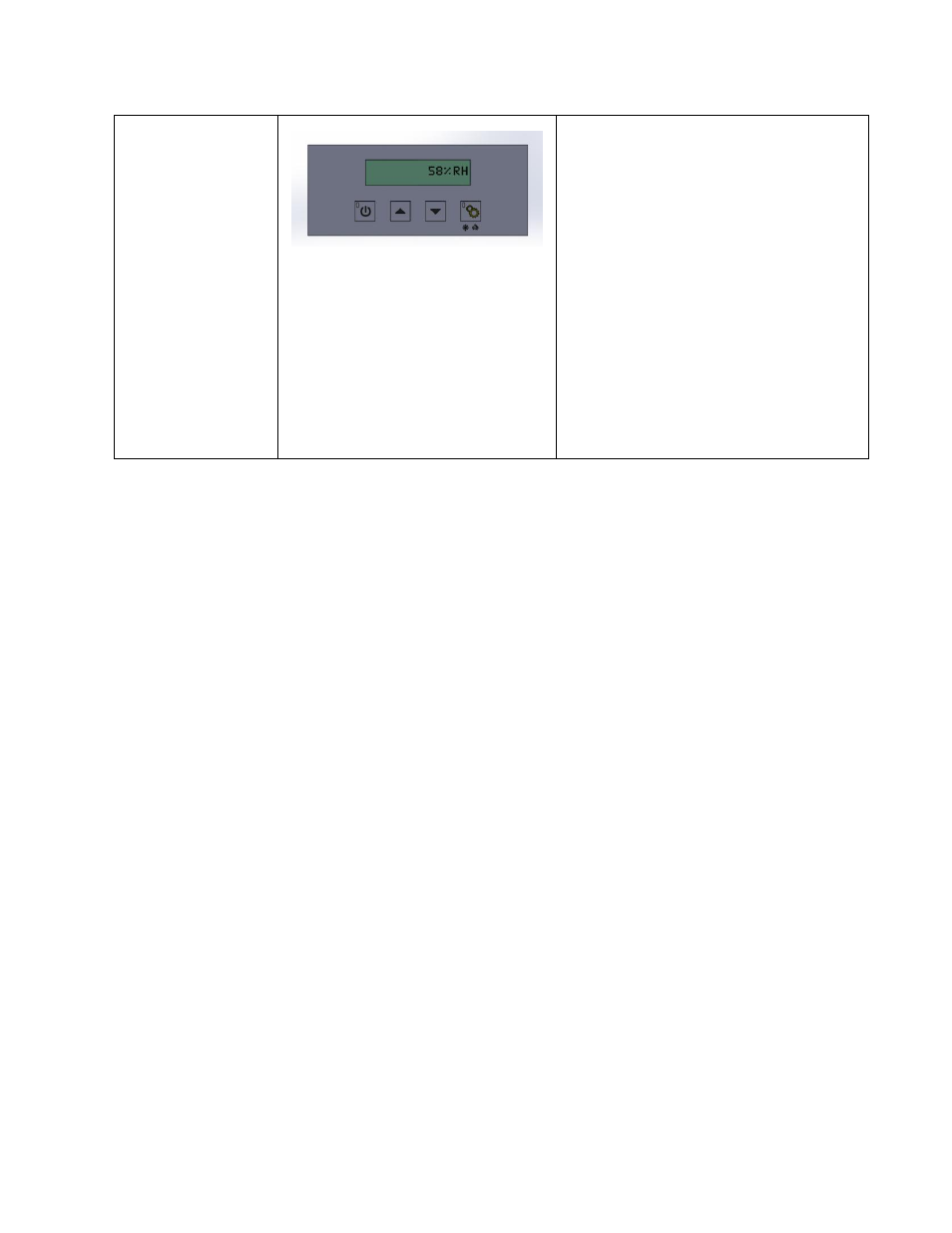
47
调整湿度
Change Humidity
按向上键一次。屏幕将显示出目前温
度设定值。
Press the “Up Arrow” once. This display
will show the existing temperature setpoint.
按下模式键一次,让屏幕显示湿度设定值。
Press the “Settings” button once to display the
Humidity setpoint.
使用向上与向下键调整湿度。
Press the “Up” or “Down” arrows to adjust
the humidity to the desired setpoint.
提示:在安装Wine Guardian加湿
器,并将其第6个设定项设定为“1”
之后,控制器才可显示并调整湿度。
NOTE: a Wine Guardian humidifier
must be installed and setting six set to
“1” before the controller will display and
let you change percent humidity
.
This manual is related to the following products:
