Wine Guardian Ducted Split Wine Cellar Cooling Systems (WGS175) - Manual User Manual
Page 52
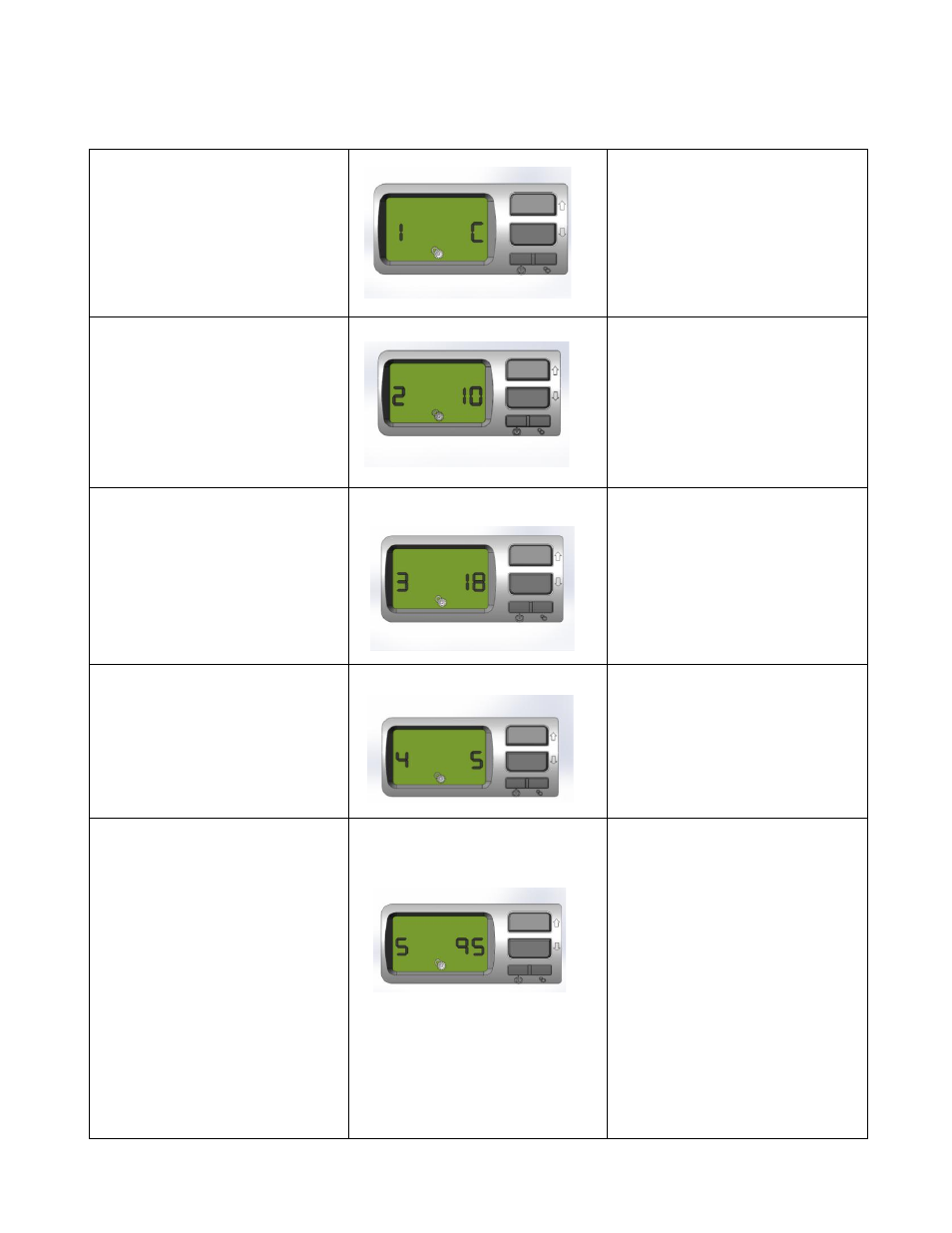
54
Settings
– Press and hold the “Settings” button for five (5) seconds to access the
following settings.
Deg F or Deg C
Setting 1
Press the “Down” arrow to change
temperature from Deg F to Deg C.
Press the “Up” arrow to change
temperature from Deg C to Deg F.
Low temperature alarm set
point
Setting 2
Press “Settings” button to advance
to Setting 2. Press the “Up” or
“Down” arrow buttons to adjust to
the desired set point. Factory
default is 10 Deg. C.
High temperature alarm set
point
Setting 3
Press “Settings” button to advance
to Setting 3.
Press the “Up” or “Down” arrow
buttons to adjust to the desired set
point. Factory default is 18 Deg C.
Low humidity alarm set point
低湿度报警设置点
Setting 4
Press “Settings” button to advance
to Setting 4.
Press the “Up” or “Down” arrow
buttons to adjust to the desired set
point. Factory default is 5%.
High humidity alarm set point
Setting 5
Press “Settings” button to advance
to Setting 5.
Press the up or down arrow buttons
to adjust to the desired set point.
Factory default is 95%.
