Resetting the file number, P. 72, File number reset function – Canon A700 User Manual
Page 74
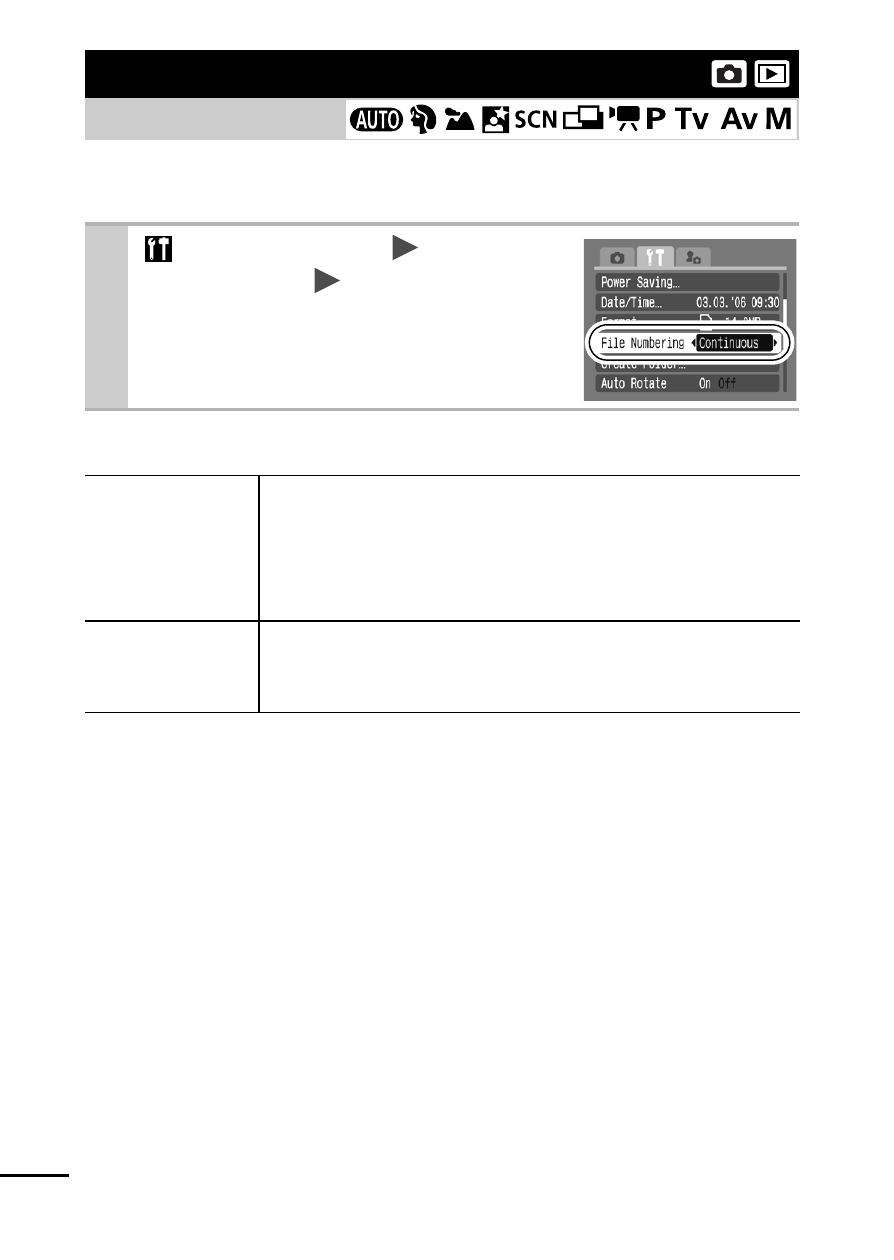
72
The images you shoot are automatically assigned file numbers. You
can select how the file number is assigned.
File Number Reset Function
* When a blank memory card is used. If a memory card with recorded data is
used, the 7-digit number for the last recorded folder and image is compared
with the last one on the card, and the larger of the two is utilized as the
basis for new images.
Resetting the File Number
Shooting Mode
1
(Set up) Menu [File
Numbering] [Continuous]/
Auto Reset].
Continuous
A number one higher than the last one recorded is
assigned to the next image. This is convenient for
managing all your images together on a computer
because you avoid file name duplication when
changing folders or memory cards.*
Auto Reset
The image and folder number are reset to the starting
value (100-0001).* This is convenient for managing
images on a folder-by-folder basis.
- EOS rebel xs (196 pages)
- EOS Rebel XT (172 pages)
- ds6041 (140 pages)
- EOS Rebel XTI (180 pages)
- EOS Rebel xsi (196 pages)
- eos rebel t1i (228 pages)
- eos rebel T2i (260 pages)
- eos rebel T2i (2 pages)
- EOS Rebel 2000 (76 pages)
- PowerShot S95 (196 pages)
- EOS 20D (168 pages)
- PowerShot G12 (214 pages)
- PowerShot G11 (196 pages)
- EOS 30D (200 pages)
- EOS 40D (196 pages)
- EOS 5D (184 pages)
- PowerShot G9 (275 pages)
- EOS 50D (228 pages)
- EOS 60D (320 pages)
- AE-1 (138 pages)
- AE-1 (80 pages)
- EOS 7D (292 pages)
- PowerShot SX30 IS (196 pages)
- PowerShot G10 (306 pages)
- t70 (77 pages)
- eos rebel g (68 pages)
- EOS 600D (328 pages)
- A590 IS (207 pages)
- EOS D60 (151 pages)
- PowerShot S30 (163 pages)
- EOS 5000 (64 pages)
- 540EZ (58 pages)
- EOS 3 (37 pages)
- 380EX (48 pages)
- EOS 350D (16 pages)
- IXUS 107 (142 pages)
- EOS 100 (34 pages)
- PowerShot A490 (131 pages)
- EOS 3000 QD (72 pages)
- EOS 400D (16 pages)
- EOS 10D (183 pages)
- EOS 1D (276 pages)
- IXUS 130 (176 pages)
- IXUS 50 (196 pages)
- IXUS 60 (131 pages)
