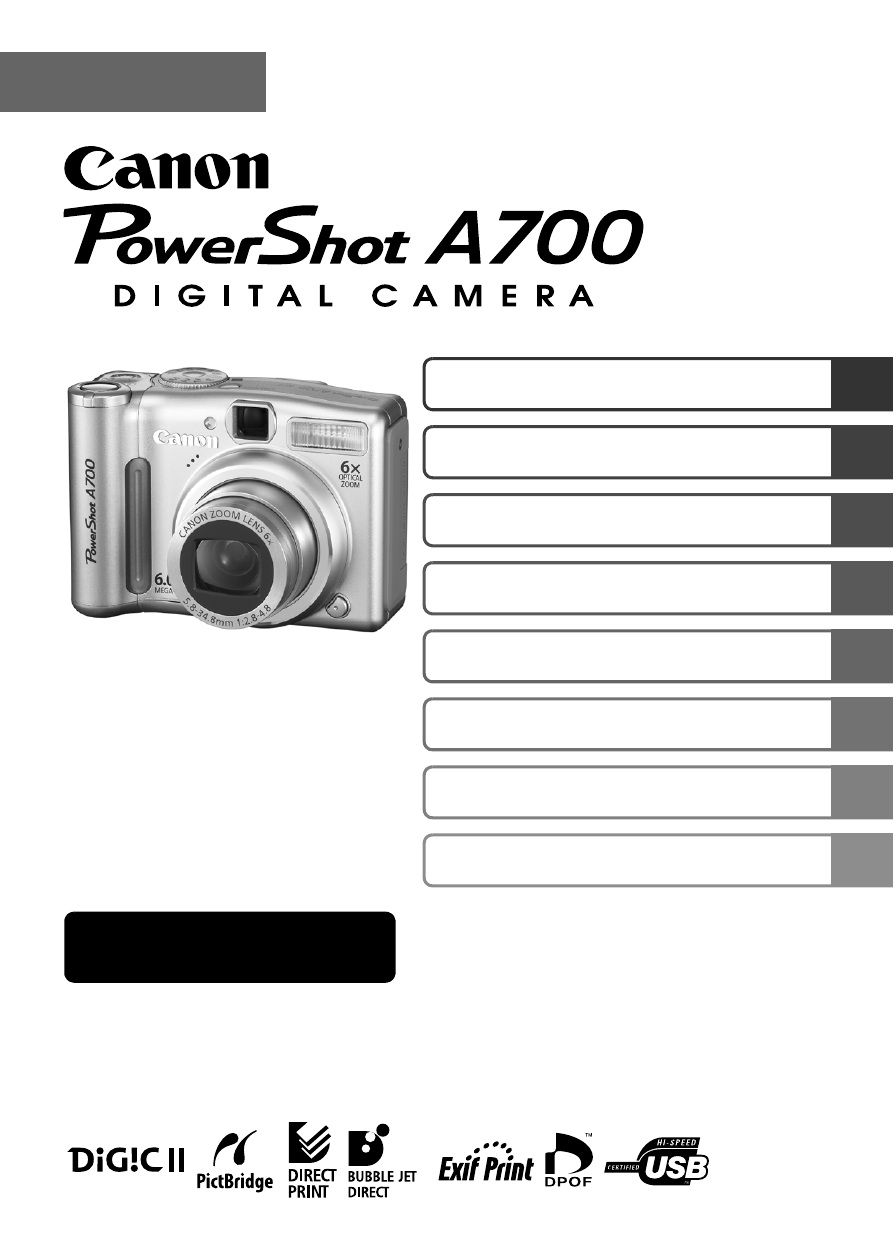Canon A700 User Manual
Camera user guide, Advanced, English
Table of contents
Document Outline
- Table of Contents
- Handling Precautions
- Before Using the Camera - The Components Guide
- Before Using the Camera - Basic Operations
- Shooting
- Changing the Recording Pixels and Compression (Still Images)
- Using the Digital Zoom
- Continuous Shooting
- Postcard Date Imprint Mode
- Using the Self-Timer
- Movie Shooting
- Shooting Panoramic Images (Stitch Assist)
- Program AE
- Setting the Shutter Speed
- Setting the Aperture
- Manually Setting the Shutter Speed and Aperture
- Selecting an AF Frame
- Shooting Hard-to-Focus Subjects (Focus Lock, AF Lock, Manual Focus)
- Locking the Exposure Setting (AE Lock)
- Locking the Flash Exposure Setting (FE Lock)
- Switching between Metering Modes
- Adjusting the Exposure Compensation
- Adjusting the Tone (White Balance)
- Shooting in a My Colors Mode
- Changing the Color
- Adjusting the ISO Speed
- Compensating the Flash Adjustment / Flash Output
- Setting the Auto Rotate Function
- Creating an Image Destination (Folder)
- Resetting the File Number
- Playback/Erasing
- Print Settings/Transfer Settings
- Viewing Images on a TV set
- Troubleshooting
- List of Messages
- Appendix
- INDEX
- Functions Available in Each Shooting Mode