Tracking, Sample news show rundown – Vinten Radamec HDVRC User Manual
Page 55
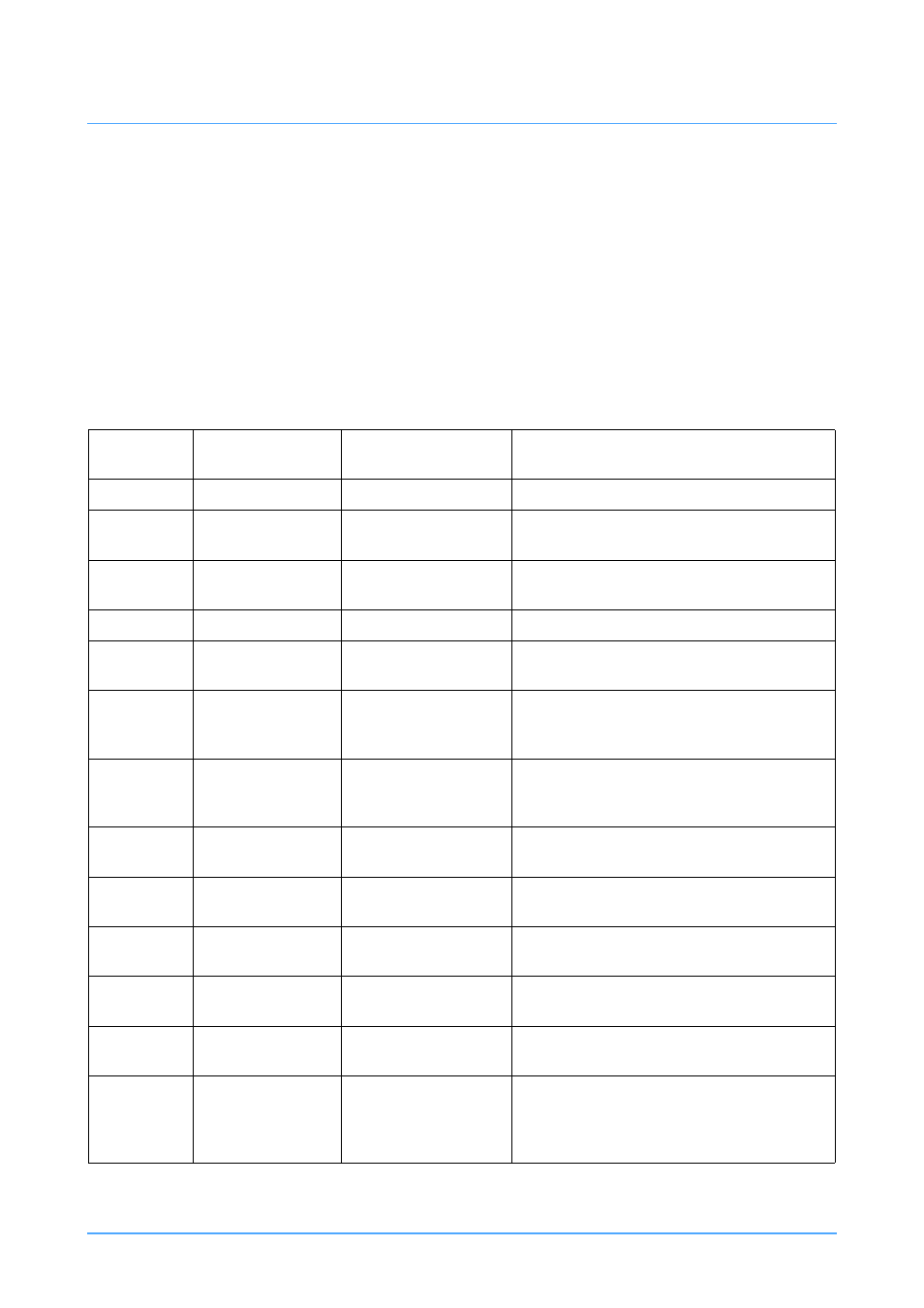
Publication Part No. V4009-4980 Issue 3.1
53
its thumbnail will be light blue and you will usually replace it (select STORE and select the shot) and
the thumbnail will turn dark blue. This ensures that the shot will be correctly framed for the rest of
the current show.
Tracking
When a shot is on air you can track the talent if they shift in the frame, slide behind an over the
shoulder box etc. Select the on-air camera at the control panel and track the shot as needed.
Sample news show rundown
TALENT
SLUG
DIRECTOR
NOTES
VRC OPERATOR ACTIONS
Select OPEN on Cam#1 and CUT to it
Select 2-SHOT on Cam#2 and CUT to it
Trim and RESAVE if needed
Select
LIZ TIGHT on Cam#3 and CUT to it
Trim and RESAVE if needed
ANIMATION
OPEN
1-OPEN
Select 3SHOT WX on Cam#1
FRED
HEADLINE 1
2-2SHOT
Select CUT on Cam#1
Check Cam#2 framing, track if needed
LIZ
HEADLINE 2
2-2SHOT
When Cam#1 is at 3SHOT WX (dark blue)
Trim and RESAVE if needed
Select 3SHOT WX END on Cam#1
FRED
WEATHER CHIT
CHAT
1-PUSH 3-SHOT WX
Select FADE on Cam#1
Check Cam#1 framing, track if needed
Select ANCHOR KEY on Cam#2, CUT to it
MEGAN
STORMS
STORMTRACKER
GRAPHICS
Select FRED KEY on Cam#1, CUT to it
Trim and RESAVE if needed
LIZ
CONSTRUCTION
3-LIZ TIGHT
Check Cam#3 framing, track if needed
Select LIZ KEY on Cam#3
LIZ
PAN 3-LIZ KEY
GRAPHICS MAP
Select FADE on Cam#3
Check Cam#3 framing, track if needed
FRED
BUDGET
1-FRED KEY
B ROLL INSERT
Check Cam#1 framing, track if necessary
Select Cam#2, trim and RESAVE if needed
LIZ
PARKING
2-LIZ KEY
LIVE REMOTE 2
Check Cam#2 framing, track if needed
REBECCA
PARKING
LIVE REMOTE 2
Select FRED TIGHT on Cam#1, CUT to it
Select 2 SHOT on Cam#2, CUT to it
Select Cam#1, trim and RESAVE if needed
Select Cam#2, trim and RESAVE if needed
