Remotely operating a camera, Camera preview – Vinten Radamec HDVRC User Manual
Page 22
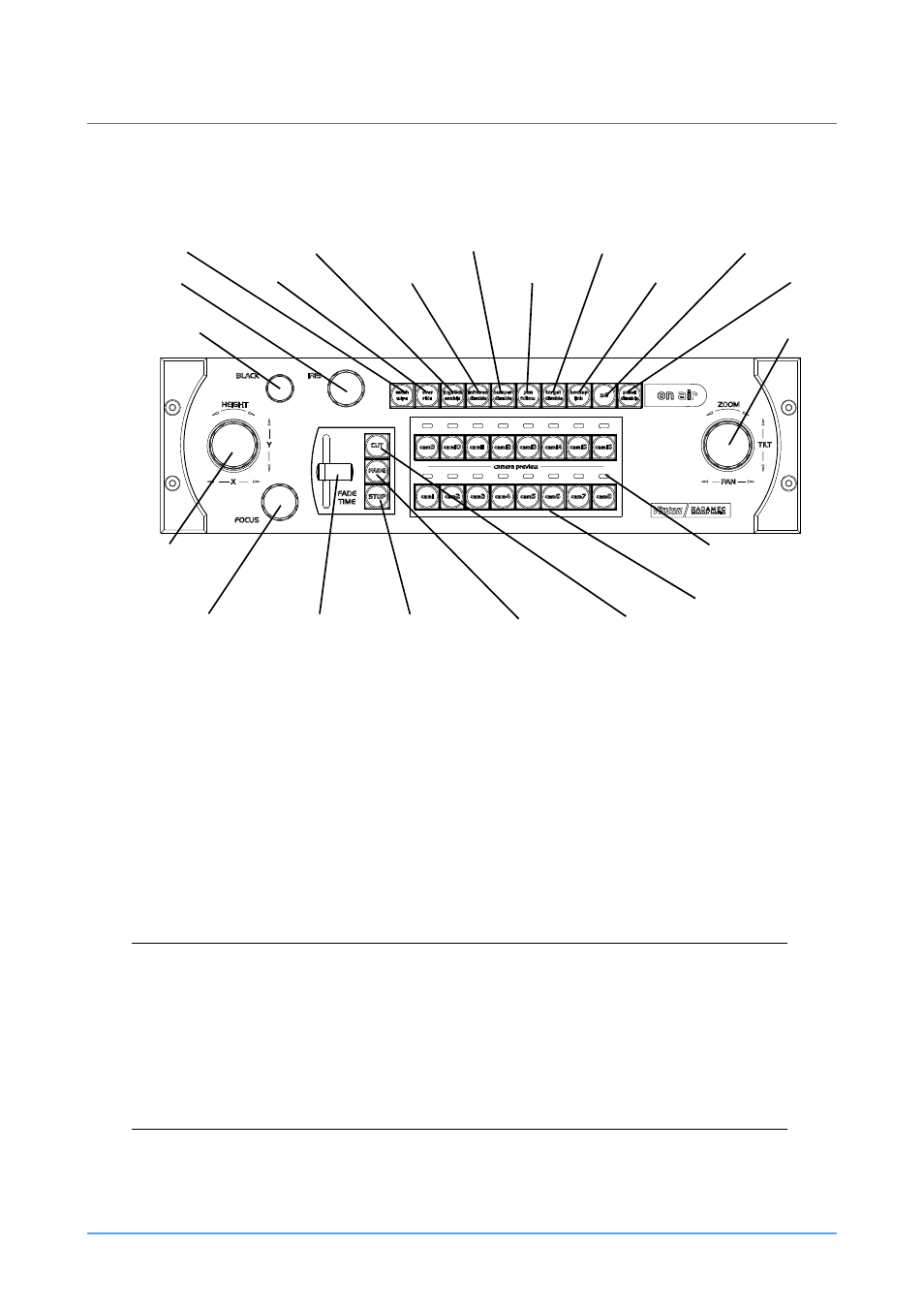
20
VRC System Operators Guide
Remotely operating a Camera
Camera preview
The Camera Select buttons (1-16) allow selection of individual camera units (camera, pan and tilt head
and pedestal - where fitted). Once selected, the depressed push button will illuminate and the camera unit
can be controlled by the joysticks. If the optional video switcher and preview monitor are installed, the
video from the relevant camera will be displayed on the video monitor.
Figure 8 VRC control panel
NOTE:
The on air (tally) indicators show which camera unit’s video
signal is currently live on air.
The illuminated camera select button indicates which camera
unit is being controlled from the panel.
If a selected camera unit is not available (because it is in Manual
mode for example), the camera select button will not remain
illuminated.
Pan/Tilt/Zoom
On Air (Tally)
Camera Select Buttons 1-
16
Fade
Stop
Fade Time
Focus
XY/Height
CCU Black Level
(option)
CCU Iris
(option)
Wash/Wipe (option)
Bumper Disable
Pan Follow
Backup Link
X4
Panel Disable
Joystick Enable
Target Disable
Cut
Override
Infrared Disable
