Troubleshooting – Vinten Radamec Fusion Camera Control Unit (CCU) User Manual
Page 18
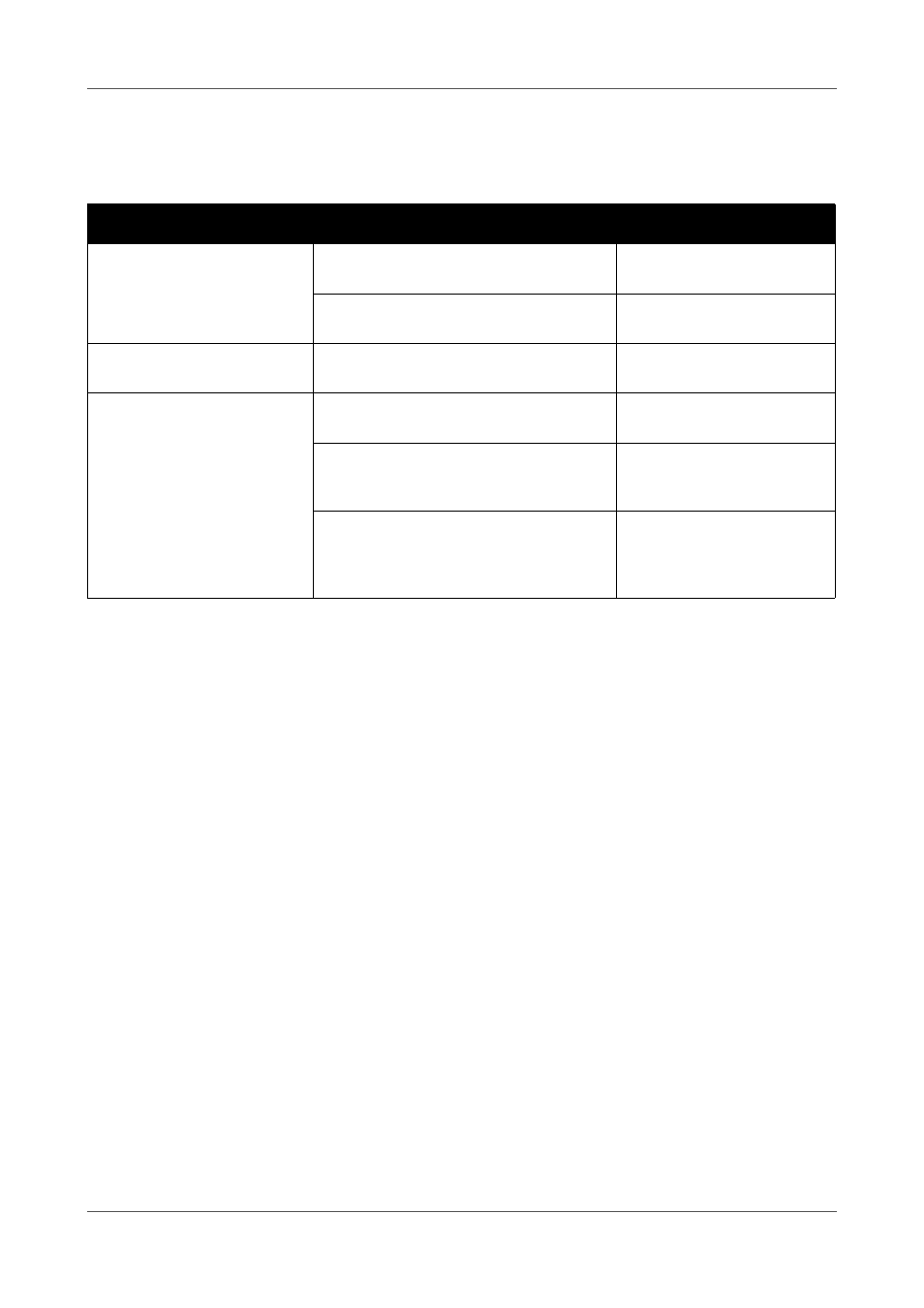
7
Troubleshooting
Fault
Check
Read
Power supplied but Fusion
CCU not working.
Check that the power cable is correctly
seated and secure.
Check that the Fusion CCU Power ON/
OFF switch is ON.
PSU LED not illuminated
Contact Camera Dynamics Ltd for a
replacement PSU.
Camera not working.
Check module configuration and IP
address is correct.
Changing the Channel IP
address
Ensure that the cable is correct for the
camera and that the cable has the correct
pin outs for the Fusion CCU.
Connecting to the Fusion
System and Camera
Check that the RS-232 LED is illuminated
when using a RS-232 cable. If the LED is
not illuminated, check the cable pin outs
for the Fusion CCU.
