Creating, saving & recalling shots, Introduction, Creating shots – Vinten Radamec AutoCam Multicontroller II User Manual
Page 30: Creating, saving & recalling shots –8, Introduction –8 creating shots –8
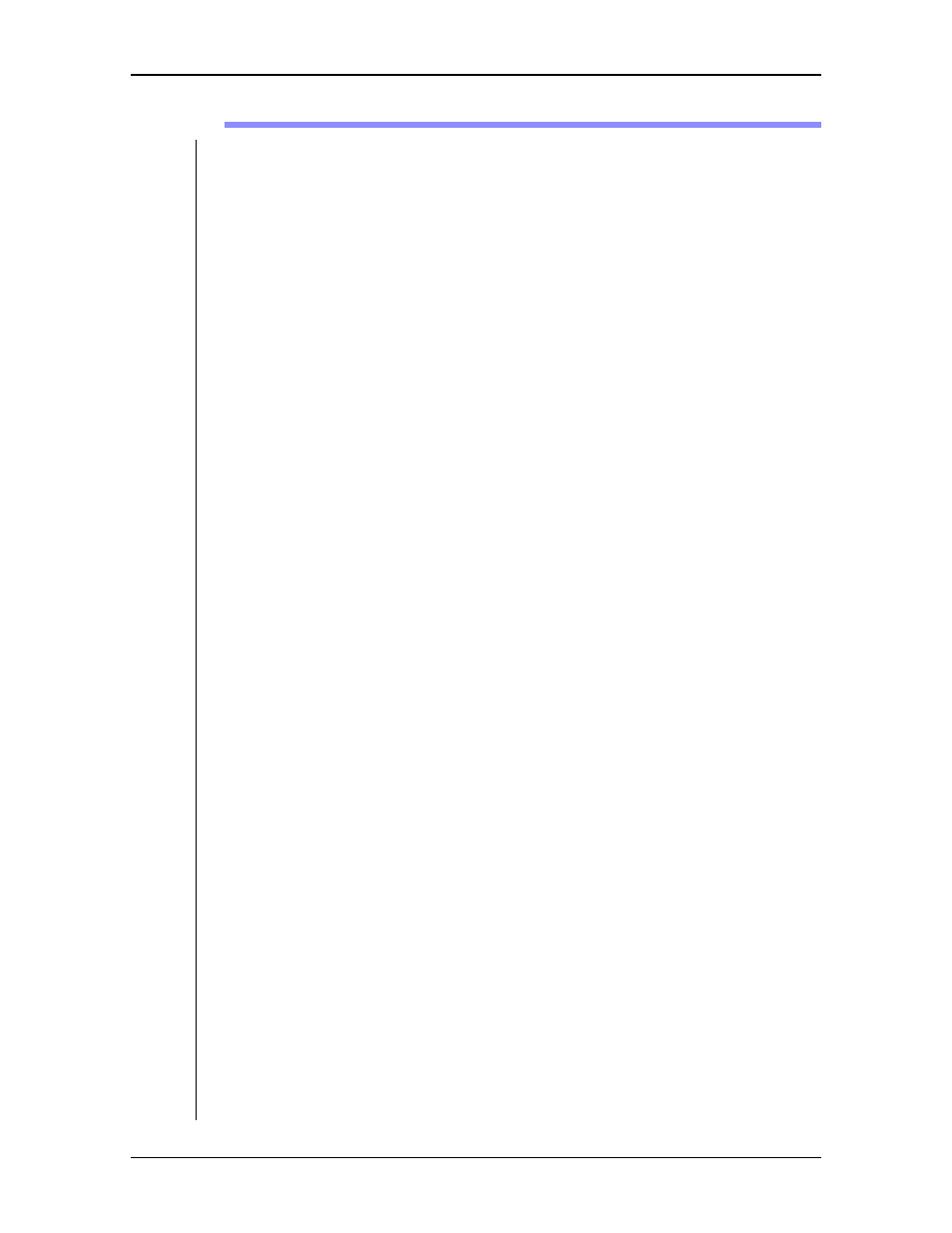
MultiController II
Operation
2-8
User Manual
Creating, Saving & Recalling Shots
Introduction
In this section, you will learn how to create, save and recall shots. A total of 100
shots can be saved for each of the six cameras. The shot numbers for save and
recall are numbered from 00 to 99. The shots are saved in non-volatile memory
and retained if the power is turned off.
Creating Shots
In the following example, you will create and save a wide shot in a first memory
location, and then you will create and save a tight shot in a second memory loca-
tion.
The following steps assume that no shots are currently stored in the first two
memory locations. If you have shots saved in these locations that need to be
preserved, use other locations to save your new shots.
1.
Press the CAM button for the camera that you want to use. The green LED
beside the button will turn on to confirm that you have control.
2.
Temporarily zoom in tight (twist the joystick knob) on a spot that will be
roughly in the center of the wide shot you are about to create. Push the joy-
stick left/right/up/down to locate something to focus on. Use the focus
knob to focus the lens.
3.
Using the joystick, zoom out and frame a suitable wide shot.
4.
Use the numeric keypad to enter 00 - the memory location that the shot will
saved in. (You can use any location from 00 to 99, always using two digits,
i.e. 00, 01, 02 etc.)
5.
Press and hold the SHIFT button while you press and release the SAVE
button.
6.
You can use the shot card to make a note to remind you which shot this is.
During an actual show or production you can refer to the shot card as the
director calls for specific shots.
7.
Use the joystick (and focus knob if necessary) to frame a suitable tight shot
with the same camera.
8.
Enter 01 (or some other memory location) using the numeric keypad, press
and hold the SHIFT button while you press and release the SAVE button.
Note the shot description on the shot card.
Your wide and tight shots are now stored, and can be recalled as described in the
next section.
