The control panel, Mains power, Ptz joystick – Vinten Radamec AutoCam Multicontroller II User Manual
Page 25: The control panel –3, Mains power –3 ptz joystick –3
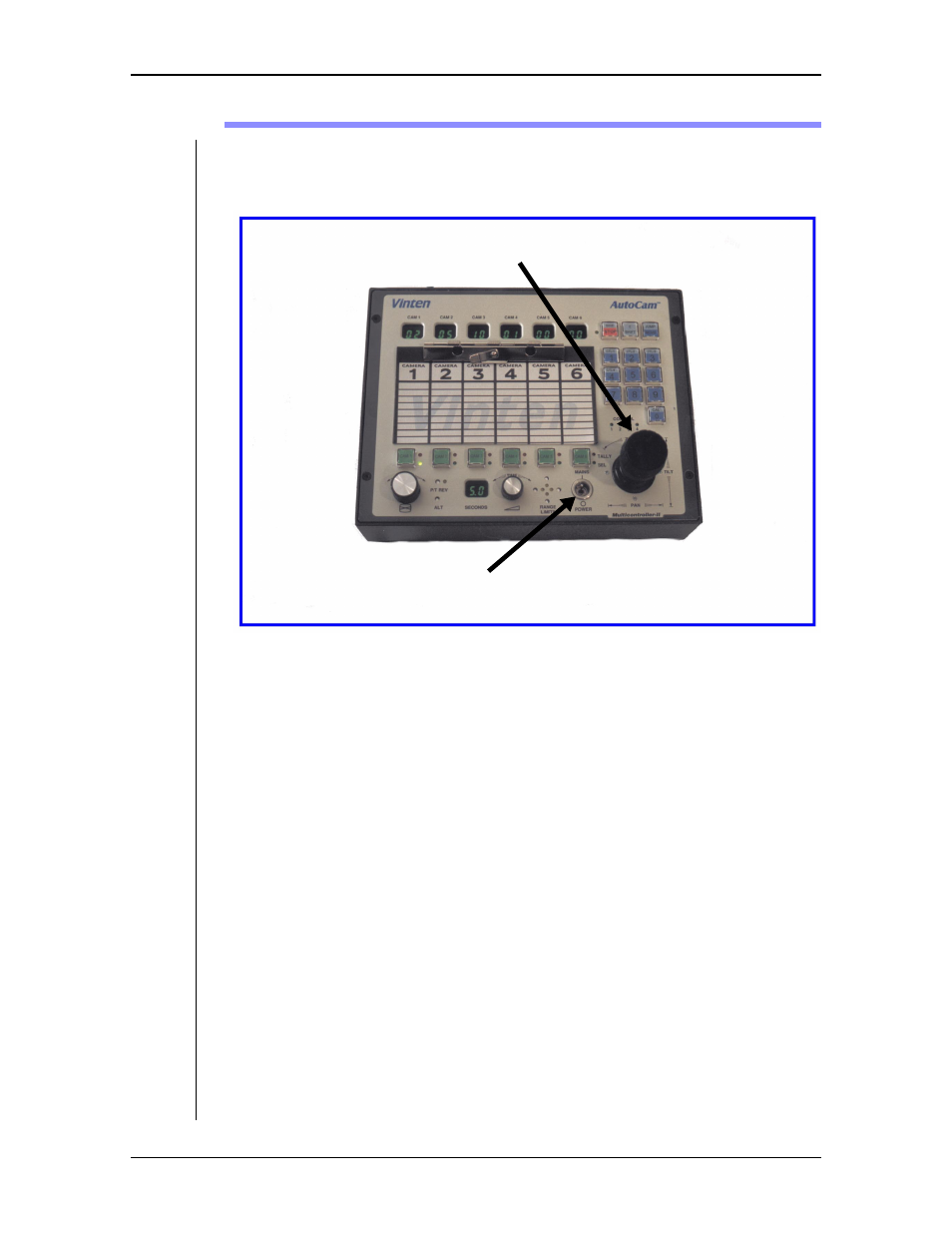
MultiController II
Operation
User Manual
2-3
The Control Panel
The control panel of the MultiController II is shown below.
Mains Power
The AC power switch for the MultiController II - Up is On and Down is Off.
Note that turning the MultiController II power off does not remove power from
the heads. Use the power switches at the power supply and head (if appropriate)
to power down the heads.
PTZ Joystick
The joystick on the lower right of the control panel is used to control the pan, tilt
and zoom of the selected camera. Push the stick left and right to pan the camera.
Push the stick up and down to tilt the camera. Turn the joystick knob clockwise/
counter-clockwise to zoom the lens tighter or wider. The sense of direction of
the pan and tilt axes are set with the Reverse Joystick switch described below.
The pan, tilt and zoom controls are of the “rate” type. If the stick is moved to
the left or right and then held there, the camera will continue to pan at a constant
rate until it reaches the end stop. The pan and tilt rates are contoured so that
small joystick movement results in almost imperceptible motion, while full
deflection of the joystick results in rapid camera movement.
The responsiveness of the joystick and the size of the deadband are set during
installation - see Chapter 3.
Mains Power
PTZ Joystick
