Antenna ports, Using a multiplexer – ThingMagic M6e User Manual
Page 53
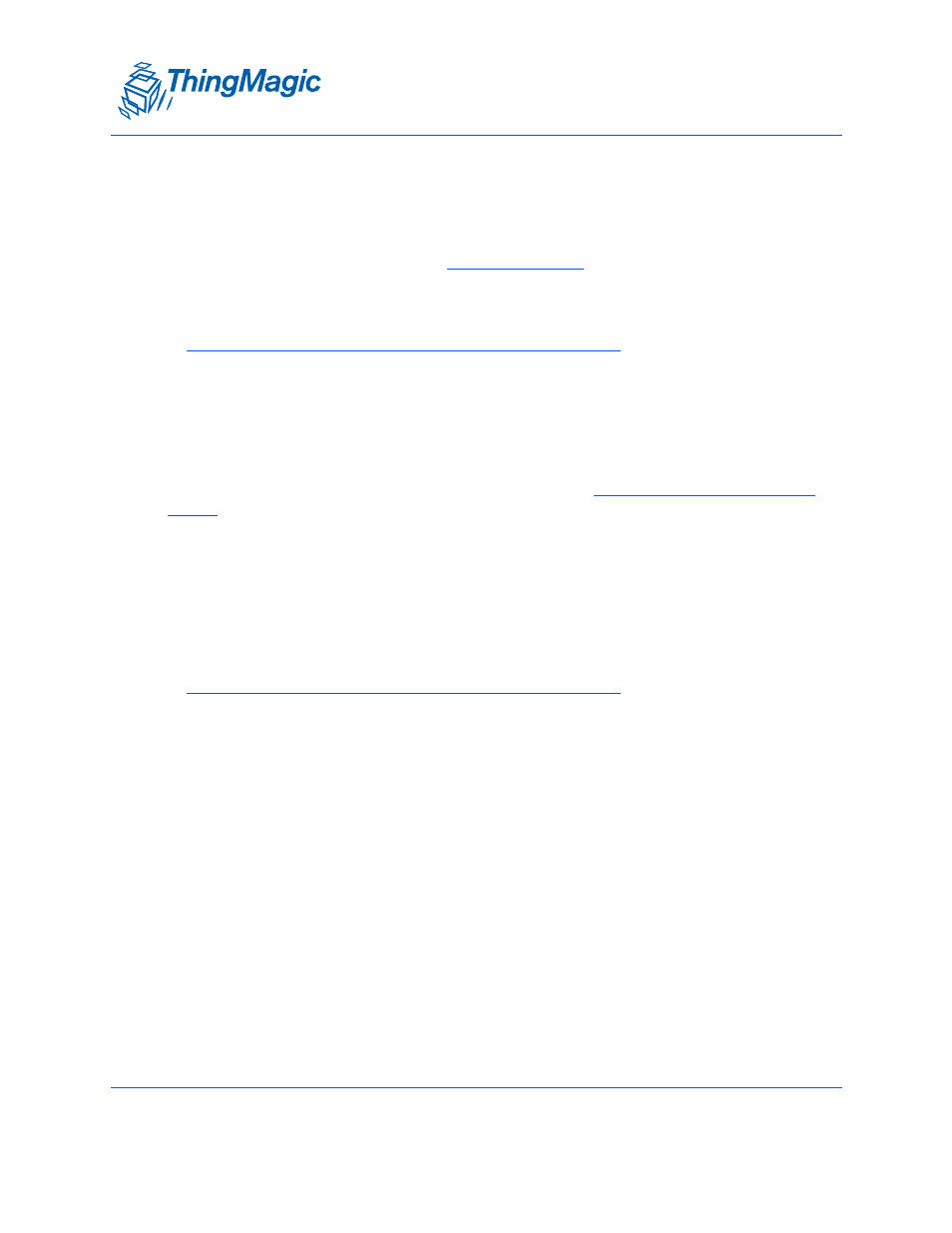
Antenna Ports
A D I V I S I O N O F T R I M B L E
Functionality of the Mercury6e
53
Antenna Ports
The M6e has four monostatic antenna ports. Each port is capable of both transmitting and
receiving. The modules also support
, allowing up to 16 total logical
antenna ports, controlled using two GPIO lines and the internal physical port J1/J2/J3/J4
switching.
Note
The M6e does not support bistatic operation.
Using a Multiplexer
Multiplexer switching is controlled through the use of the internal module physical port J1/
J2/J3/J4 switch along with the use of one or more of the
lines. In order to enable automatic multiplexer port switching the module must be
configured to use Use GPIO as Antenna Switch in /reader/antenna/
portSwitchGpos
.
Once the GPIO line(s) usage has been enabled the following control line states are
applied when the different Logical Antenna settings are used. The tables below show the
mapping that results using GPIO 1 and 2 for multiplexer control (as is used by the
ThingMagic 1 to 4 multiplexer) allowing for 16 logical antenna ports.
Note
The Logical Antenna values are static labels indicating the available control
line states. The specific physical antenna port they map to depends on the
control line to antenna port map of the multiplexer in use. The translation
from Logical Antenna label to physical port must be maintained by the
control software.
