Smart Power Systems HR-110 User Manual
Page 39
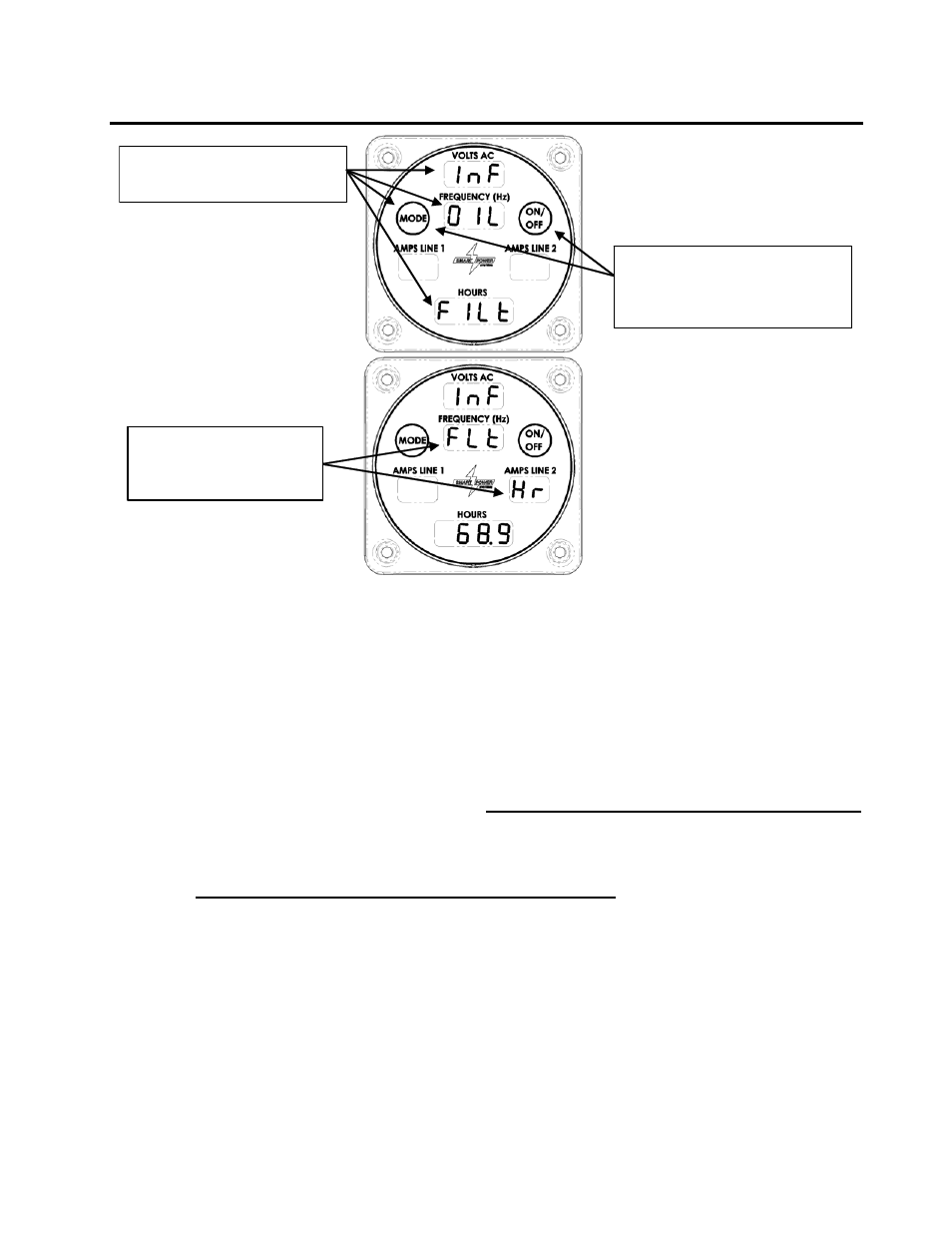
Smart Power
®
Systems
A. C. MODULAR GENERATOR SYSTEM
Page 38 of 53
Step a: Press Mode until ,
, and appear.
Step b: Hold Mode switch
down and press On/Off three
times in a row to clear the
fault.
Procedure will also work
in the Oil Filter Hours
Information display
Example of oil filter service warning display
Figure 26
a. Press the Mode switch repeatedly until one of the screens shown in Figure 26
appears.
b. While holding the Mode switch down, press and release the On/Off switch three
times in succession, then release the Mode switch. The Oil Filter Fault display
will be removed and replaced by another screen. The fault has been cleared
and the timer reset.
c. When the fault has been cleared, the system automatically enters purge mode
to purge any entrapped air from the hydraulic lines. See Figure 13. The system
must be purged for 30 minutes, 20 of which must be with the generator ON.
Turn off the main power breaker during purge (see Figure 12). While purging,
the system will not produce usable electrical power.
