Operation, 1 rendering the scale operational, Releasing/locking the beam – Seca 745 band_1 User Manual
Page 35: Checking the position of the beam
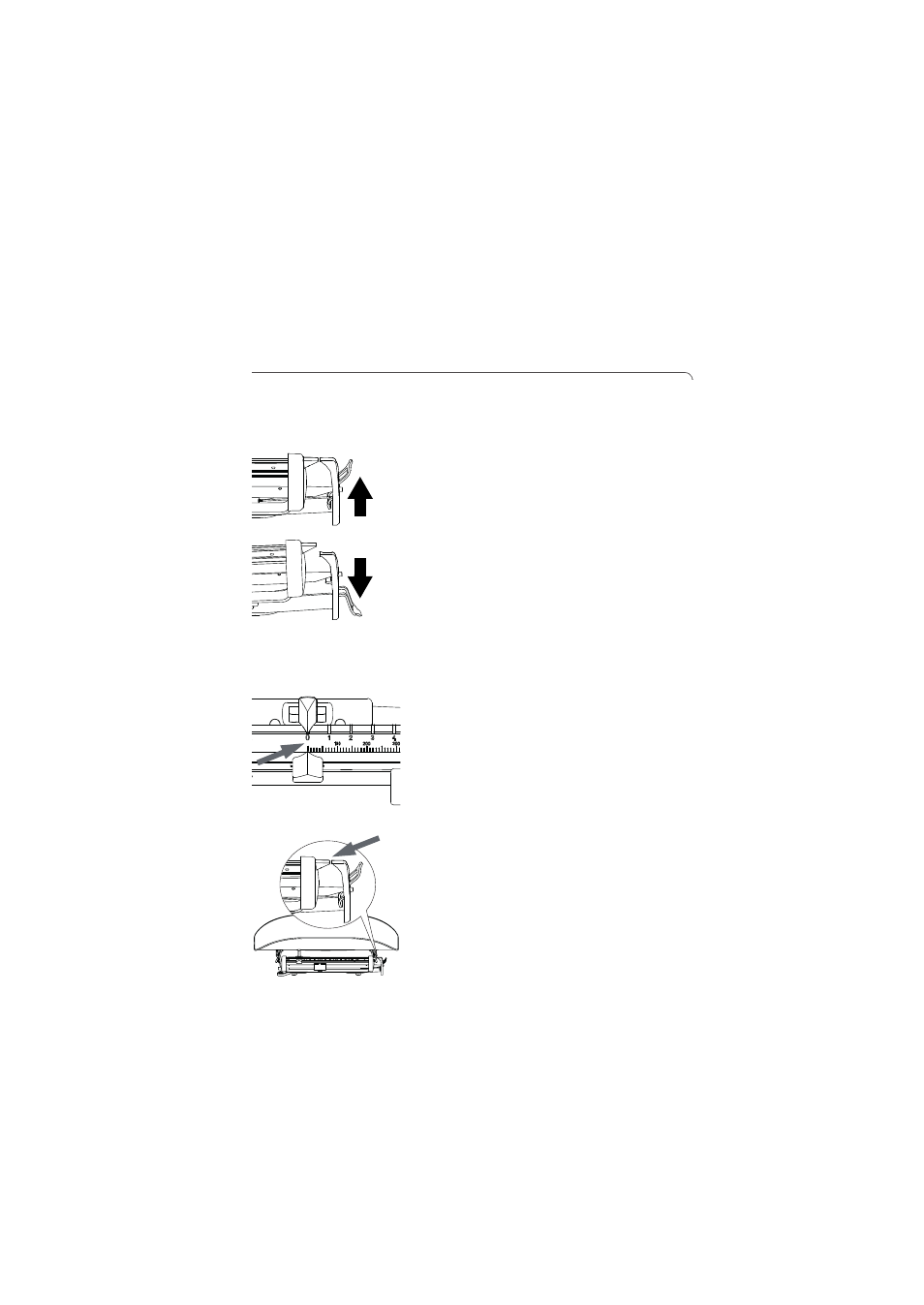
Operation • 35
English
6. OPERATION
6.1
Rendering the scale operational
Releasing/locking the
beam
The beam must be locked in position when the device
is transported and when the tray is to be placed on the
housing. The beam must be released before weighing.
Push the locking lever upwards.
The beam is released.
Push the locking lever downwards.
The beam is locked in position.
Checking the position
of the beam
1. Ensure that the beam is released (see previous
section).
2. Ensure that there is no load on the scale.
3. Push both sliding weights to the “0” position.
4. Wait until the beam has stopped swinging.
NOTICE!
Incorrect measurement due to force shunt
If you touch the scale, weight will not be
measured correctly.
– Ensure that you do not touch the scale while
the beam is swinging.
5. Check whether the beam is balanced.
The pointer and counterpointer must be at exactly
the same level.
6. If the pointer and the counterpointer are not at ex-
actly the same level, balance the beam as de-
scribed in the section below.
