Canon FAXPHONE L80 User Manual
Set-up instructions, Unpack the machine and its components
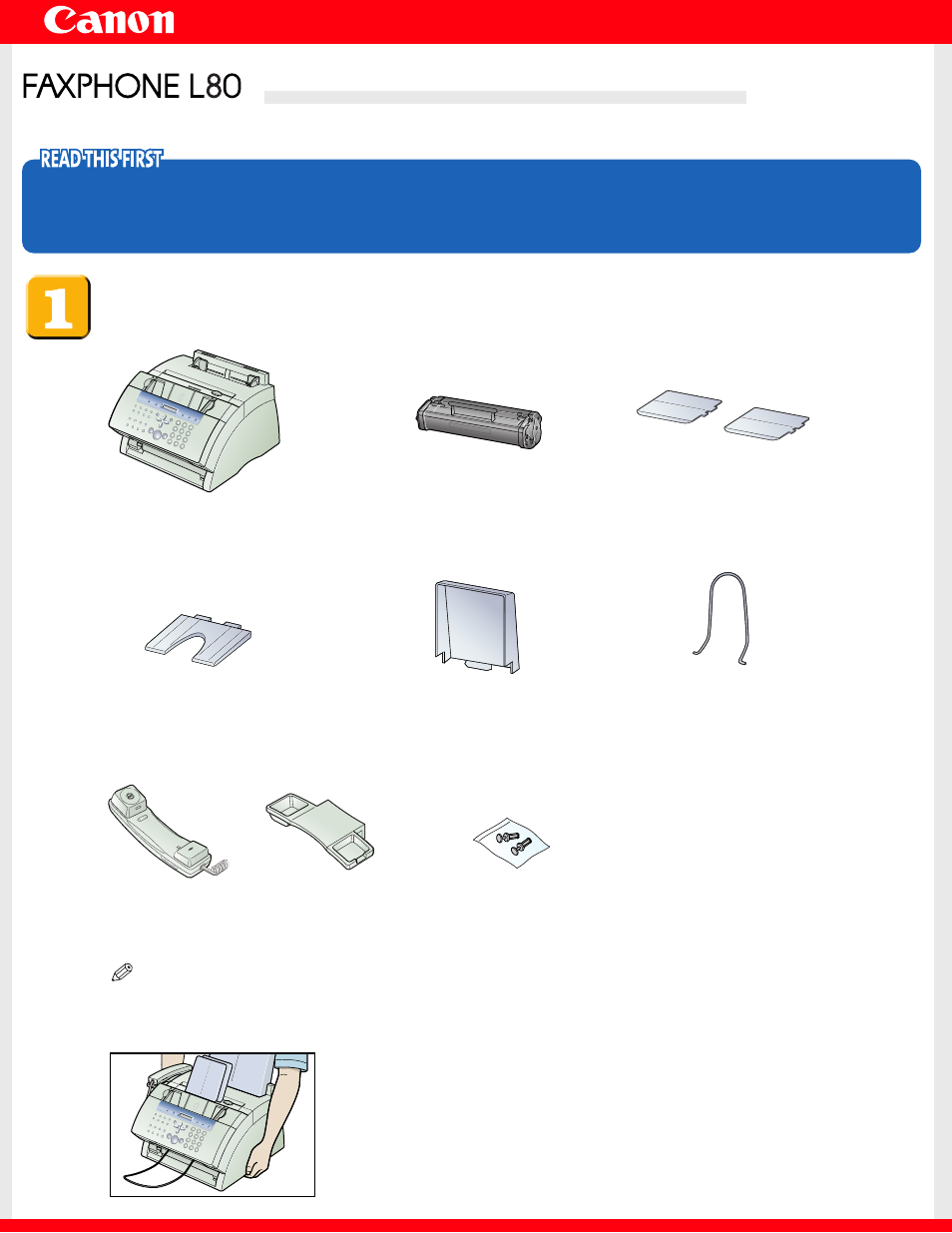
Set-Up Instructions
Set-Up Instructions
Thank you for purchasing the Canon FAXPHONE L80.
To get your machine ready for use, please follow the instructions in this document before
referring to any other documentation.
Unpack the machine and its components.
Check that you have the following:
NOTE
• You need a USB cable (less than 16.4 ft./5 m) to connect your machine to a computer.
• To lift the machine, hold it firmly and level as illustrated.
●
Machine
●
FX-3 S Cartridge
●
Support trays (2)
●
Multi-purpose
tray
●
Multi-purpose tray
cover
●
Document support
●
Handset
●
Handset cradle
●
Plugs with
pins (2)
●
Paper loading warning label
●
Power cord
●
Telephone line cord
●
Documentation
Set-Up Instructions
Basic Guide
Warranty
Registration card (for USA only)
●
FAXPHONE L80 Software CD-ROM
●
Destination labels
- mx860 (997 pages)
- mp620 (815 pages)
- mp495 (759 pages)
- PIXMA iP2600 (72 pages)
- Pixma MP 190 (396 pages)
- PIXMA iX6520 (300 pages)
- PIXMA iX6540 (339 pages)
- PIXMA iX6540 (335 pages)
- BJC-3000 (350 pages)
- BJC-3000 (80 pages)
- BJC-50 (141 pages)
- BJC-55 (181 pages)
- BJC-6200 (281 pages)
- BJC-8200 (85 pages)
- BJC-8500 (159 pages)
- BJC-8500 (13 pages)
- i475D (2 pages)
- i80 (1 page)
- i850 (2 pages)
- CP-100 (110 pages)
- SELPHY CP750 (50 pages)
- CP 300 (53 pages)
- CP100 (62 pages)
- C70 (421 pages)
- W8200 (196 pages)
- H12157 (359 pages)
- ImageCLASS MF4570dw (61 pages)
- i 350 (9 pages)
- C560 (2 pages)
- Color imageRUNNER C3080 (4 pages)
- C2880 Series (16 pages)
- BJ-30 (183 pages)
- CDI-M113-010 (154 pages)
- imagerunner 7095 (14 pages)
- C3200 (563 pages)
- Direct Print (109 pages)
- IMAGERUNNER ADVANCE C5030 (12 pages)
- IMAGERUNNER 3530 (352 pages)
- IMAGERUNNER 3530 (6 pages)
- IMAGERUNNER ADVANCE C7065 (12 pages)
- BJC-4400 (106 pages)
- IMAGERUNNER 2525 (3 pages)
- ImageCLASS 2300 (104 pages)
- IMAGECLASS D440 (177 pages)
- ImageCLASS MF7280 (4 pages)
