QOMO Visualizer User Manual
Page 5
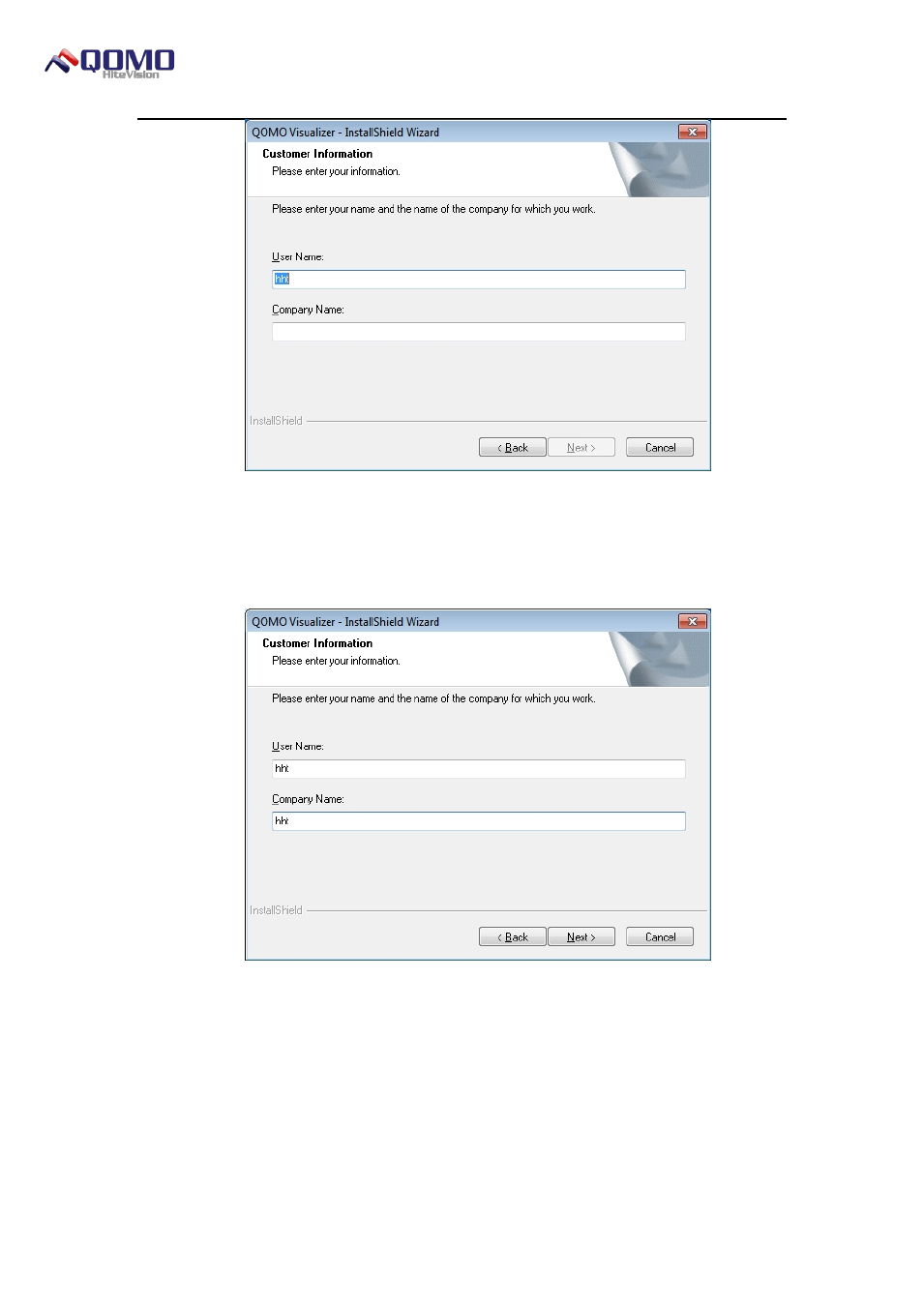
Visualizer Software User Manual
© Copyright 2012 QOMO HiteVision, LLC. All Rights Reserved
5
Figure 1- 4 Customer Information Interface
It is necessary for users to input the company name in order to continue the process.
Click Next to continue, as shown in Figure 1- 5 After Input of the Customer Information.
Figure 1- 5 After Input of the Customer Information
5. The setup type window allows users to customize the type of installation, as shown
in Figure 1- 6 Installation Type Interface. The default installation type is the full installation.
Select the type of installation and click Next.
