N figure 1- 14 select, Features interface – QOMO Visualizer User Manual
Page 10
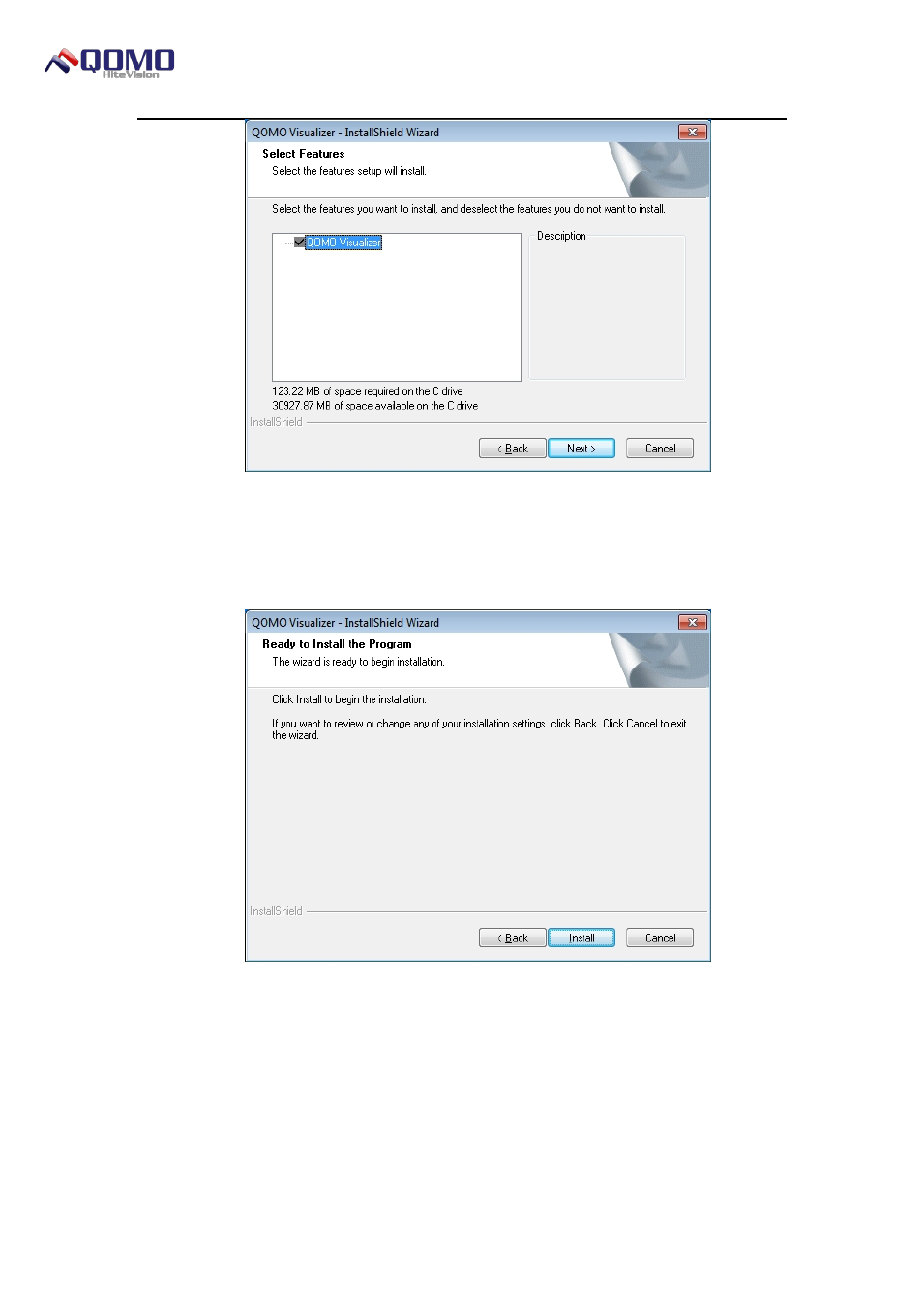
Visualizer Software User Manual
© Copyright 2012 QOMO HiteVision, LLC. All Rights Reserved
10
Figure 1- 14 Select Features Interface
6. Click Next to enter the Installation Confirmation page as shown in Figure 1- 15
Installation Confirmation Page.
Figure 1- 15 Installation Confirmation Page
7. Click Install to continue with the installation process as shown in Figure 1- 16
Installation Status Interface, Users can view the installation progress.
