Annotating over other documents or programs, How to save the file, How to export the file – QOMO KidzFlow! Quick Guide User Manual
Page 4
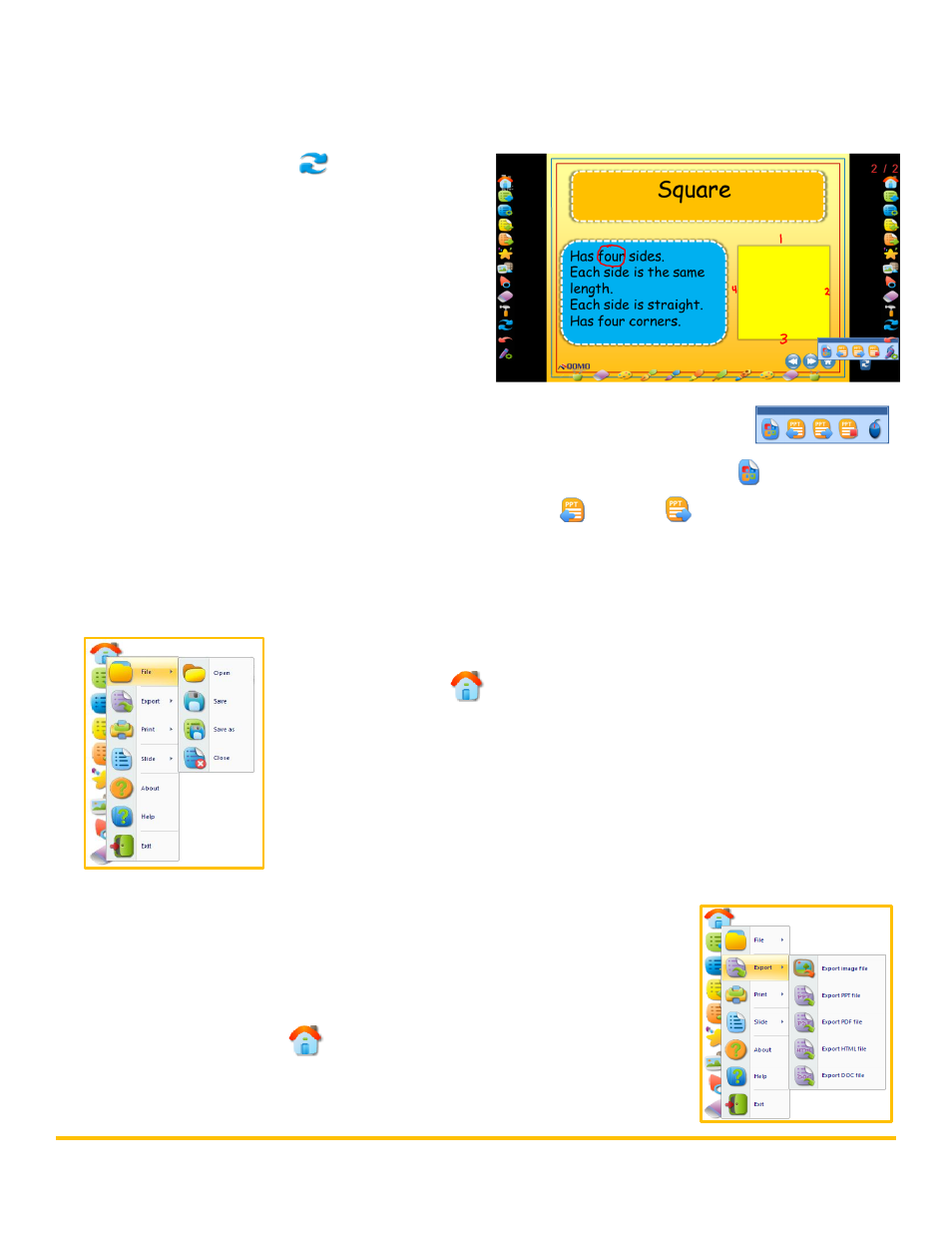
© Copyright 2012 QOMO HiteVision, LLC. All Rights Reserved
4
Annotating Over Other Documents or Programs
KidzFlow! allows you to annotate over other documents or programs. Annotations can be saved in the
whiteboard presentation or embedded into other documents.
1. Click on the Switch
button. KidzFlow!
and the other program or file will run
together.
2. Select a writing utensil. This will switch
you to the screen annotation mode.
3. If you are annotating over a MS Office application you will get a toolbar on
the screen.
4. To embed your annotations into your Office document, click on the Embed
button.
5. To navigate through a PowerPoint, click the previous
and next
buttons. This will also
copy the PowerPoint slides into the KidzFlow! presentation.
How to Save the File
Files can be saved as a KidzFlow! presentation file.
1. Click on the Home
button.
2. Select File then choose Save or Save as.
Note: Files are saved as an .hht file and can only be opened with the
KidzFlow! or Flow! Works program.
How to Export the File
Files can be saved as an image file, PowerPoint, PDF, HTML, and doc file to
make it easy to share your presentation with other people.
1. Click on the Home
button.
2. Select Export and choose the desired format.
