ProgressiveRC 8S CellLog User Manual
Page 12
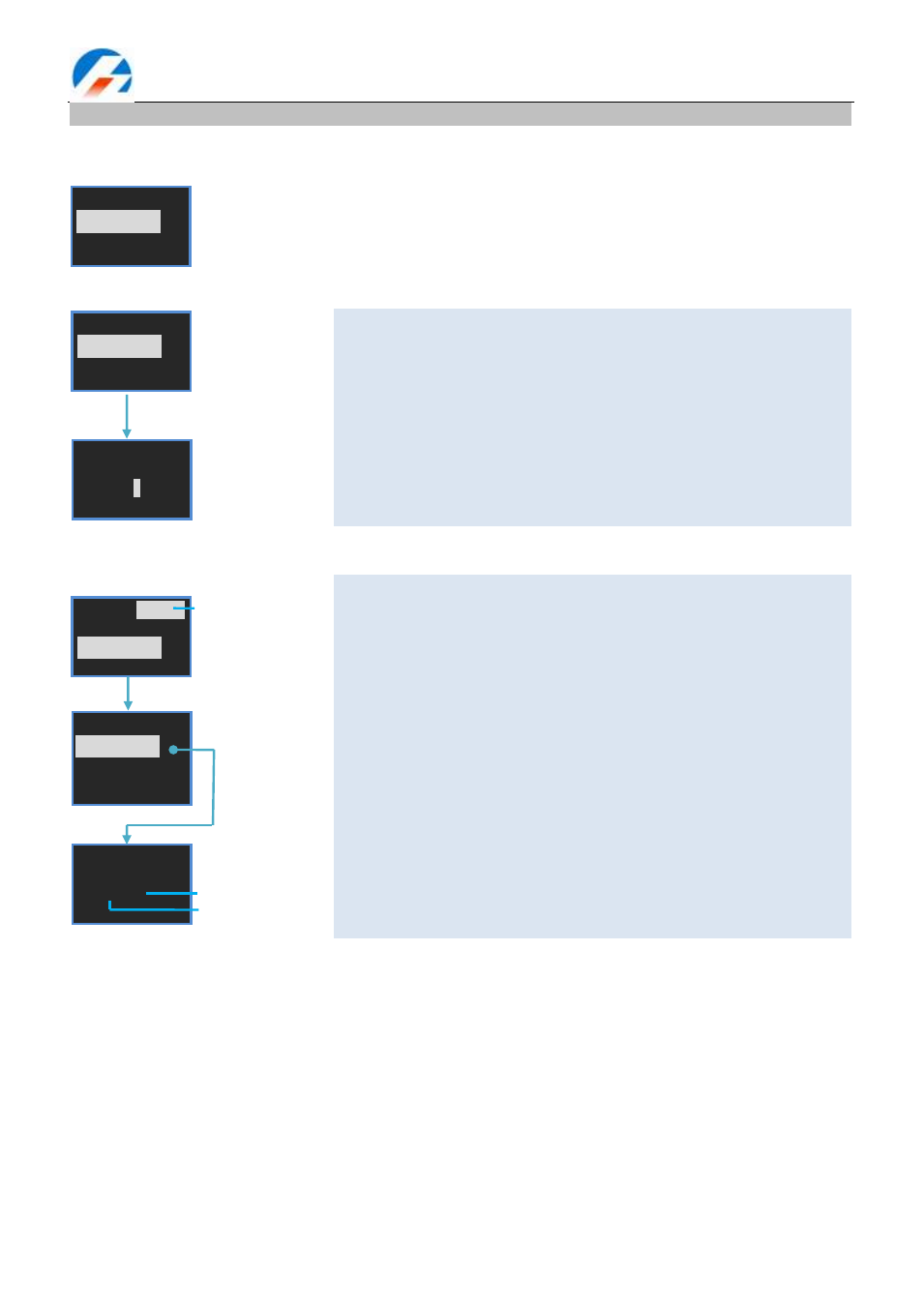
-12-
Cell Voltage Monitor & Logger CellLog 8S
MAIN MENU
Log Files
System...
Calibration
LOG FILE
⊙Logs OFF
○LogFile1
FILE CREATE
File Name:
LogFile1
LogFile1
File Select
File Transmit
File Empty
File Delete
.
LOG FILE
[01230]
⊙Logs OFF
○LogFile1
LogFile1
File Transfer..
00100/01230
Total data
Transferred data
Parameter Setup
Press < > for 3 seconds, and enter to the MAIN MENU, Monitor status.
Log File Management: Select【Log Files】, press < > and the screen shows:
The first item is【Logs OFF】,if it is chosen, LOG function is close.
Press <▲> for 3 seconds to create new Log files.
Log file name input method:
<▲> to select characters, hold it to trigger continuously; <▼> to
delete the current character; < > to confirm the selected character;
press < > for 2 times to confirm the amendment and return;
press< > for 3 seconds to cancel and return.
The operation to the existing files:
<▲> or <▼> to select items, press < > to have a select order, press
< > for more than 3 seconds to return.
【
File Select】The selected file is the current log file
【
File Transmit】Transmit the selected log file to the USB port, it can
be received by ―LogView‖(See details in P17)
【
File Empty】Empty all selected log files. Press< >, the screen
shows ‖Are you sure you want to empty?‖, and press < > to confirm,
and any other press to cancel.
【
File Delete】Delete the selected file. Press< >, the screen shows
―Are you sure you want to empty?‖, and press < > to confirm, and
any other press to cancel.
< >
>3 Sec
Logging number the
file contains
< >
< >
