Cisco 3515 MCU24 User Manual
Page 42
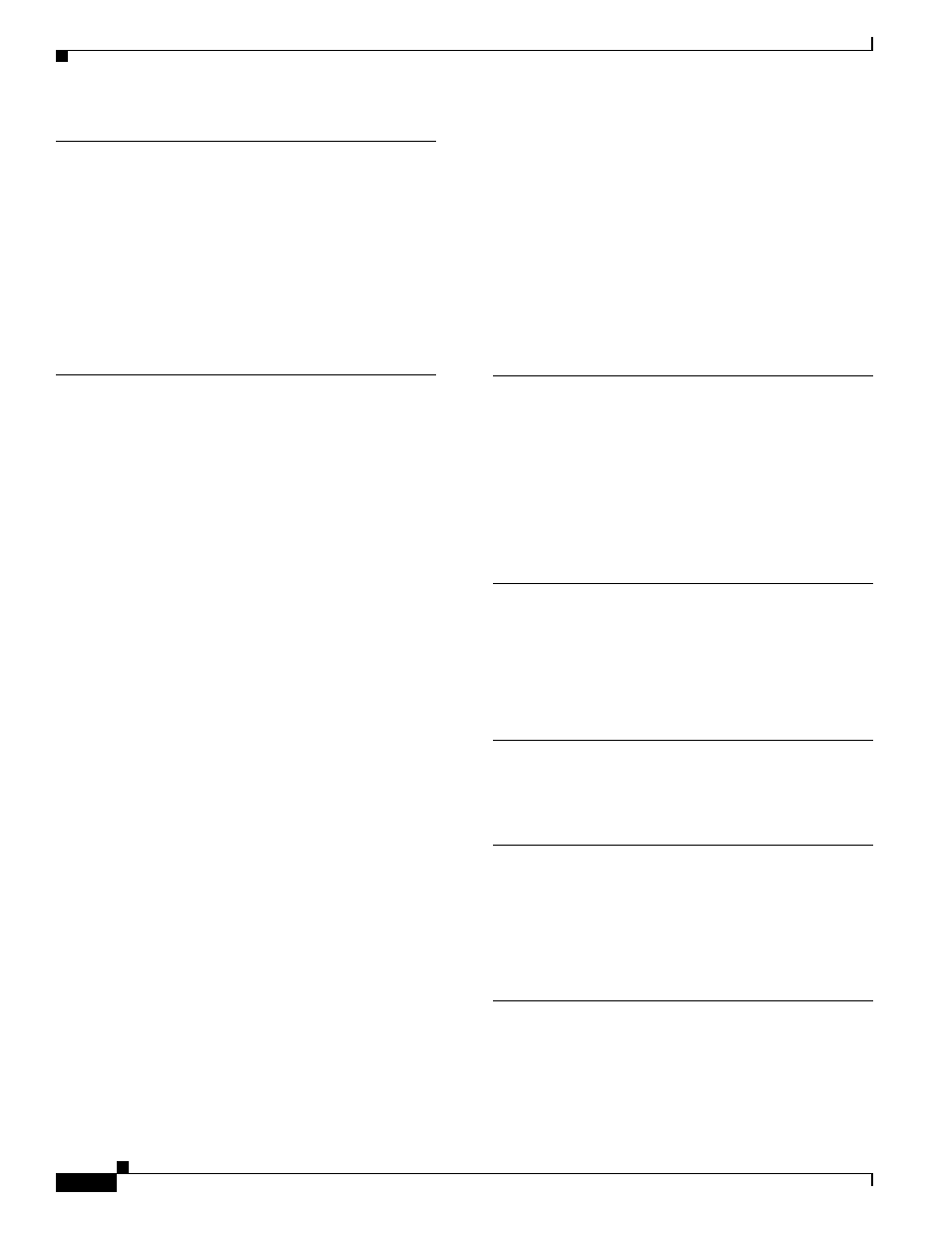
Index
IN-2
Installation and Upgrade Guide for Cisco Unified Videoconferencing 3515 MCU12 and MCU24 Releases 5.6 and 5.7
OL-17012-01
H
H.235
H.239
H.243
High Definition
High Definition Switched Video
HTTP
I
initial configuration
initialization
installation procedures
access administrator interface
change advanced configuration settings
change configuration software password
change IP address
change LAN port settings
change password
change security level
change unit IP address
configure default network port values
configure IP address for unit
configure IP address for video processing module
configure network security level
configure TFTP server
configure web server
configure web server port
connect to the serial port
connect unit to the LAN
disable DSP reset
display Advanced Configuration menu
display advanced configuration menu
mount unit in a 19-inch rack
restore factory configuration
restore factory settings
save network configuration settings
set default network properties
set duplex parameters
set Ethernet speed
interoperability
IP address
change for unit
configure for unit
configure for video processing module
IVR
L
LAN cable
layouts
Continuous Presence
LED indicators
local port monitoring
M
Main menu
MC LED See LED indicators
memory
N
Network Configuration menu
O
online help
operating system
optional no self see
P
package contents
password
change configuration software password
