Mercedes-Benz S-Class 2002 COMAND Manual User Manual
Page 91
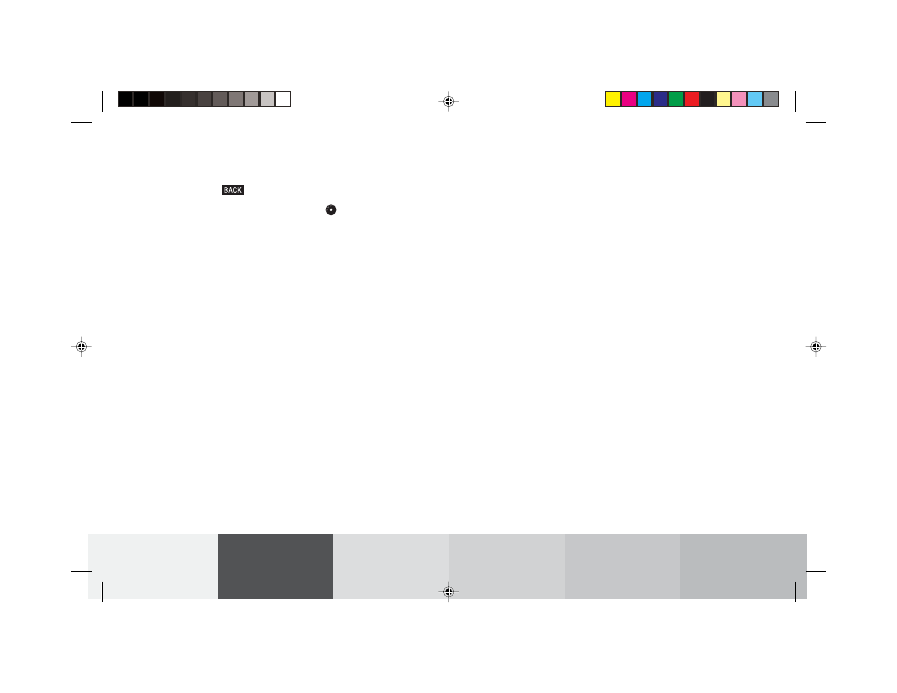
89
Sound settings
Introduction
Audio
Telephone
Navigation
Index
Info Services and
system settings
There are three ways to return to the main audio menu:
• Press
• Hold the rotary/pushbutton
longer than
2 seconds
• Automatic activation after 8 seconds.
Note:
The main sound menu is activated through the “Bass/
Treble” menu field.
Available sound impressions:
• Standard – the sound is set linearly for the center
of the vehicle
• Speech – the emphasis is on the spoken word
• Driver optimiz. – the sound is optimized for the
driver’s position
• Ambience
Small – small rooms are simulated
Medium – medium-sized rooms are simulated
Large – large rooms are simulated
Note:
Sound impressions are not available for the service
sources.
07-KLANG-25-US.pm5
09.07.2004, 14:11 Uhr
89
This manual is related to the following products:
