Mercedes-Benz S-Class 2002 COMAND Manual User Manual
Page 182
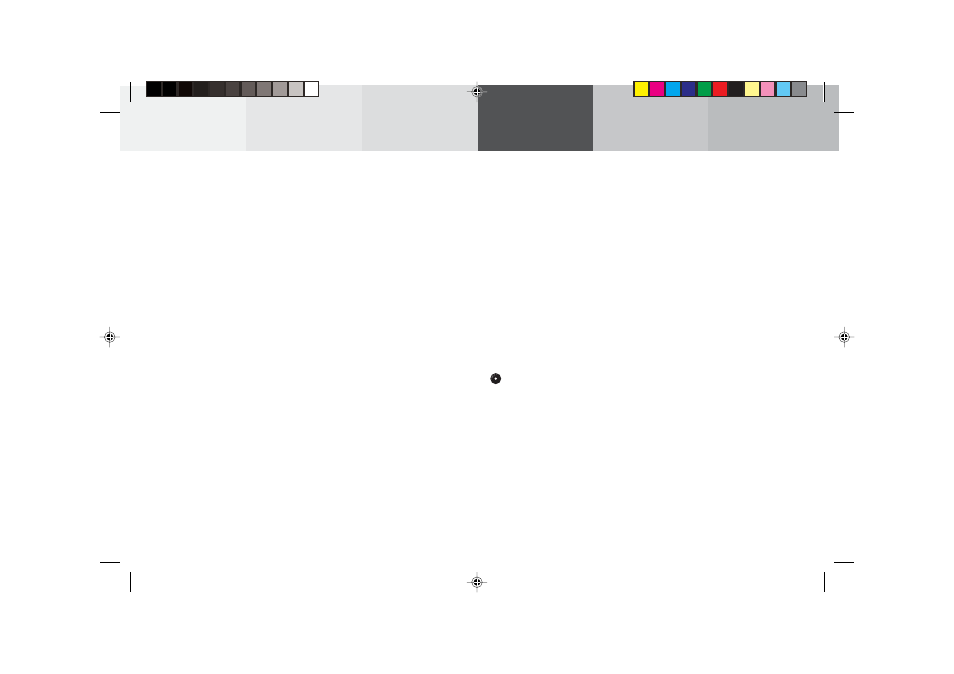
Audio
Telephone
Navigation
Index
Info Services and
system settings
Introduction
Route guidance
180
6
Selects the destination and route information
screen, page 181
7
Marking a way point, page 199
8
Mixture of map and symbol display, page 196
9
Activates the symbol display
10
Selecting map orientation:
North orientation (North-up) or direction of travel
at the top (Heading-up), page 198
11
Current map scale
12
Symbol for the current vehicle location with
respect to route
13
Destination flag
Route guidance is visual with screen displays and
acoustic with voice outputs.
You can select the following screen displays during
route guidance:
• Symbol display - always appears after a route has
been calculated
• Map display - activate the map with menu field (5),
switch back with menu field (9)
• Mix - before the vehicle makes a turn the COMAND
switches automatically to the symbol display, and
the map is displayed again once the turn has been
completed
In the map display, menu fields (6), (7), (9) and (10) are
removed after 15 seconds. Turn the rotary/pushbutton
to display the menu field again.
10-NAVI2-25-US.pm5
17.10.2001, 10:42 Uhr
180
