Mercedes-Benz S-Class 2002 COMAND Manual User Manual
Page 229
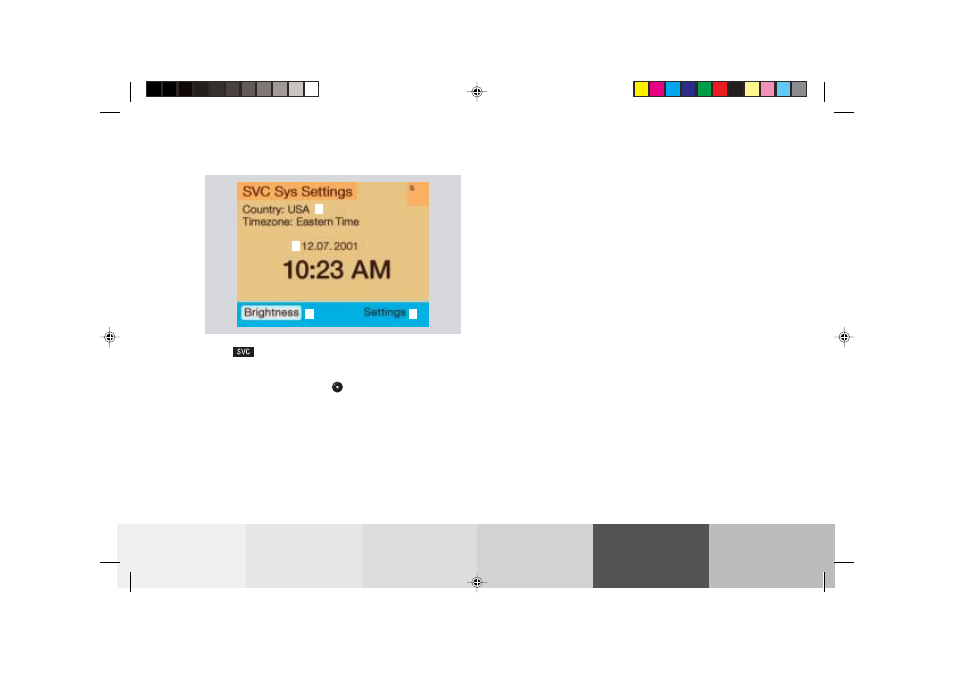
System settings
227
Introduction
Audio
Telephone
Navigation
Index
Info Services and
system settings
Activating the main system settings menu
Press
in any menu.
The main service menu will appear.
Use the rotary/pushbutton
to highlight the “System
Settings” menu field and press to confirm.
The main system settings menu is loaded.
1
Information on the date, time
Format depends on the time format selected,
to select the time format, page 237
2
Adjusting the brightness, page 228
3
Accessing the settings menu, page 229
4
Country setting,
the time zone can also be displayed
Note on (4):
Information is shown if the clock has been set to GPS
reception and if a country, e.g. USA, Canada and time
zone was selected, page 234.
Setting the clock with GPS reception, page 232.
P82.85-7750-26
4
3
2
1
12-System-25-US.pm5
17.10.2001, 11:06 Uhr
227
