Mercedes-Benz S-Class 2002 COMAND Manual User Manual
Page 129
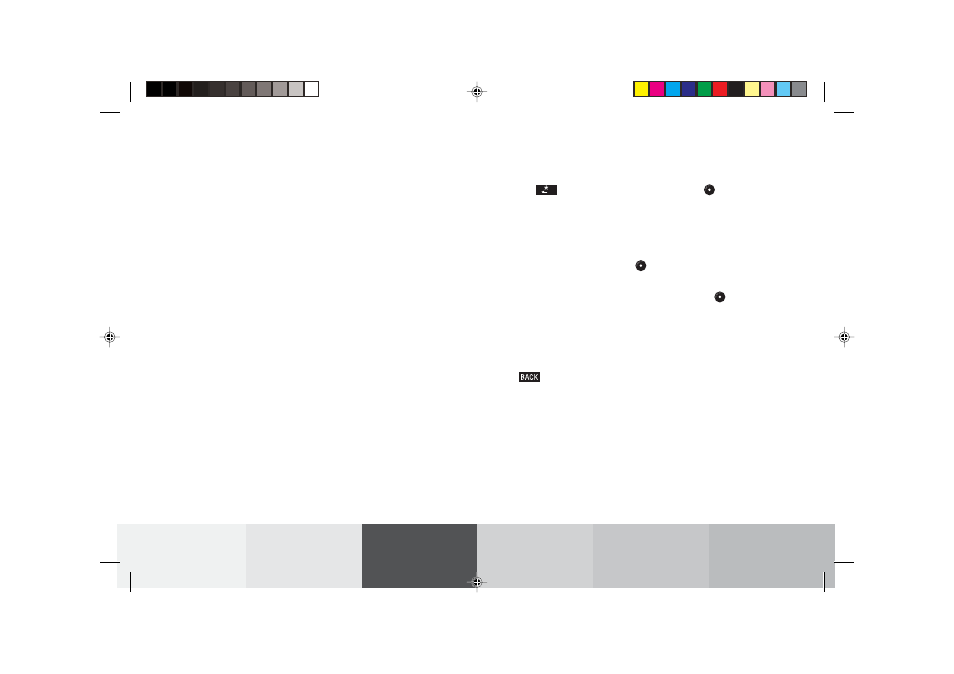
Telephone
Telephone
127
Introduction
Audio
Telephone
Navigation
Index
Info Services and
system settings
To adopt the character selected and to enter it in the
input line:
• press
or turn the rotary/pushbutton
• automatically after 2 seconds.
Select one of the options to store a name changed in the
phone book:
• Use the rotary/pushbutton
highlight the “OK”
menu field and press it to confirm.
• Press and hold down the rotary/pushbutton
to
confirm the last letter of the name.
The menu for entering telephone numbers (page 128)
will appear.
If you do not wish to save the changes:
Press
.
Note:
The characters can also be selected using the numerical
keys. Each numerical key has more than one assign-
ment.
Select a character by pressing the key as listed below the
corresponding number of times. The character selected
(6) will appear magnified.
Button 1: ,
.
–
1
:
‘
/
Button 2: A
B
C
2
Д
Е
Ж
З
Button 3: D
E
F
3
Й
И
Button 4: G
H
I
4
IJ
Button 5: J
K
L
5
Button 6: M
N
O
6
С
Ц
Ш
Œ
Button 7: P
Q
R
S
7
Button 8: T
U
V
8
Ü
Button 9: W
X
Y
Z
9
Button 0: Blank
0
08-TELEFON-25-US.pm5
09.07.2004, 14:23 Uhr
127
