Mercedes-Benz S-Class 2002 COMAND Manual User Manual
Page 183
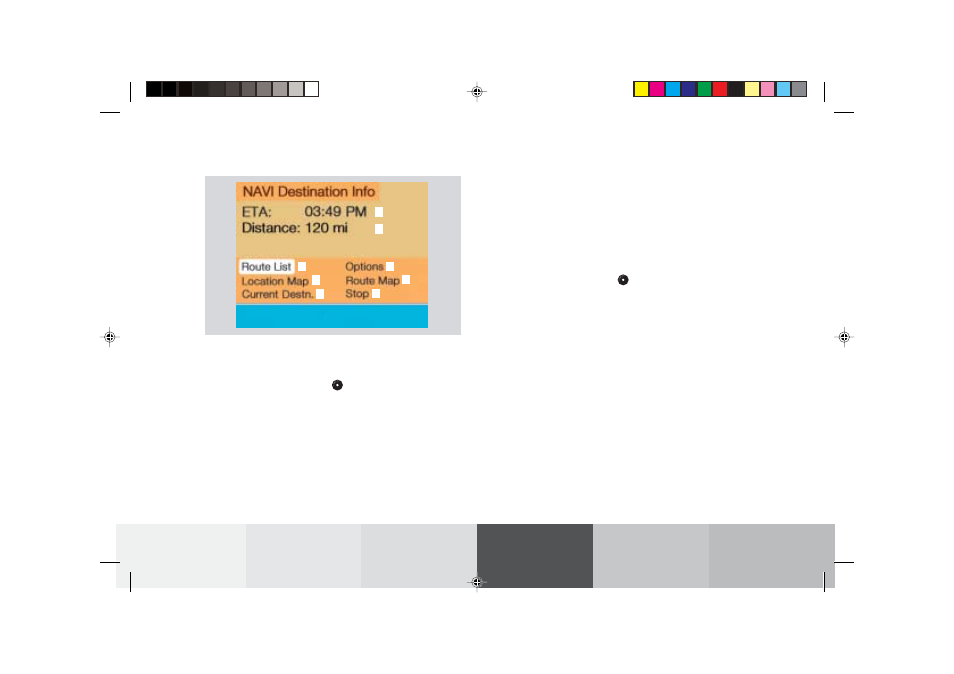
181
Route guidance
Introduction
Audio
Telephone
Navigation
Index
Info Services and
system settings
Requesting destination and route information
After the route has been calculated, it is possible to
request destination and route information.
Use the rotary/pushbutton
to highlight the “Info”
menu field in the symbol display or on the map and
press to confirm.
1
Estimated time of arrival
2
Distance from destination
Note:
If the vehicle drives on a non-digitized road (Message
OFF ROAD), (1) and (2) are then gray and display the
last available information. The message “Off Road: dest.
info not up-to-date” is displayed underneath.
Use the rotary/pushbutton
to highlight the menu
field and press it to confirm:
3
Displays the route list, page 182
4
Displays the location map, page 184
5
Displays current destination, page 185
6
Requests the route mode, page 186
7
Activates the route map, page 187
8
Displays stop-over, page 188
Route guidance is switched off:
The last destination driven to will appear in line (1).
P82.85-6106-26
1
2
3
6
7
4
5
8
10-NAVI2-25-US.pm5
17.10.2001, 10:42 Uhr
181
