Mercedes-Benz S-Class 2004 COMAND Manual User Manual
Page 4
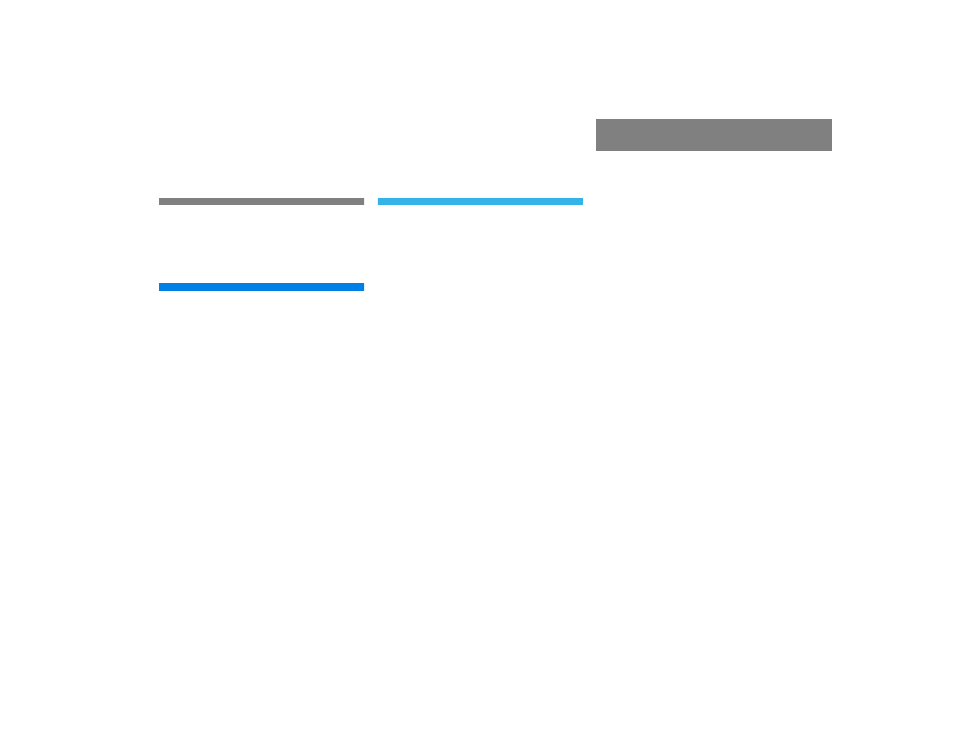
Contents
Where to find it . . . . . . . . . . . . . . . . . . . 1
Symbols . . . . . . . . . . . . . . . . . . . . . . . . . 2
Operating safety. . . . . . . . . . . . . . . . . . . 3
At a glance . . . . . . . . . . . . . . . . . . . . . . 5
Radio operating elements . . . . . . . . . . . 6
Tape operating elements . . . . . . . . . . . . 8
CD operating elements . . . . . . . . . . . . 10
Satellite radio* operating elements . . . 12
Navigation operating elements . . . . . . 16
Service operating elements . . . . . . . . . 18
Menu system . . . . . . . . . . . . . . . . . . . . 20
Quick reference COMAND . . . . . . . . . . 23
Switching the COMAND control unit
on and off . . . . . . . . . . . . . . . . . . . . 23
Volume . . . . . . . . . . . . . . . . . . . . . . 23
Balance and fader. . . . . . . . . . . . . . 25
Bass and Treble . . . . . . . . . . . . . . . 26
Sound functions* . . . . . . . . . . . . . . 27
Audio . . . . . . . . . . . . . . . . . . . . . . . . . . 29
Radio operation . . . . . . . . . . . . . . . . . . 30
Opening the Audio menu . . . . . . . . 30
Selecting an audio source . . . . . . . 30
Muting . . . . . . . . . . . . . . . . . . . . . . 30
Switching the radio operation on . . 31
Changing the Radio band . . . . . . . . 32
Selecting a station . . . . . . . . . . . . . 33
Memory functions. . . . . . . . . . . . . . 36
Tape operation . . . . . . . . . . . . . . . . . . . 40
Notes on tape care . . . . . . . . . . . . . 40
Switching tape operation on. . . . . . 40
Seeking/skipping tracks . . . . . . . . 41
Changing sides . . . . . . . . . . . . . . . . 42
Fast forward/rewinding . . . . . . . . . 42
Scan function . . . . . . . . . . . . . . . . . 43
Skip blanks . . . . . . . . . . . . . . . . . . . 43
DOLBY B (noise reduction) . . . . . . . 44
Muting . . . . . . . . . . . . . . . . . . . . . . 44
Return to the Audio menu . . . . . . . 44
CD operation . . . . . . . . . . . . . . . . . . . . 45
General Information on
CD operation. . . . . . . . . . . . . . . . . . 45
Tips on caring for your CDs . . . . . . 46
Switching to CD operation . . . . . . . 47
Loading CDs . . . . . . . . . . . . . . . . . . 47
Switching on . . . . . . . . . . . . . . . . . . 49
Selecting a CD (CD changer* only). 50
Track select . . . . . . . . . . . . . . . . . . 51
Fast forward/reverse . . . . . . . . . . . 53
Muting. . . . . . . . . . . . . . . . . . . . . . . 53
Playback mode . . . . . . . . . . . . . . . . 54
MP3-CD operation . . . . . . . . . . . . . . . . 56
General Information . . . . . . . . . . . . 56
Tips on caring for your MP3-CDs . . 56
Switching to MP3-CD operation . . . 57
MP3-CD main menu . . . . . . . . . . . . 58
Selecting a folder . . . . . . . . . . . . . . 58
Selecting a track. . . . . . . . . . . . . . . 58
Playback mode . . . . . . . . . . . . . . . . 60
MP3 options . . . . . . . . . . . . . . . . . . 61
Telephone* operating elements. . . . . . 14
Introduction . . . . . . . . . . . . . . . . . . . . . 1
