144 navigation – Mercedes-Benz S-Class 2004 COMAND Manual User Manual
Page 153
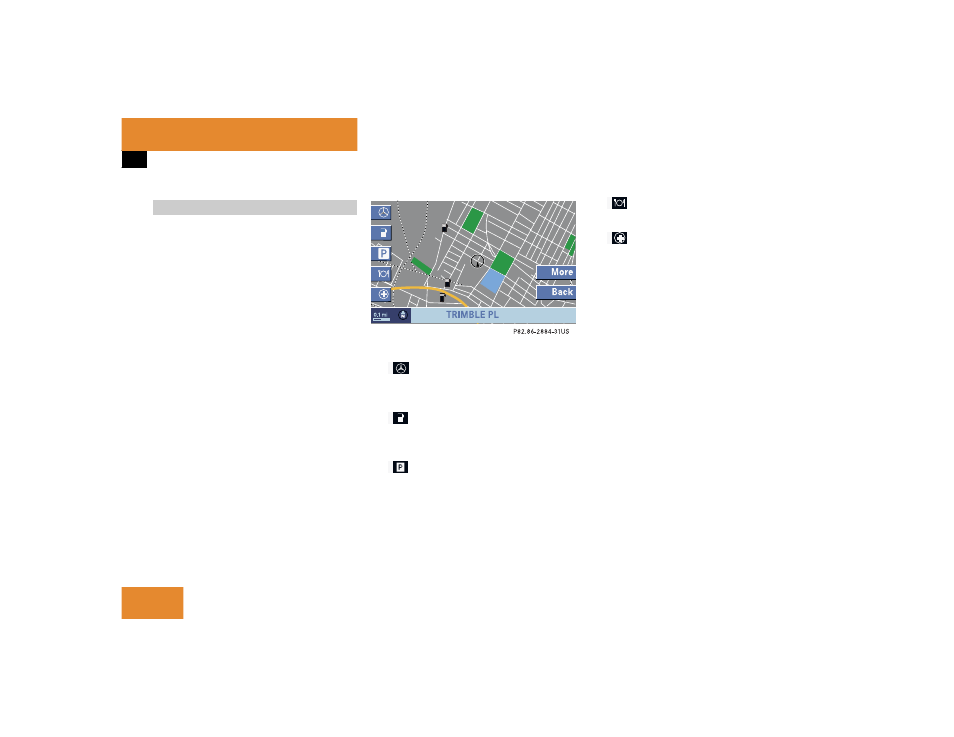
144
Navigation
During route guidance
This function allows you to select an
intermediate destination while route
guidance is active. A stopover destination
may be a gas station or a restaurant or any
other place. When the stopover
destination is reached, the system
calculates the route to the main
destination.
Entering a stopover destination
̈
Activate the soft key display
(
୴
page 139).
̈
Press the
St-over
soft key.
The map is displayed in full view.
Available soft keys
ț
soft key:
Shows a list of Mercedes-Benz Centers
near your location.
ț
soft key:
Shows a list of filling stations around
you.
ț
soft key:
Shows a list of parkings and multi-
storey car parks around you.
ț
soft key:
Shows a list of restaurants around you.
ț
soft key:
Shows a list of hospitals around you.
ț
More
soft key:
If you press this soft key, the
Navigation main menu will appear.
Enter Stopover
will appear on the
status bar.
You can now enter an stopover
destination by
ț
selecting one from the destination
memory (
୴
page 151)
ț
typing one in the Destination Entry
menu (
୴
page 121)
ț
selecting one in the
Last
destinations
memory
(
୴
page 150)
ț
selecting a POI (
୴
page 155)
Stopover function
