Mercedes-Benz S-Class 2004 COMAND Manual User Manual
Page 179
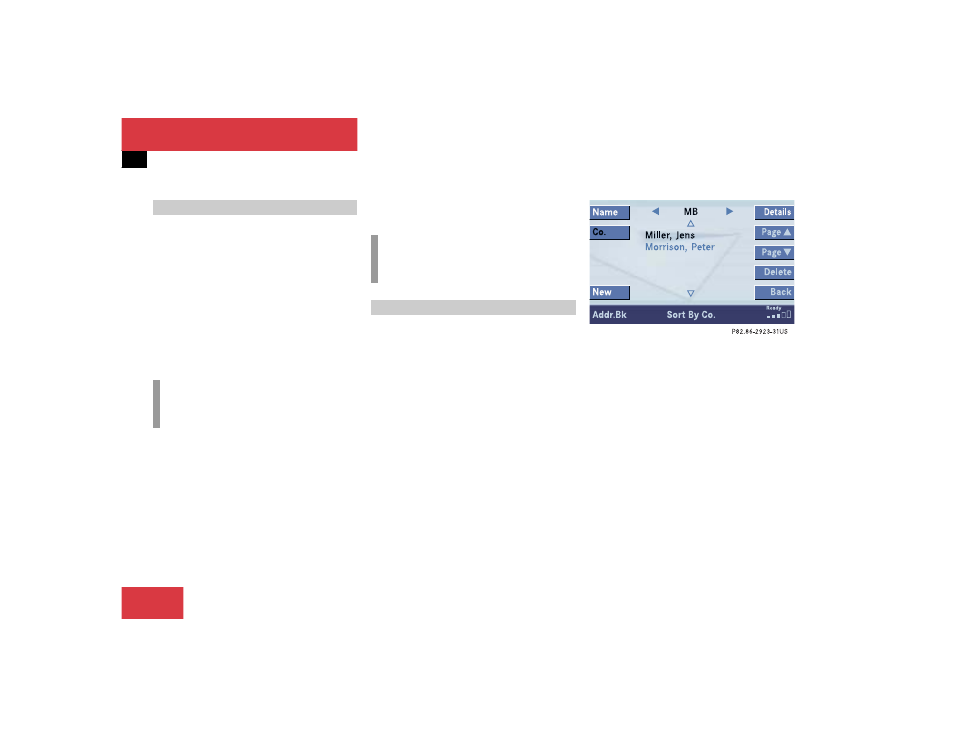
170
Service
Address book
Selecting an initial letter
̈
Press H or h one or several times.
With every push of the button the
display changes to the next possible
letter. At the end of the letter list
follows the category
Other
. Here, all
entries without names or with names
starting with a special character (e.g. +,
!, * etc.) are put together.
̈
After that use g or G to select the
desired entry.
A
By default, the address book is sorted by
names.
Sorting by company names
̈
Press the
Co.
(Company) soft key.
Sample display above: It shows a list of
entries with names starting with the letter
M
. The list is sorted in alphabetical order.
Sorting by names
̈
Press the
Name
soft key.
̈
Press button H or h one or several
times.
With every push of the button, the
display changes to the next possible
name.
Selecting an entry
i
If you hold H or h, scrolling is
accelerated.
i
If you hold g or G, scrolling is
accelerated.
Sorting the address book
