Mercedes-Benz S-Class 2004 COMAND Manual User Manual
Page 120
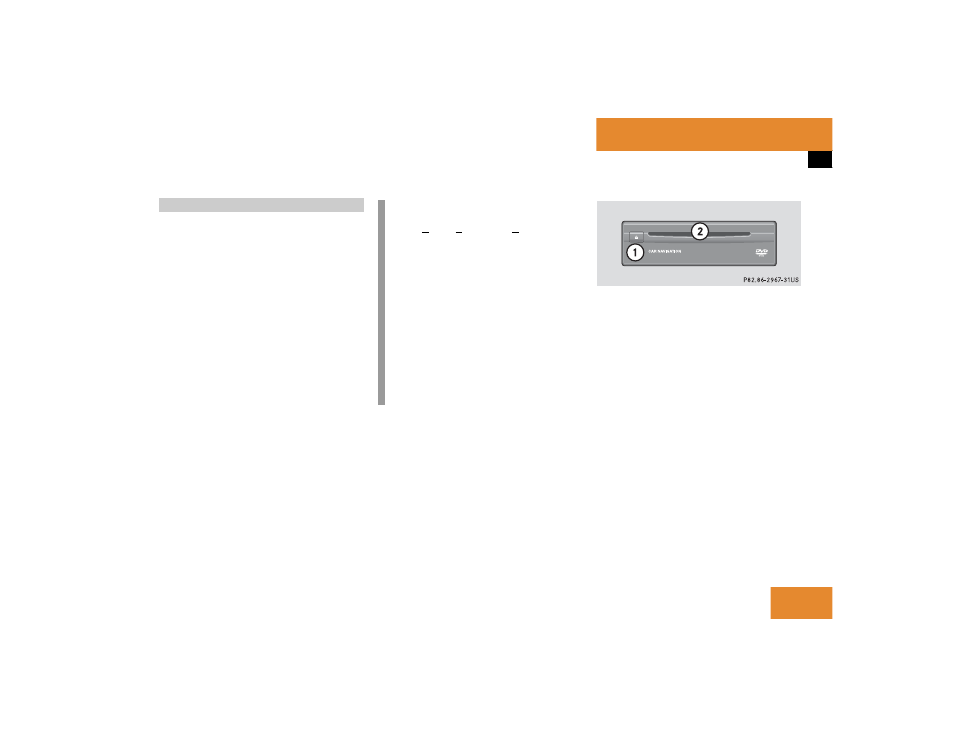
111
Navigation
Important notes
COMAND calculates the route with the
help of data that is stored on the navigati-
on DVD.
Only use Mercedes-Benz navigation DVDs.
Using other navigation DVDs or CDs will
cause malfunctions and/or damage.
Because of changes in local traffic patterns
(e.g. road works) and/or incomplete data,
errors in calculation may occur.
As a result, the recommended route may
deviate from the ideal route. The data
stored on the DVD only reflects local con-
ditions at the time of DVD production. DVD
maps do not cover all areas nor all routes
within an area.
Loading/ejecting a DVD
DVDs are loaded and ejected at the
navigation computer. The navigation
computer is located on the left side in the
trunk.
Open panel cover to get access to the
navigation computer.
1 Ejecting DVDs
2 DVD slot
Ejecting
̈
Press l.
The navigation computer ejects the
DVD.
Loading
̈
Insert the DVD into the DVD slot 2
with the label side up.
The navigation computer pulls the DVD
in.
Navigation DVD
!
GPS (Global Positioning System) sig-
nals received make it possible to deter-
mine the current vehicle position.
Deviations from the actual position
may occur
ț
if the reception of GPS signals is
disturbed e.g. in parking garages
and tunnels
ț
if road conditions are bad
ț
depending on the vehicle’s conditi-
on
