Mercedes-Benz E-Class 2004 COMAND Manual User Manual
Page 81
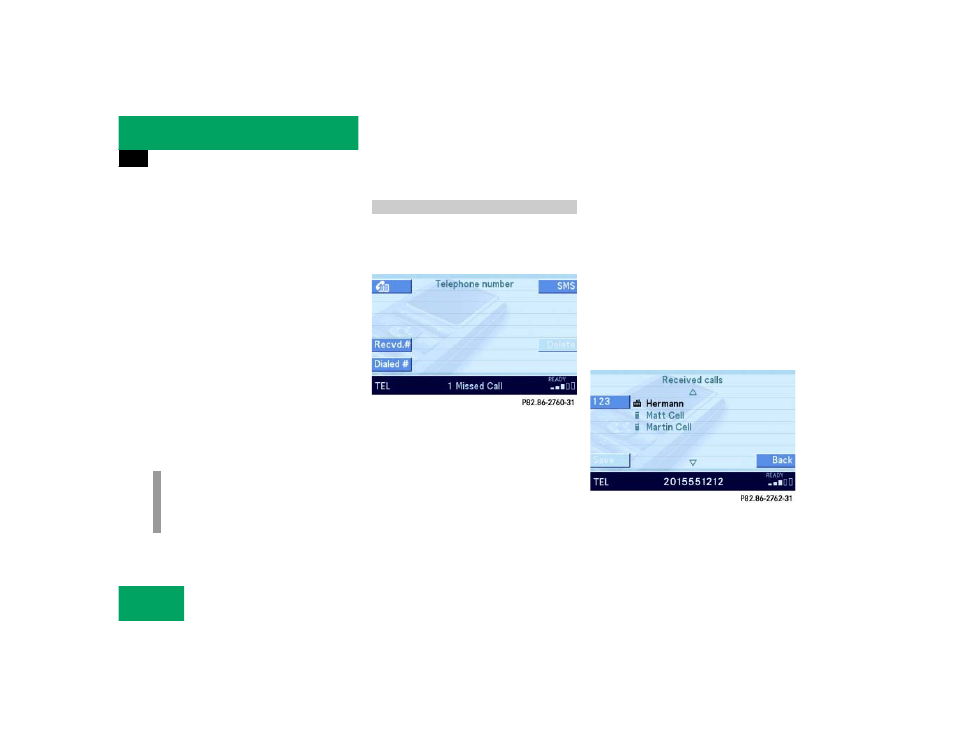
80
Telephone*
Telephone operation
Initiating redial
On the COMAND control unit:
Immediate re-dialing of the number dialed
last can be initiated:
̈
Press
0 in the Telephone main
menu twice.
The telephone establishes the connec-
tion with the number dialed last.
On the multifunction steering wheel:
̈
Switch the multifunction display in the
instrument cluster to the Telephone
main display (
୴
page 23).
̈
Press
s twice.
The telephone establishes the connec-
tion with the number dialed last.
After switching to telephone operation,
COMAND can display the number of
missed calls in the status bar:
COMAND automatically creates a list of
accepted and missed calls. This list is com-
posed of max. 10 entries.
The accepted and missed calls list can be
opened, an entry can be selected, and the
call can be returned.
Selecting an entry from the list of ac-
cepted and missed calls.
Opening of list:
̈
Press the Recvd.# soft key in the Tele-
phone main menu (
୴
page 77).
The list appears with the last call high-
lighted.
The list is sorted chronologically, the
last accepted or missed call is dis-
played at the top of the list.
i
When pressing
s only once, the di-
aled calls list appears in the multifunc-
tion display (
୴
page 81).
Accepted and missed calls
