Mercedes-Benz E-Class 2004 COMAND Manual User Manual
Page 45
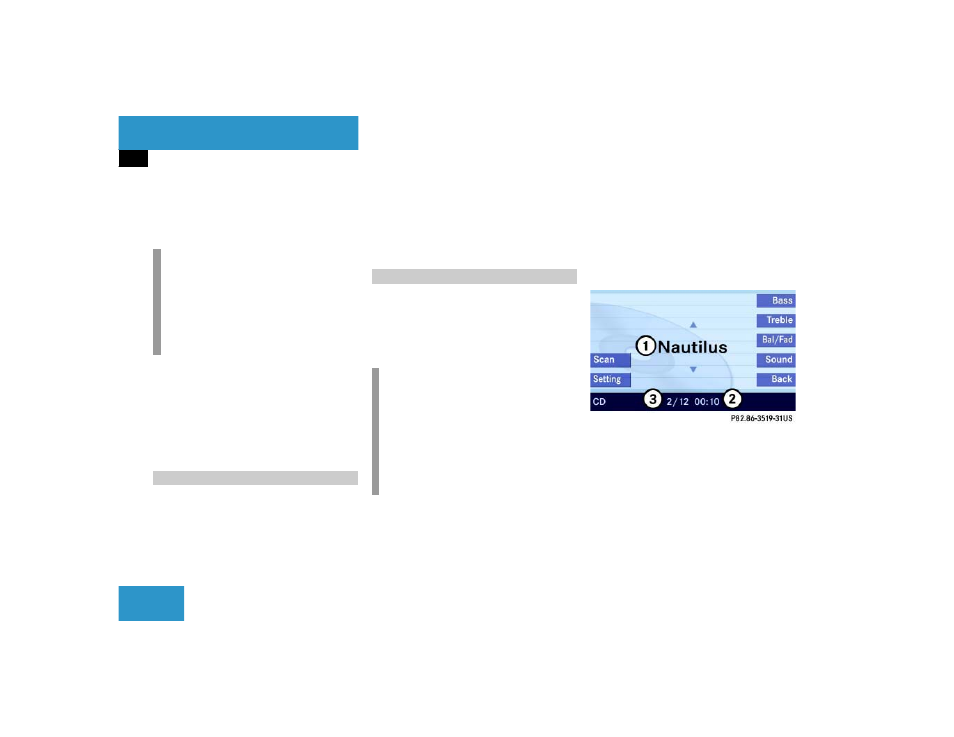
44
Audio
Single CD operation
The COMAND CD drive holds one CD. The
slot for inserting a CD is located above the
display (
୴
page 15).
̈
Insert a CD into the CD slot while
COMAND is switched ON. Insert the
CD with the label facing up.
COMAND pulls the CD in. If the CD is
an audio CD, the system switches to
CD mode.
̈
Press
7.
COMAND ejects the CD.
̈
Remove the CD from the slot.
If you do not remove the CD from the
slot within approx. 15 seconds, the CD
is pulled back into the CD drive.
̈
Open the Audio main menu
(
୴
page 34).
̈
Press the CD soft key.
The CD main menu appears.
If the CD contains CD text data, the
Single CD main menu will show the title
of the track currently playing.
The status bar also contains the follow-
ing:
ț
the track number and total number
of tracks
ț
elapsed time of the track
1 Track title
2 Elapsed track playing time
3 Track number/total tracks
If the CD does not contain any CD text da-
ta, the track number is displayed instead of
the track title.
i
If a CD is already loaded, it must be
ejected before inserting the new CD.
Inserting a second CD in the slot with
another CD still loaded will cause dam-
age to the CD drive not covered by the
Mercedes-Benz Limited Warranty.
Ejecting a CD
Single CD main menu
i
If no audio CD is inserted, the system
will not switch to Single CD mode. The
message No CD
appears briefly. The
system switches back to the Audio
main menu.
̈
Load an audio CD into the
COMAND CD drive (
୴
page 43).
