Mercedes-Benz CLK-Class 2007 Owners Manual User Manual
Page 183
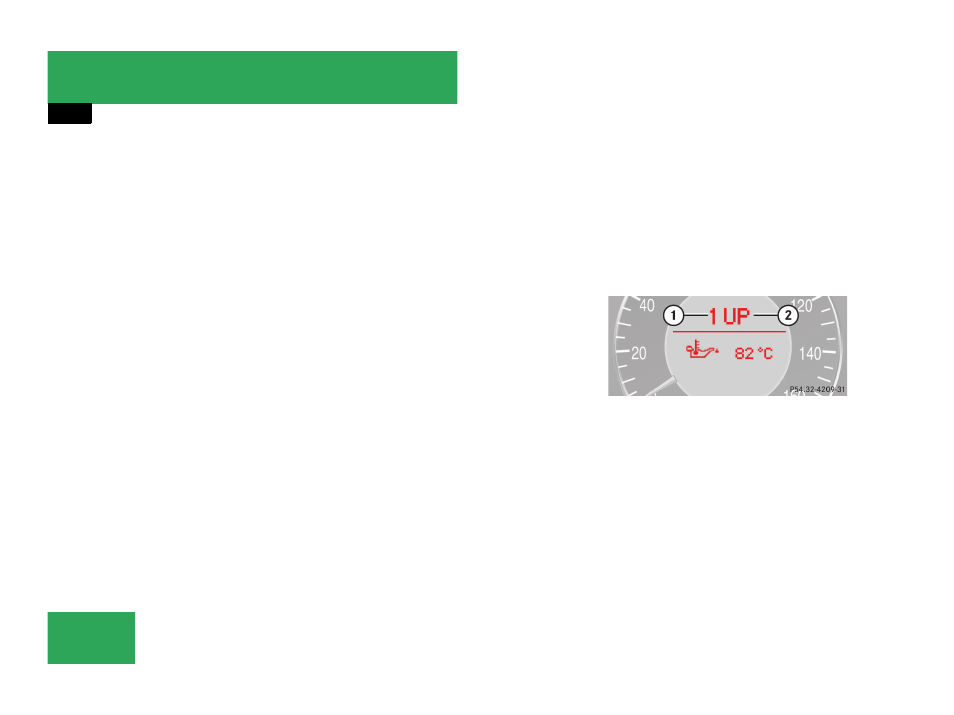
182
Controls in detail
Automatic transmission
Activating manual shift program
̈
Press program mode selector switch
repeatedly until the
M
for manual pro-
gram mode M appears in the multifunc-
tion display.
The transmission switches to the
manual program mode M. Automatic
shifting is switched off. The gear range
is not limited.
You can change the gears manually when
the gear selector lever is in drive
position D. You can upshift or downshift
through the gears in succession.
Upshifting
̈
Briefly press the gear selector lever to
the right in the D+ direction.
or
̈
Briefly pull right shift paddle
The transmission shifts to the next
higher gear.
If, instead of the manual program mode
symbol
M
, the
p symbol appears in the
multifunction display (
the next higher gear. The fuel supply will
otherwise be interrupted to prevent the
engine from overrevving.
If you have selected the AMG menu in the
control system and you are driving in the
manual program mode M, upshift
indicator
2 in the multifunction display
advises you to upshift before the engine
reaches the overspeed range. Thus you
can drive at the maximum engine speed for
each gear without overrevving the engine.
1 Gear indicator
2 Upshift indicator
̈
Shift to the next higher gear.
The fuel supply will otherwise be inter-
rupted to prevent the engine from over-
revving.
i
The manual program mode M will not be
stored. When the engine is turned off with the
manual program mode M selected, the transmis-
sion will go to the automatic program mode
(C or S) when the engine is restarted.
!
In the manual program mode M, the trans-
mission will not upshift, even if the engine has
reached its overrevving range. Shift up to the
next gear before the engine has reached its over-
revving range. Make absolutely certain that the
engine speed does not reach the red marking on
the tachometer (
page 26). Otherwise the
engine could be damaged which is not covered
by the Mercedes-Benz Limited Warranty.
