Mercedes-Benz S-Class 2007 User Manual
Page 187
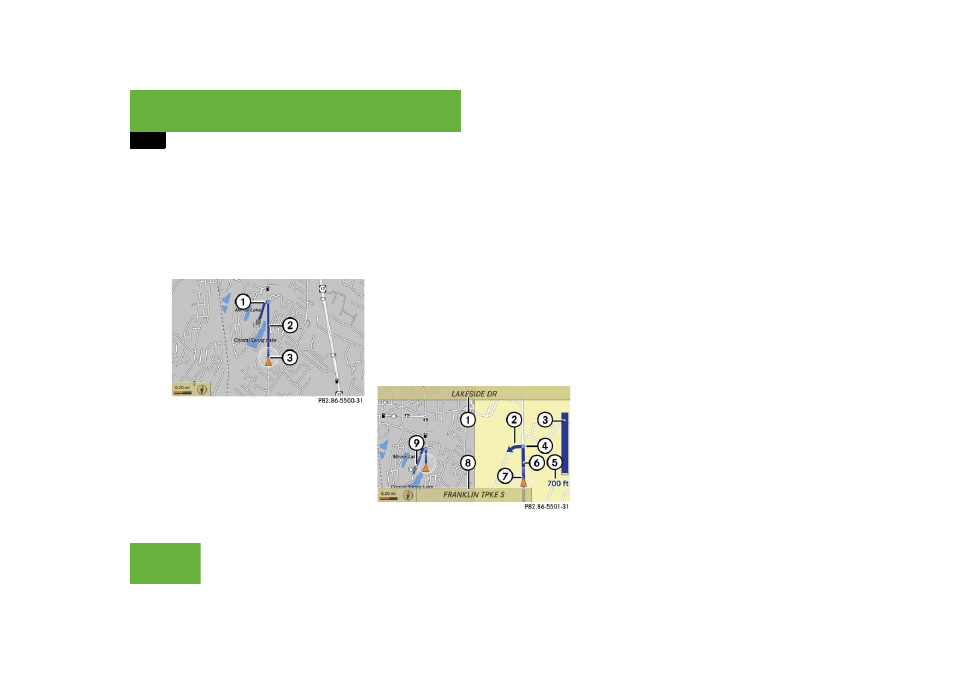
186
Control systems
COMAND navigation system (route guidance)
Preparation phase
COMAND prepares you for the upcoming
driving maneuver. Based on the example
display below, the driving maneuver is an-
nounced with the “Prepare to turn left”
message. The display is not split and
shows the map over the full screen.
1 Point at which the driving maneuver
takes place (light blue dot)
2 Route (highlighted blue)
3 Current vehicle position; the triangle
points in the vehicle’s direction of trav-
el
Announcement phase
COMAND announces the next driving ma-
neuver. Based on the example display be-
low, the driving maneuver is announced
700 feet in advance with the “Turn left in
700 feet to your destination” message.
The display is divided in two. In the left
half, you see the normal map view. In the
right half, there is either an enlarged view
of the area surrounding the intersection
(intersection zoom) or simply a symbol for
the next driving maneuver.
The following example illustration shows
the intersection zoom in the right half.
1 Next road
2 Driving maneuver (turn left)
3 Graphical representation of the dis-
tance to the driving maneuver
4 Point at which the driving maneuver
takes place (light blue dot, shown in
both the left and right displays)
5 Information about distance to the next
driving maneuver
6 Route (highlighted in blue; shown in
both the left and right displays)
7 Current vehicle position; the triangle in-
dicates the vehicle’s direction of travel
(shown in both the left and right dis-
plays)
8 Street on which you are currently driv-
ing, if included on the digital map
9 Destination
i
The filled-in section of distance graphic
3
gets shorter the nearer you get to the announced
driving maneuver.
