Audio aux mode – Mercedes-Benz C-Class 2008 Owners Manual User Manual
Page 221
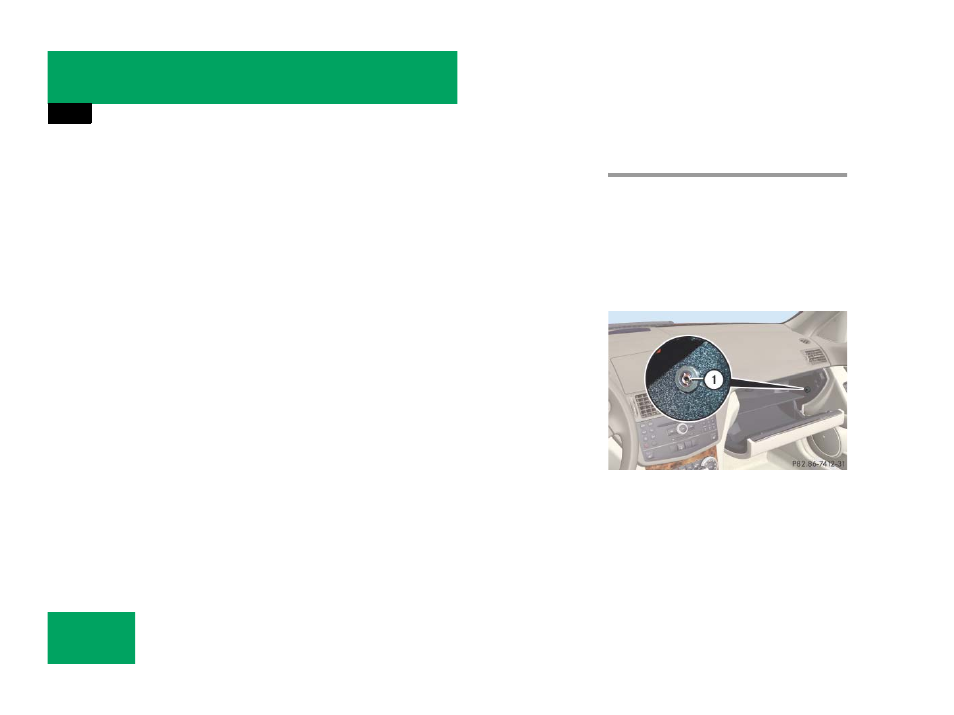
220
Controls in detail
Audio system
̈
Select a track by sliding
q
m
r
or rotat-
ing
y
m
z
the audio controller.
̈
Press
n to confirm.
The track is played and the correspond-
ing folder is now the active folder.
Playback options
The following options are available:
ț
Normal Track Sequence
Tracks playback in the order on the
disc (e.g. track 1, 2, 3, etc.).
ț
Random Tracks
Tracks playback in a random order
(e.g. track 3, 8, 5, etc.).
ț
Random Folder
(in MP3 mode only)
Tracks in the active folder and any sub-
folders playback in random order.
̈
Selecting an option:
é
Ǟ
CD
/
MP3
.
The option list appears. A dot
R indi-
cates which option is switched on.
̈
Select an option and press
n.
The option is switched on. For all op-
tions except
Normal Track Sequence
,
you will see a corresponding indicator
in the main area.
Audio Aux mode
An external audio source (Aux) can be con-
nected to the audio system. The
cinch-connector for connecting the exter-
nal audio source (Aux) is located in the
glove box. Please contact an authorized
Mercedes-Benz Center for more informa-
tion
1 External audio source (Aux)
cinch-connector
i
The “Normal Track Sequence” option is au-
tomatically activated when you select a different
medium. If an option is activated, it remains acti-
vated after the audio system is switched on/off.
୴୴
