Key, smartkey with keylessgo*:loss of – Mercedes-Benz CLS-Class 2008 Owners Manual User Manual
Page 109
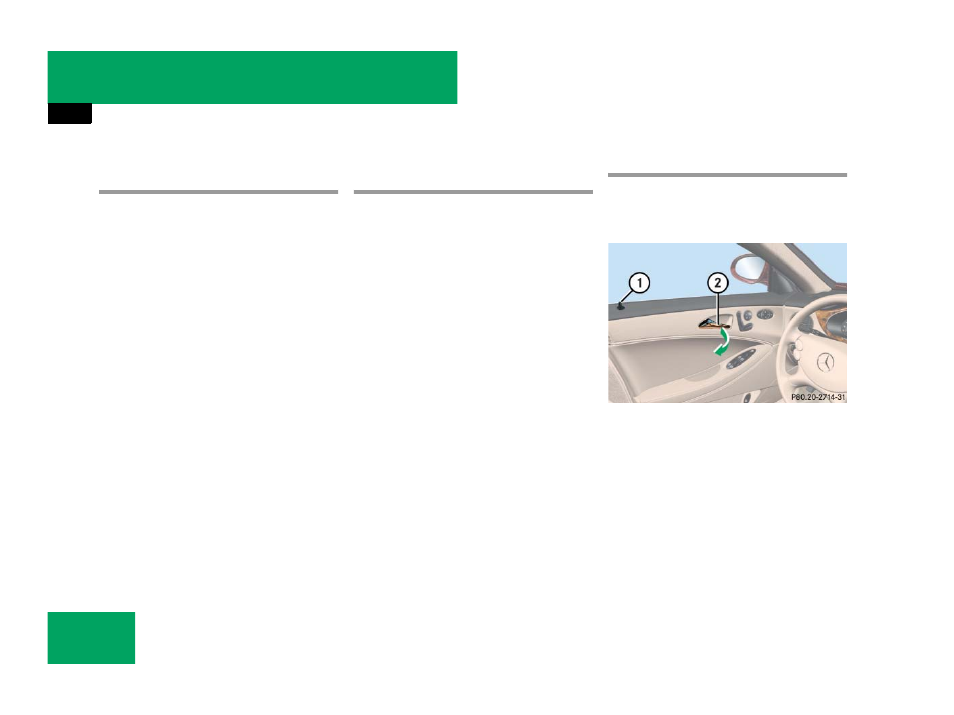
108
Controls in detail
Locking and unlocking
Checking batteries in the SmartKey or
SmartKey with KEYLESS-GO*
̈
Press button
‹ or Œ.
The battery check lamp (
page 103) comes on briefly to in-
dicate that the SmartKey or SmartKey
with KEYLESS-GO batteries are in or-
der.
Loss of the SmartKey or SmartKey with
KEYLESS-GO*
If you lose your SmartKey, SmartKey with
KEYLESS-GO or mechanical key, you
should do the following:
̈
Have the SmartKey or SmartKey with
KEYLESS-GO deactivated by an autho-
rized Mercedes-Benz Center.
̈
Report the loss of the SmartKey,
SmartKey with KEYLESS-GO or the me-
chanical key immediately to your car
insurance company.
̈
Have the mechanical lock replaced if
necessary.
Any authorized Mercedes-Benz Center will
be glad to supply you with a replacement.
Opening the doors from the inside
You can open a locked door from the in-
side. Open door only when conditions are
safe to do so.
1 Locking knob
2 Inside door handle
!
If the battery check lamp does not come on
briefly during check, the SmartKey or SmartKey
with KEYLESS-GO batteries are discharged.
Replace the batteries (
You can obtain the required batteries at any au-
thorized Mercedes-Benz Center.
i
If the batteries are checked within signal
range of the vehicle, pressing button
‹ or
Πwill lock or unlock the vehicle accordingly.
