Traffic messages, Real-time traffic notifications in the map, Real-time traffic notification symbols – Mercedes-Benz SLK-Class 2009 COMAND Manual User Manual
Page 89: Navigation
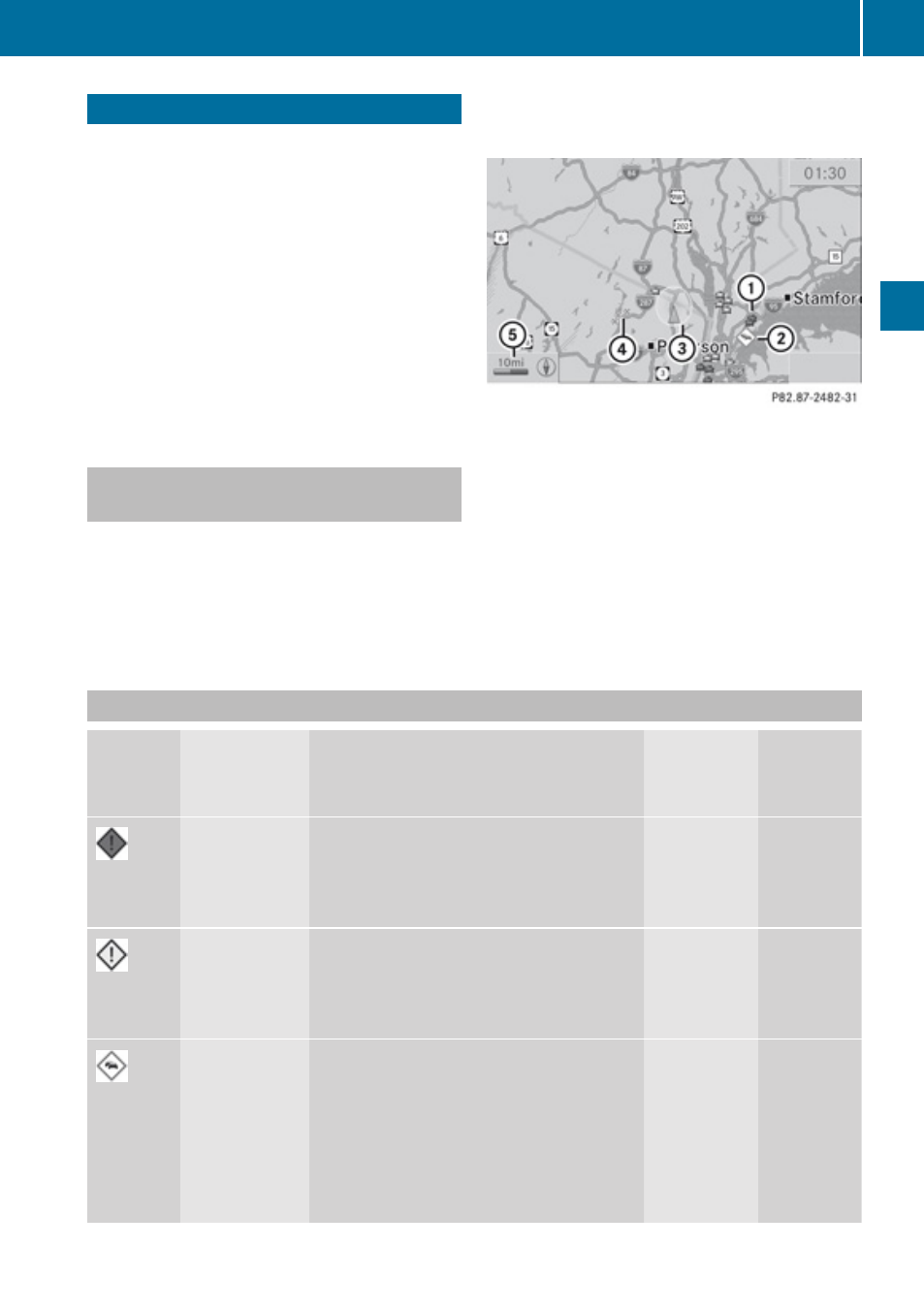
Traffic Messages
i
Optional satellite radio equipment and a
subscription to a satellite radio service
provider are required for the satellite radio
reception referred to here. You can find
more information on SatRadio in chapter
“Satellite Radio” (
COMAND can receive and incorporate traffic
messages via satellite radio into the
navigation system. Traffic report messages
and map symbols can then be viewed in the
COMAND display.
Real-Time Traffic Notifications in the
Map
COMAND can display certain traffic events in
the map. The notifications are shown in the
map scale range from 0.05 mi to 20 mi.
X
Press U or T until the required map
scale is set.
1
Marker symbols for the affected route
section
2
Symbol for event on the route
3
Current vehicle position and direction of
travel
4
Marker symbols for the extension of the
affected route section
5
Map scale
Real-Time Traffic Notification Symbols
Symbol
Description Traffic Notifications in Map Display Traffic
Report
Lists
Traffic
Report
Message
Warning
(red)
(Not possible)
Appears
with
warning
entry type
Appears
with
warning
entry type
Incident
(yellow)
(Not possible)
Appears
with
incident
entry type
Appears
with
incident
entry type
Traffic jam
on route
(stop and go)
Appears at the beginning of traffic
congestion from the driver's point of
view if route guidance is active and
route goes through congested area.
Yellow car symbols could appear in
combination with this symbol.
Appears
with traffic
jam on
route (stop
and go)
entry type
Appears
with
traffic jam
on route
(stop and
go) entry
type
Traffic Messages
87
Navigation
Z
