Opening and closing, Smartkey – Mercedes-Benz SLS-Class 2013 Owners Manual User Manual
Page 66
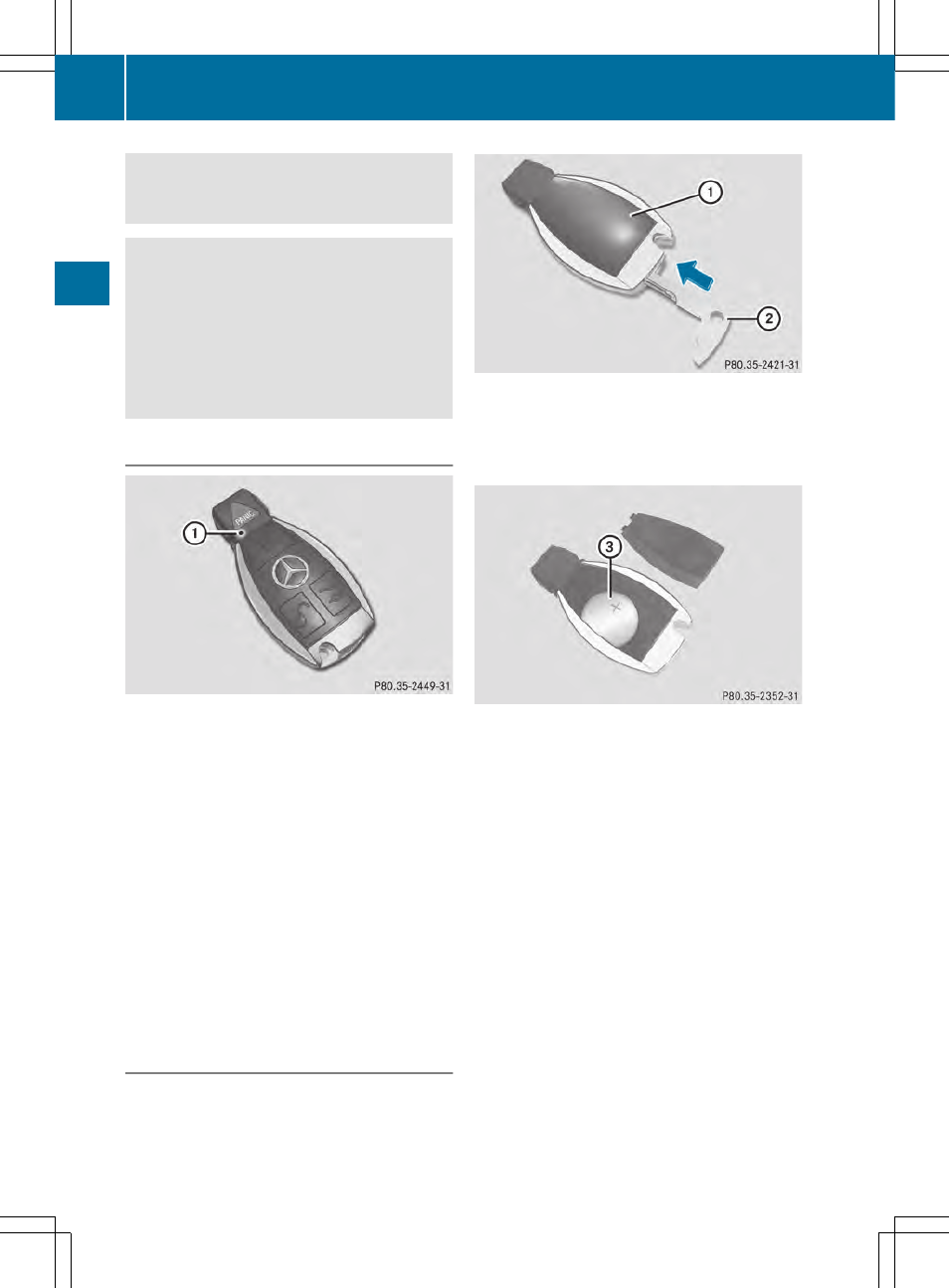
Keep batteries out of the reach of children.
Seek medical attention immediately if a
battery is swallowed.
G
WARNING
The SmartKey batteries contain perchlorate
material, which may require special handling
and regard for the environment. Observe
government disposal guidelines. California
residents, see www.dtsc.ca.gov/
HazardousWaste/Perchlorate/
index.cfm.
Checking the battery
X
Press the & or % button.
The SmartKey battery is working properly if
battery check lamp : lights up briefly.
If battery check lamp : does not light up
briefly during the test, the SmartKey battery
is discharged.
X
Changing the battery (
Y
page 64)
i
The battery can be obtained from any
authorized Mercedes-Benz Center.
i
If the SmartKey battery is checked within
the signal range of the vehicle, pressing the
& or % button locks or unlocks the
vehicle.
Replacing the battery
X
Take the mechanical key out of the
SmartKey (
Y
page 63).
You require a CR 2025 3 V cell battery.
X
Press mechanical key ; into the opening
in the SmartKey in the direction of the
arrow until battery tray cover : opens. Do
not hold the cover closed while doing so.
X
Remove the cover of the battery tray.
X
Repeatedly tap the SmartKey against your
palm until battery = falls out.
X
Insert the new battery with the positive
terminal facing upwards. Use a lint-free
cloth to do so.
X
Insert the front tabs of the battery tray's
cover first, and then press to close it.
X
Check the function of all SmartKey buttons
on the vehicle.
64
SmartKey
Opening
and
closing
