On-boar d compu ter and displa ys, Displays and operation – Mercedes-Benz SLS-Class 2013 Owners Manual User Manual
Page 149
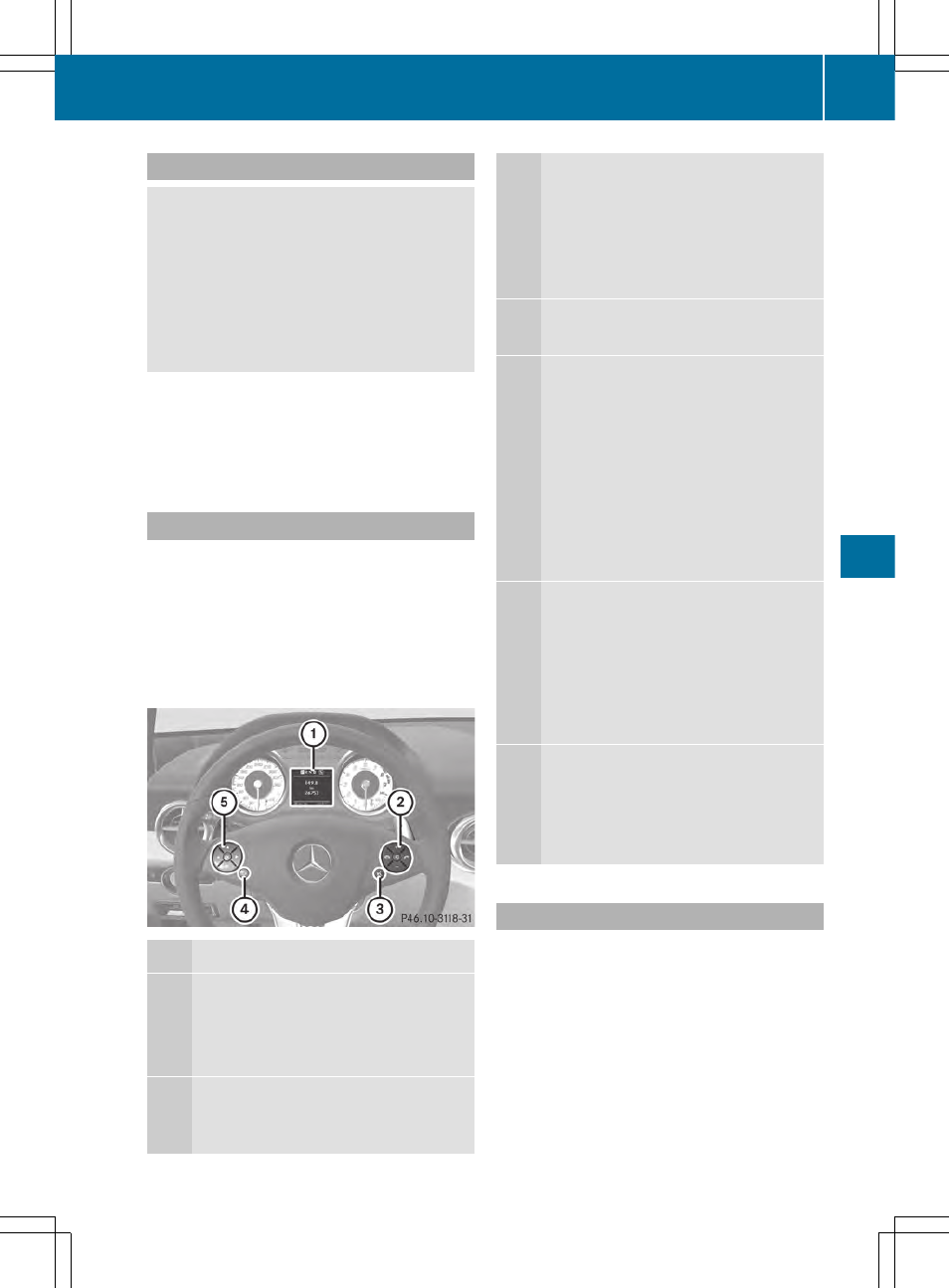
Outside temperature display
G
WARNING
The outside temperature indicator is not
designed to serve as an ice-warning device
and is therefore unsuitable for that purpose.
Indicated temperatures just above the
freezing point do not guarantee that the road
surface is free of ice. The road may still be icy,
especially in wooded areas or on bridges.
The outside temperature display is in the
multifunction display (
Y
page 147).
Changes in the outside temperature are
displayed after a short delay.
Operating the on-board computer
The on-board computer is activated as soon
as you turn the SmartKey to position 1 in the
ignition lock.
You can control the multifunction display and
the settings in the on-board computer using
the buttons on the multifunction steering
wheel.
:
Multifunction display
;
6~ Makes/accepts or
rejects/ends a call
WX Increases/reduces
volume
=
? Switches on the Voice Control
System; see the separate operating
instructions
?
%Press briefly:
back, deactivates the Voice Control
System and fades out display
messages
%Press and hold:
selects the standard display
A
=; Selects the menu bar and
selects menus
9:Press briefly:
selects a submenu or scrolls through
lists
In the
Audio
Audio
menu, selects a stored
station, an audio track or a video
scene
In the
Tel
Tel
menu (telephone),
switches to the telephone book and
selects a name or a telephone
number
9:Press and hold:
In the
Audio
Audio
menu, selects the
previous/next station, selects an
audio track or a video scene using
rapid scroll
In the
Tel
Tel
menu (telephone), starts
telephone book rapid scroll
a Confirms selection and hides
display messages
In the
Tel
Tel
menu (telephone),
switches to the phone book and
starts dialing
Multifunction display
Values and settings as well as display
messages are shown in the multifunction
display.
Displays and operation
147
On-boar
d
compu
ter
and
displa
ys
Z
