Optional kbox c-101 version with fan tray – Kontron KBox C-101 User Manual
Page 49
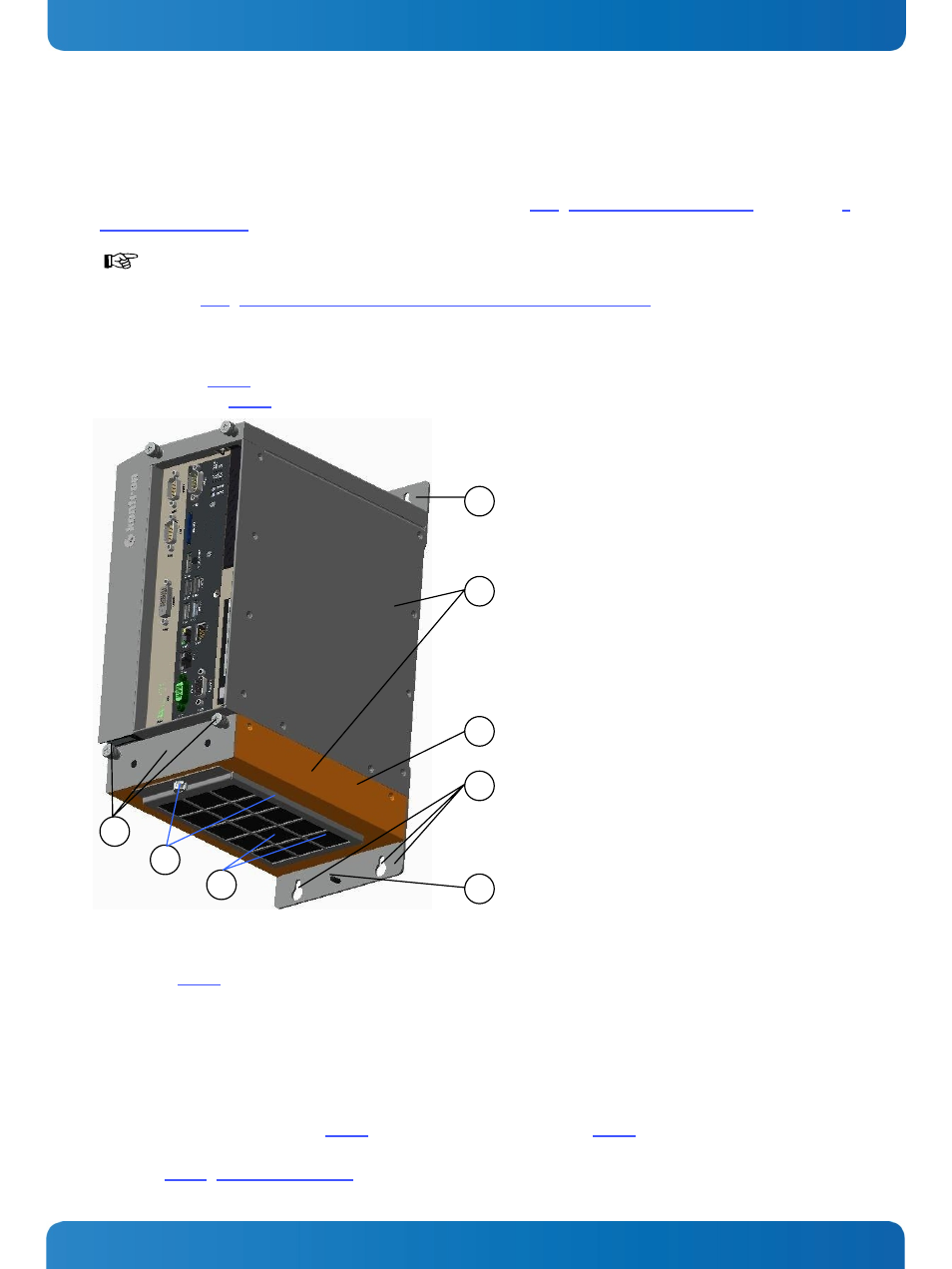
14. System Extensions
KBox C-101 – User’s Guide (Version 2.00)
14.5. Optional KBox C-101 Version with Fan Tray
The KBox C-101 with the optional fan tray can be operated in a control cabinet with extended operating ambient
temperature (up to 55°C); refer to the specified values in the section 16.3 “Environmental Specifications” and chapter 8
“Thermal Considerations”.
All chapters of this manual are valid for this optional KBox C-101 version under consideration of the
mechanical dimensions differences and the description in this section. Please refer also to the section
16.2 “Mechanical Specifications of the KBox C-101 with Fan Tray Option”.
This KBox C-101 version with optional chassis extension (named in this manual as fan tray slot) and installed fan tray is
designed to provide forced cooling through the system chassis. The KBox C-101 can be only factory equipped with the
optional fan tray (Fig. 39). The fan tray slot is external mounted to the bottom side of the KBox C-101 chassis and
comprises a fan tray (Fig. 39, pos. 1) with one fan.
1 Fan tray with knurled screws
8
6
4
7
1
2
3
5
2 Air filter holder with knurled screws
3 Air filter
4 Functional earth stud
5 Lower mounting bracket with key holes
6 Fan tray slot with installed fan tray
7 KBox C-101 variant with optional fan tray
8 Upper mounting bracket with key holes
Fig. 39: KBox C-101 equipped with the optional fan tray
The fan is integrated in a user-friendly, replaceable fan tray (hot-swap). The fan tray is designed to be inserted into the
fan tray slot (Fig. 39, pos. 6) on the bottom side of the KBox C-101. The fan tray simplifies the installation and removal of
this component, even during operation.
The fan rotation speed is temperature controlled in dependence on the CPU temperature. Thus, a reliable air circulation
for optimal active cooling of the KBox C-101 is ensured.
The temperature conditions of the system (depending on the environmental temperature and the system load) are
detected by the CPU temperature sensor.
In order to ensure a clean air circulation through the system, there is integrated in the fan tray slot assemblies on the
bottom side of the system, a holder (Fig. 39, pos. 2) with an installed air filter (Fig. 39, pos. 3).
The air filter, which protects your system against dust and dirt, is washable and may be replaced during operation refer to
subsection 14.6.2 “Cleaning the Air Filter”.
www.kontron.com
47
