15 graphics features, 16 hardware configuration, 17 graphics vbios and driver – Kontron COMe-mCT10 User Manual
Page 42: Graphics features, Hardware configuration, Graphics vbios and driver, Come-mct10 / features and interfaces
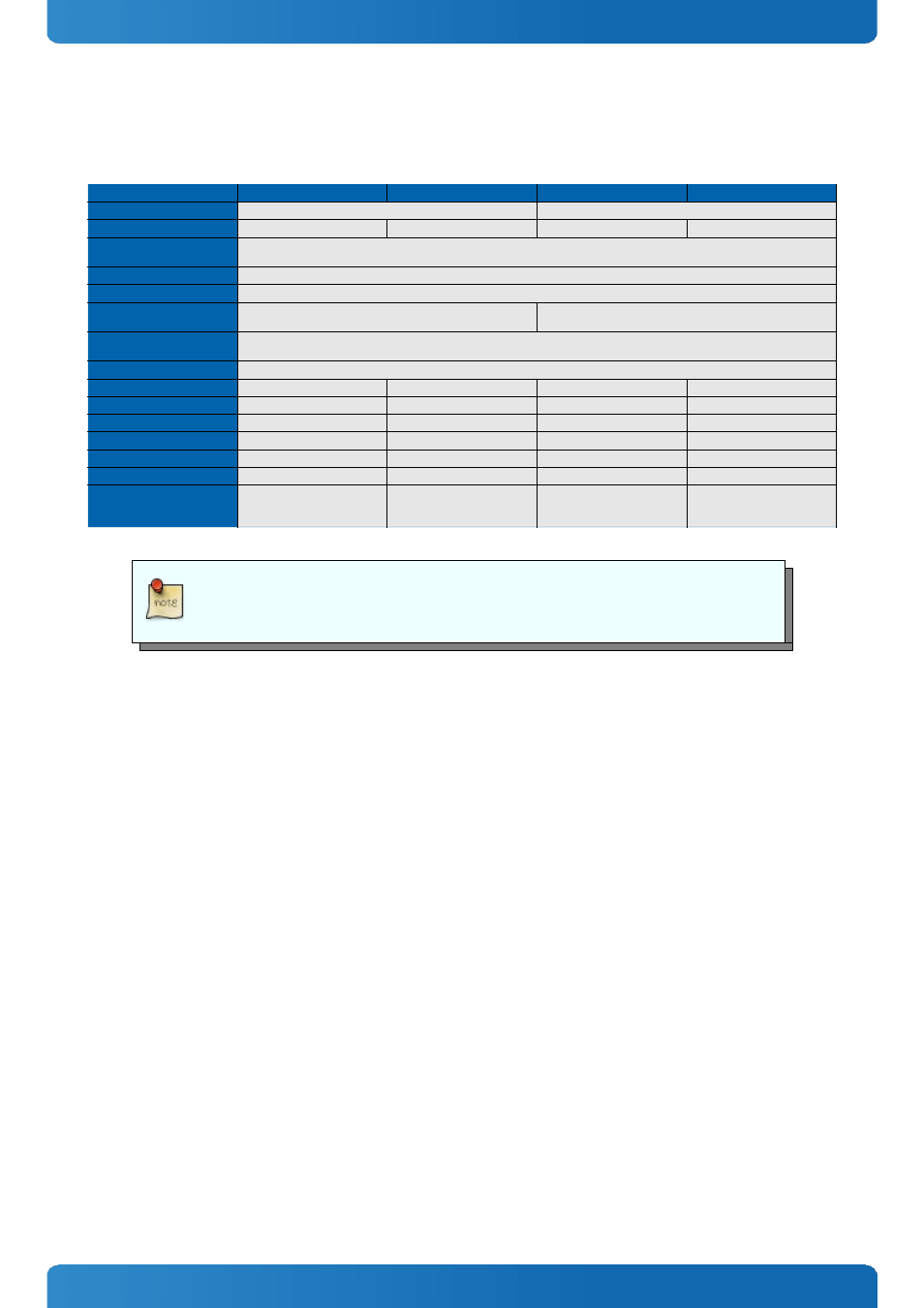
COMe-mCT10 / Features and Interfaces
4.15 Graphics Features
The COMe-mCT10 supports the integrated Intel® GMA 3650 / 3600 graphics based on PowerVR SGX545. Following
Operating System and Software Features are supported:
O/S
WEC7
WinXP / XPe
Win7 / WES7
Linux Fedora / Yocto
Recommended VBIOS
EMGD*
GMA*
Driver
EMGD 1.15
EMGD 1.15
GMA 3600
Linux PowerVR Graphics
Max LVDS Resolution
D2000: 1440×900
N2000: 1366×768
Max VGA Resolution
D2000/N2000: 1920×1200
Max HDMI/DVI Resolution
D2000/N2000: 1920×1200
Max DP Resolution
D2000: 2560×1600
N2000: 1920×1200
D2000: 2560×1600
N2000: 1600×1200
Max eDP Resolution
D2000: 1920×1080 (1080p)
N2000: 1366×768
Dual Independent Display
Yes
2D HW Acceleration
-
DirectDraw
DirectDraw
EXA and XRandR
3D HW Acceleration
-
DX9 Direct3D
DX9 Direct3D
OpenGL ES2.0, HTML5WebGL
HW Media Acceleration
SW only
SW only
DXVA
VA API
HW Codecs supported
-
-
H.264, MPEG2, VC-1
H.264, MPEG2
Blu-Ray
-
-
v2.0
-
HDCP
-
v1.3 (HDMI only)
v1.3 (HDMI/DP)
-
Media players
-
-
Windows Media Player
PowerDVD 10
Total Media Theatre 3
MPlayer
* The Standard BIOS provided with the module supports the GMA VBIOS only. For any issues
of EMGD driver in combination with GMA VBIOS please contact your local sales or support
4.16 Hardware Configuration
The Intel® GMA 3650 / 3600 supports 2 Digital Display Interfaces:
» DDI0 = HDMI-B or DP-B
» DDI1 = HDMI-C or DP-C
On COMe-mCT10 only DDI1 is available while on COMe-cCT6 both DDIs are provided on COM Express connector
4.17 Graphics VBIOS and Driver
The COMe-mCT10 standard BIOS supports the GMA Video-BIOS which is optimized for use with GMA Video Driver
(Win7/WES7). For use with EMGD driver (Linux, WinXP) Intel® recommends to use the EMGD Video-BIOS. The EMGD VBIOS
has to be configured for each System Layout and Display Configuration separately which only allows to use the EMGD
VBIOS within a customized BIOS Version. To prepare a EMG Driver and EMGD VBIOS following software is required:
» Intel® EMGD package: available on EMD Customer Section
» Documentation how to prepare a driver and VBIOS: Inside EMGD Package
» C++ Compiler to create a VBIOS
» AMI MMTool to patch the VBIOS into the Module BIOS
Please contact your local Sales or support for further details or preparing a customized BIOS according your requirements
42
