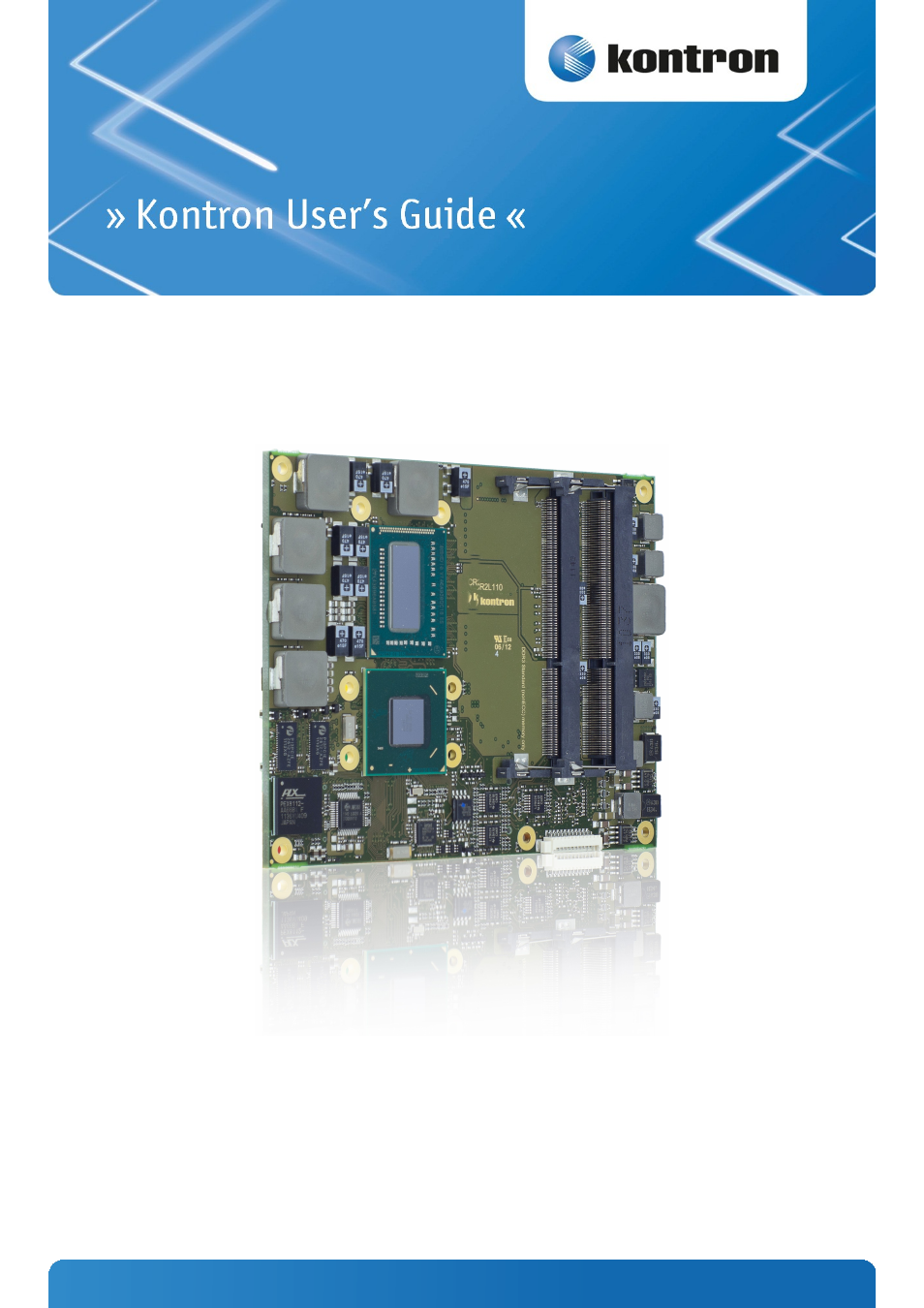Kontron COMe-bIP2 User Manual
Come-bip2
Table of contents
Document Outline
- 1 User Information
- 2 Introduction
- 3 Product Specification
- 3.1 Module definition
- 3.2 Functional Specification
- 3.3 Block Diagram
- 3.4 Accessories
- 3.5 Electrical Specification
- 3.6 Power Control
- 3.7 Environmental Specification
- 3.8 Standards and Certifications
- 3.9 MTBF
- 3.10 Mechanical Specification
- 3.11 Module Dimensions
- 3.12 Thermal Management, Heatspreader and Cooling Solutions
- 3.13 Onboard Fan Connector
- 4 Features and Interfaces
- 4.1 S5 Eco Mode
- 4.2 LPC
- 4.3 Serial Peripheral Interface (SPI)
- 4.4 SPI boot
- 4.5 M.A.R.S.
- 4.6 Fast I2C
- 4.7 GPIO - General Purpose Input and Output
- 4.8 Dual Staged Watchdog Timer
- 4.9 Intel® Fast Flash Standby™ / Rapid Start Technology™
- 4.10 Speedstep Technology
- 4.11 C-States
- 4.12 Hyper Threading
- 4.13 Dynamic FSB Frequency Switching
- 4.14 VID-x
- 4.15 Intel® Turbo Boost Technology and AVX
- 4.16 Shared Graphics Interfaces
- 4.17 Display Configuration
- 4.18 Hybrid Graphics / Multi-monitor
- 4.19 Intel® vPro™ technology
- 4.20 ACPI Suspend Modes and Resume Events
- 5 System Resources
- 6 Connectors
- 7 Pinout List
- 8 BIOS Operation
- 8.1 Determining the BIOS Version
- 8.2 BIOS Update
- 8.3 Setup Guide
- 8.4 POST Codes
- 8.5 BIOS Setup
- 8.5.1 Main
- 8.5.2 Advanced
- PCI Subsystem Settings
- ACPI Settings
- Trusted Computing
- CPU Configuration
- Miscellaneous
- Generic LPC Decode Ranges
- Thermal Configuration
- Intel Fast Flash Standby
- PCH-FW Configuration
- USB Configuration
- Super IO Configuration
- H/W Monitor
- JMB36X ATA Controller Configuration
- Serial Port Console Redirection
- Console Redirection Settings
- Intel ICC
- CPU PPM Configuration
- 8.5.3 Chipset
- 8.5.4 Boot
- 8.5.5 Security
- 8.5.6 Save & Exit