Mopslcdlx user's guide 8.2.1 connector – Kontron MOPSlcdLX User Manual
Page 19
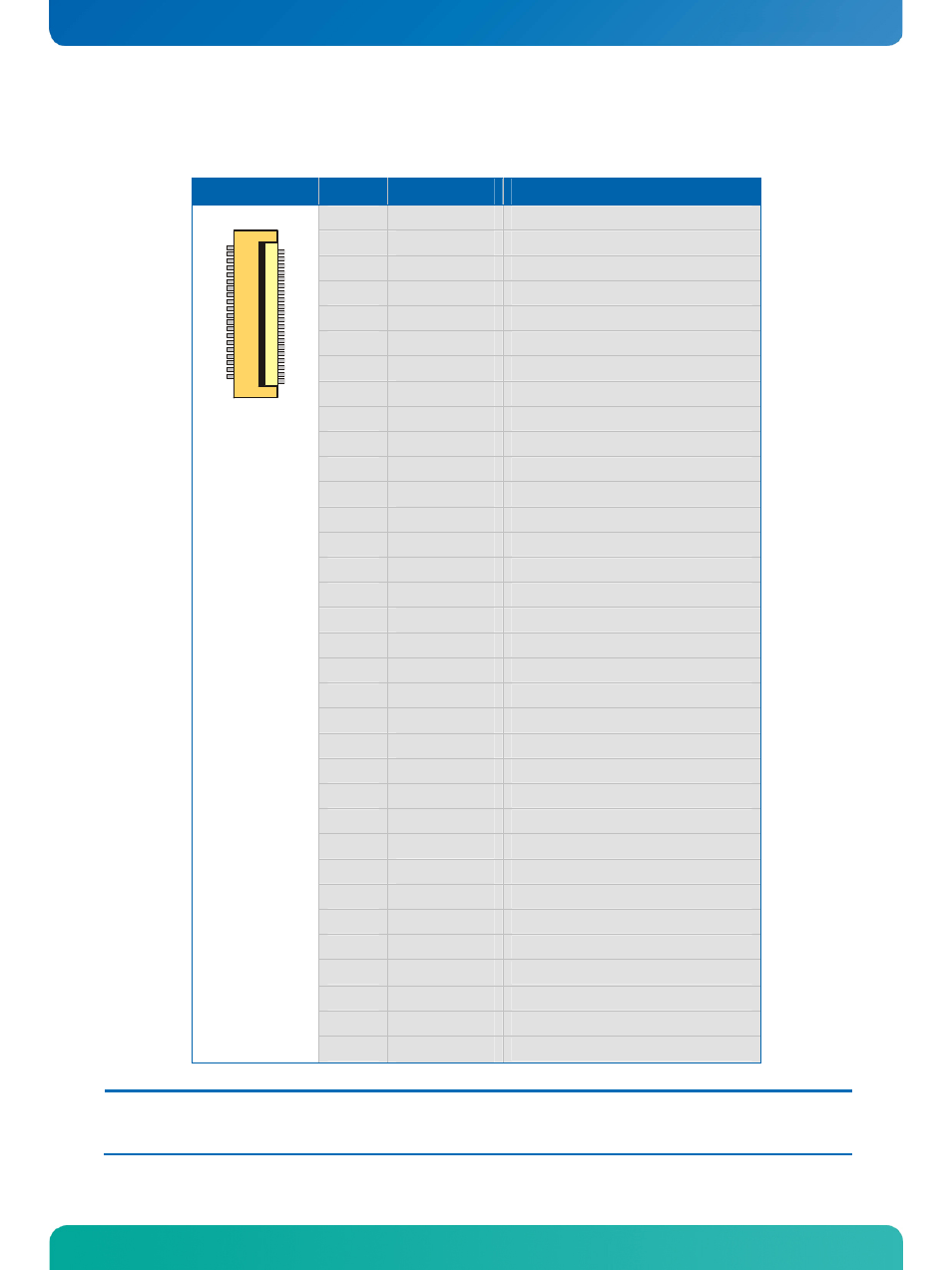
KTD-S0005-C Page
15
Graphics
Interface
MOPSlcdLX User's Guide
8.2.1 Connector
Header
Pin
Signal Name
Function
1
N.C.
Not connected
2
FTX0-
First channel data output 0 (negative)
3
FTX0+
First channel data output 0 (positive)
4
ENAVCC
Enable panel power
5
FTX1-
First channel data output 1 (negative)
6
FTX1+
First channel data output 1 (positive)
7
N.C.
Not connected
8
FTX2-
First channel data output 2 (negative)
9
FTX2+
First channel data output 2 (positive)
10
GND
Ground
11
FTXC-
First channel clock output (negative)
12
FTXC+
First channel clock output (positive)
13
GND
Ground
14
FTX3-
First channel data output 3 (negative)
15
FTX3+
First channel data output 3 (positive)
16
SDA
I2C data line
17
RSVD
Reserved
18
RSVD
Reserved
19
SCL
I2C clock line
20
RSVD
Reserved
21
RSVD
Reserved
22
N.C.
Not connected
23
RSVD
Reserved
24
RSVD
Reserved
25
GND
Ground
26
RSVD
Reserved
27
RSVD
Reserved
28
GND
Ground
29
RSVD
Reserved
30
RSVD
Reserved
31 - 34
VCC
1)
Power +5V
35
BKLTON
Backlight on
36 - 37
GND
Ground
1
38 - 40
VDD
1)
Power +12V if voltage is connected
Note:
1)
To protect the external power lines of peripheral devices make sure that
- the wires have the right diameter to withstand the maximum available current.
- to enclosure of the peripheral device fulfills the fire-protecting conditions of IEC/EN 60950.
