U-boot access and startup, Am4150 u-boot bootloader u-boot usage – Kontron AM4150 U-Boot Bootloader User Manual
Page 33
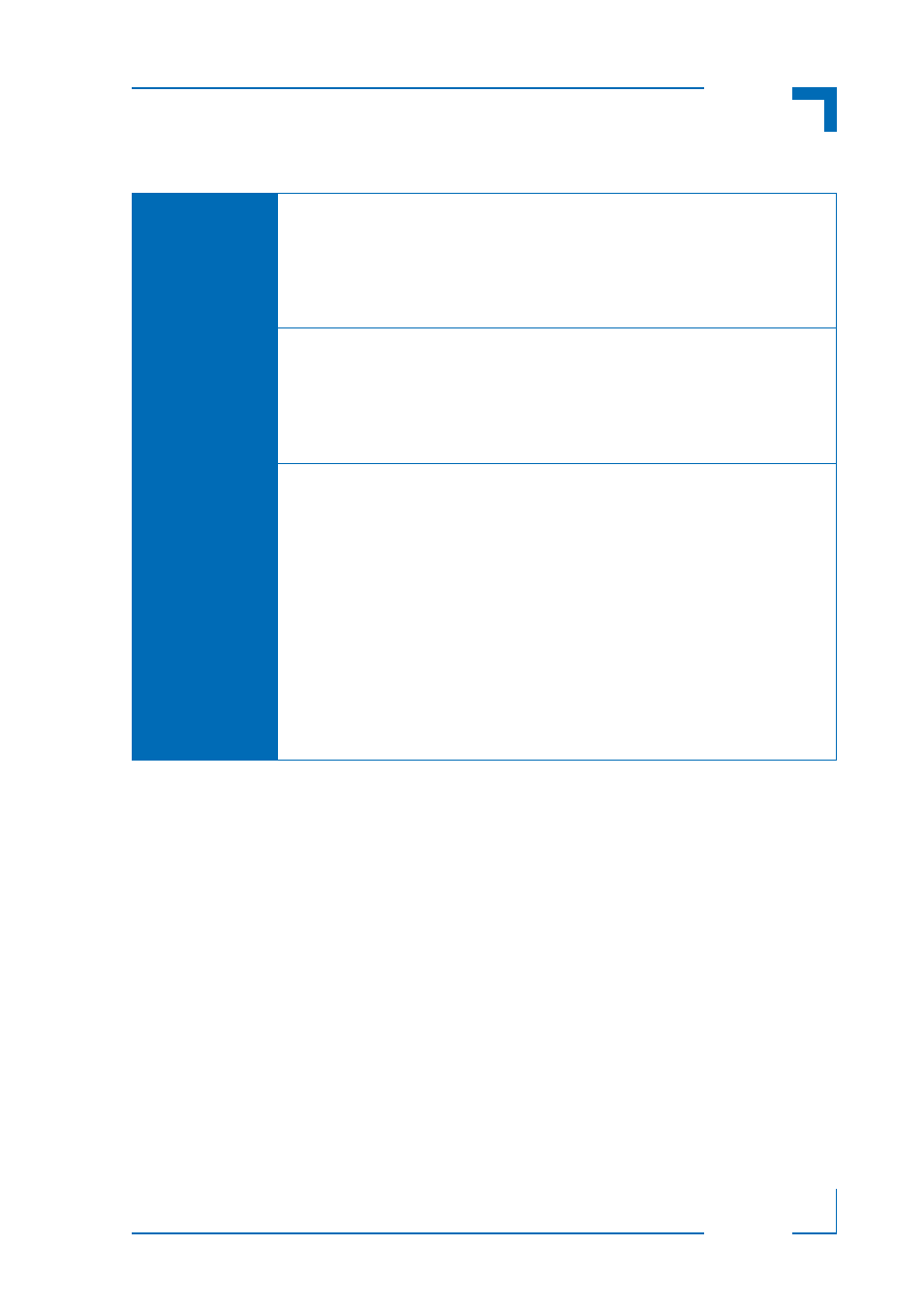
AM4150 U-Boot Bootloader
U-Boot Usage
ID 1052-5678, Rev. 1.0
Page 33
P R E L I M I N A R Y
4.
U-Boot Access and Startup
Communication with U-Boot is achieved via a serial console configured for 115200 baud, 8N1,
no hardware handshake.
Initially, U-Boot executes the commands defined in the environment variable “preboot”. Then,
if not otherwise interrupted, U-Boot pauses for the time defined in the environment variable
“bootdelay” and then executes the statements stored in the environment variable “bootcmd”.
To gain access to the U-Boot command prompt, type in any single character during the boot
delay time.
If required, the boot delay function can be configured in such a way that even when the boot
delay is set to “0” to have characters, which are sent over the serial interface prior to the boot
wait time, be recognized to allow operator intervention in the boot process.
USAGE:
Display eth1addr entity
COMMAND / RESPONSE:
=> vpd print eth1addr
eth1addr=00:80:82:47:12:02
=>
Import eth1addr entity to environment
COMMAND / RESPONSE:
=> vpd import eth1addr
import eth1addr = 00:80:82:47:12:02 to … environment
=>
Import all VPD entities to environment
COMMAND / RESPONSE:
=> vpd import all_params
for each imported VPD entity as follows:>
import
.
.
.
import
=>
vpd (continued)
