Kontron AM4311 User Manual
Page 47
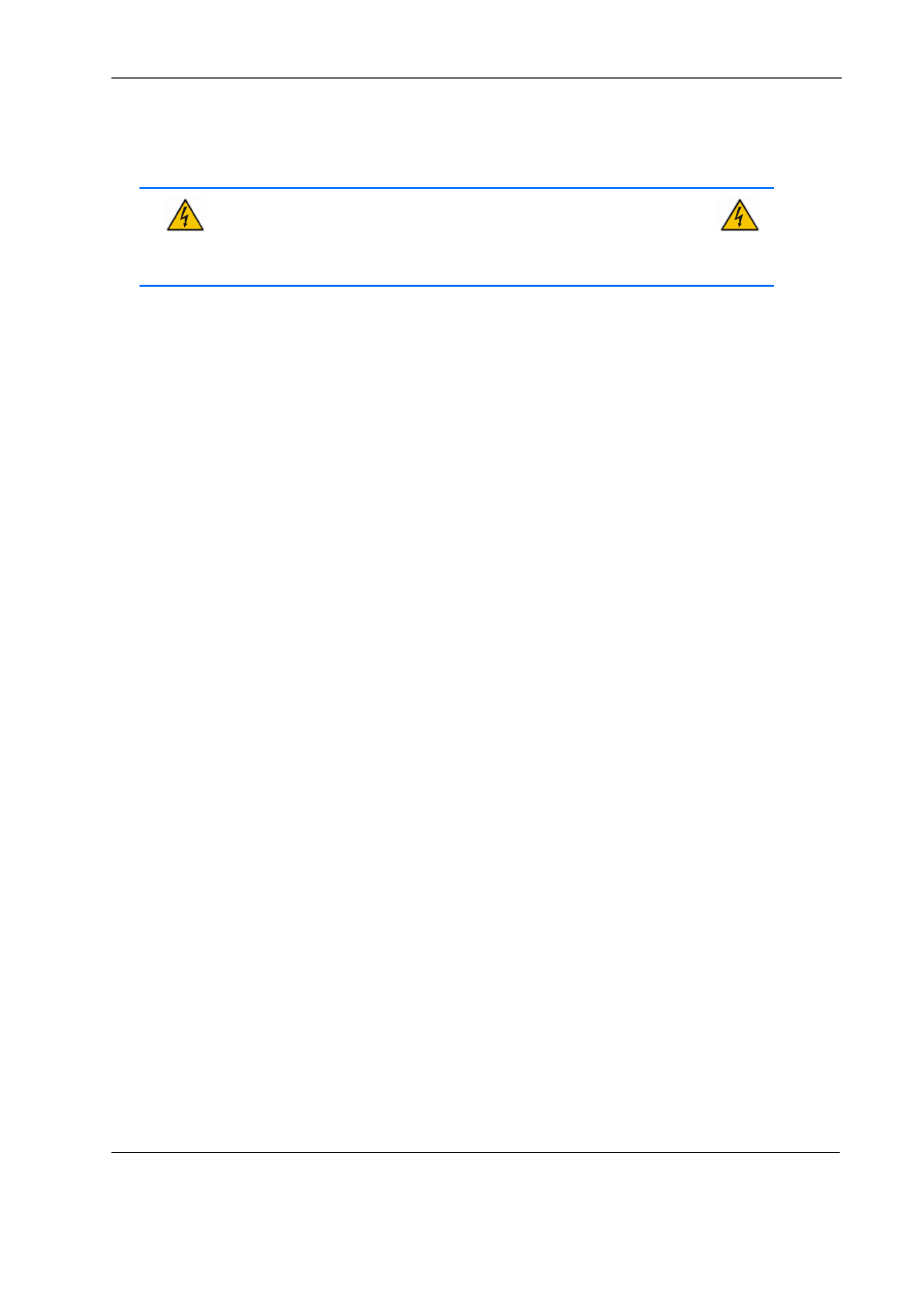
Installation
Page 32
AM4311 User Guide
2. Ensure that the module is properly configured for operation in accordance with the application require-
ments before installation.
3. Ensure that the module handle is in the “Unlocked” position.
4. Using the front panel as a grip, carefully insert the module into the slot designated by the application
requirements until it makes contact with the backplane connector.
5. Apply pressure to the front panel until the module is properly seated in the backplane connector. This
may require a considerable amount of force. Apply pressure only to the front panel, not the module
handle. During seating in the connector, there is a noticeable “snapping” of the board into the connec-
tor. When the board is seated it should be flush with the system front panel.
In the case of a running system, the following occurs:
• The BLUE HS LED turns on.
When the module is seated, the module management power is applied and the BLUE HS LED turns
on. (No payload power is applied at this time).
6. Connect all external interfacing cables to the module as required and ensure that they are properly se-
cured.
7. Push the module handle in the “Locked” position. When the module handle is in the “Locked” position,
the module is locked and the hot swap switch is actuated.
In the case of a running system, the following occurs:
• The BLUE HS LED turns off.
The power module now enables the payload power for the MCH.
8. The MCH module is now operating.
WARNING
Care must be taken when applying the procedures below to ensure
that neither the AM4311 nor other system boards are physically dam-
aged by the application of these procedures.
