Canon 850 IS User Manual
Camera user guide advanced, English
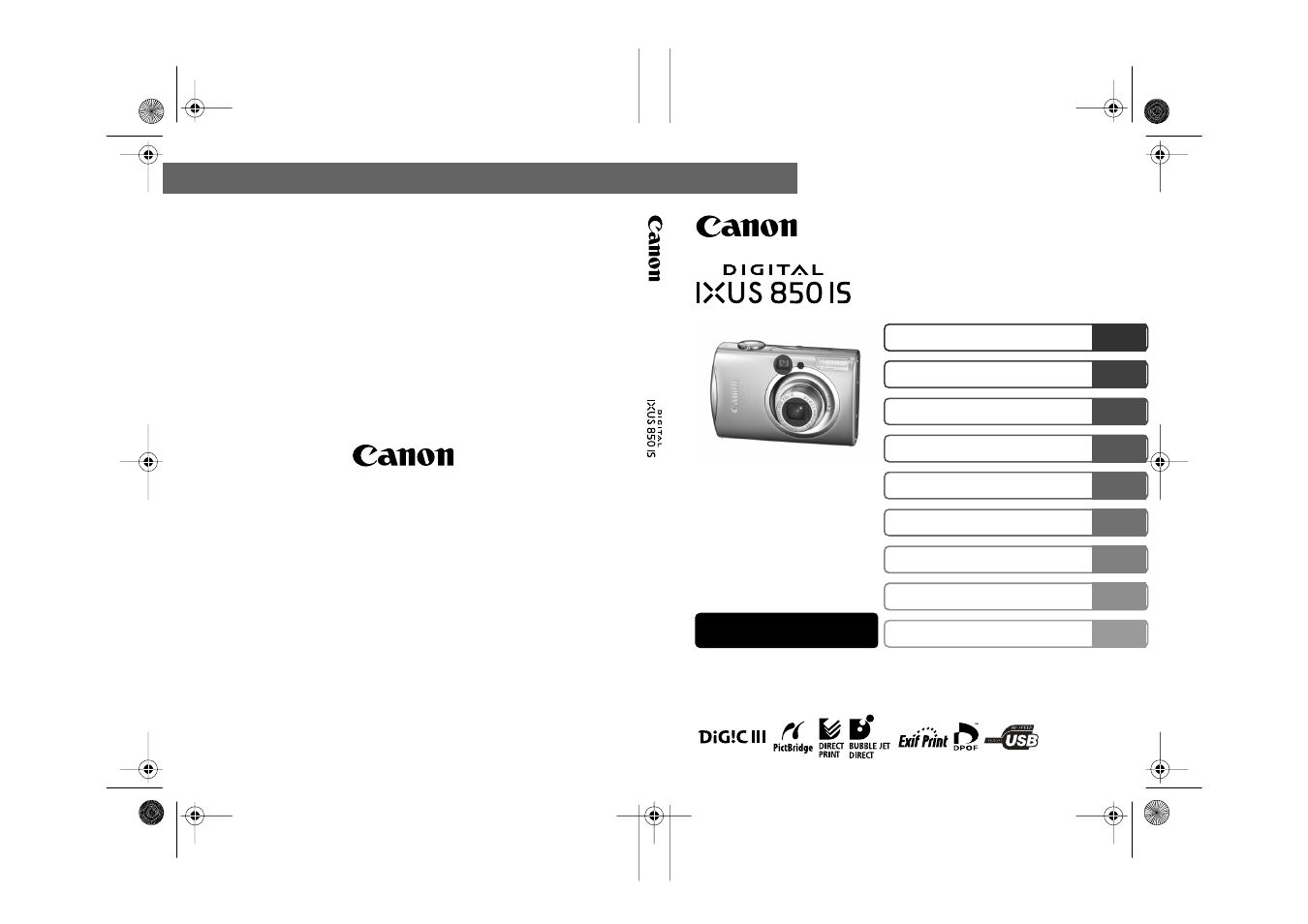
Camera User Guide
Advanced
A
d
va
n
ce
d
C
am
er
a U
ser
G
u
id
e
Before Using the Camera
Shooting
Playback/Erasing
Print/Transfer Settings
Viewing Images on a TV set
Customizing the Camera
Troubleshooting
List of Messages
This guide explains camera features and procedures in detail.
Appendix
PRINTED IN XXXX
© 2006 CANON INC.
ENGLISH
DIG
IT
A
L
C
A
M
E
RA
Cov-Advanced.fm Page 1 Wednesday, July 19, 2006 3:03 PM
Table of contents
Document Outline
- Conventions Used in this Guide
- Table of Contents
- Handling Precautions
- Before Using the Camera—Basic Operations
- Shooting
- Changing the Recording Pixels and Compression (Still Images)
- Setting the Image Stabilizer Function
- Shooting in a Special Scene Mode
- Shooting in Manual Mode
- Red-Eye Reduction Function
- Setting the Slow Synchro Function
- Magnified Close-Up Shooting (Digital Macro)
- Using the Digital Zoom
- Continuous Shooting
- Postcard Mode
- Setting the Display Overlay
- Movie Shooting
- Shooting Panoramic Images (Stitch Assist)
- Switching between Focusing Modes
- Shooting Hard-to-Focus Subjects (Focus Lock, AF Lock)
- Locking the Exposure Setting (AE Lock)
- Locking the Flash Exposure Setting (FE Lock)
- Switching between Metering Modes
- Adjusting the Exposure Compensation
- Shooting in Long Shutter Mode
- Adjusting the Tone (White Balance)
- Shooting in a My Colors Mode
- Changing Colors
- Adjusting the ISO Speed
- Setting the Auto Rotate Function
- Checking for Focus Right After Shooting
- Creating an Image Destination (Folder)
- Resetting the File Number
- Playback/Erasing
- Magnifying Images
- Viewing Images in Sets of Nine (Index Playback)
- Organizing Images by Category (My Category)
- Jumping to Images
- Viewing Movies
- Editing Movies
- Rotating Images in the Display
- Playback with Transition Effects
- Adding Effects with the My Colors Function
- Attaching Sound Memos to Images
- Automated Playback (Slide Shows)
- Protecting Images
- Erasing Images
- Print Settings/Transfer Settings
- Viewing Images on a TV set
- Customizing the Camera (My Camera Settings)
- Troubleshooting
- List of Messages
- Appendix
- INDEX
- Functions Available in Each Shooting Mode
