5 advanced - sata configuration, Advanced - sata configuration, Bios - advanced – Kontron KTQ67-FLEX User Manual
Page 79
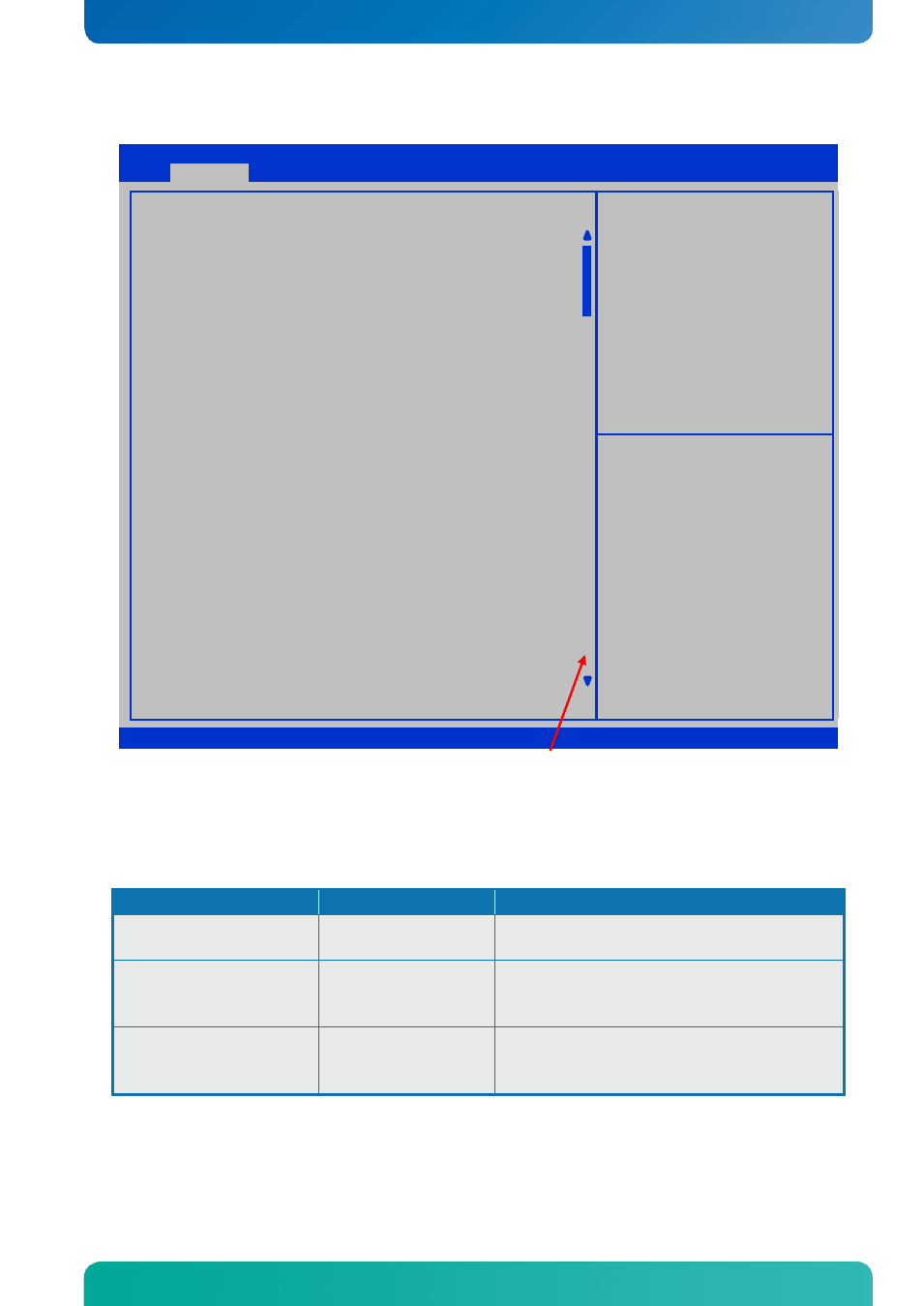
KTQ67 Users Guide
KTD-N0829-G Page 79
10.2.5 Advanced - SATA Configuration
Aptio Setup Utility – Copyright © 2012 American Megatrends, Inc.
Advanced
SATA Controller(s)
SATA Mode Selection
SATA Controller Speed
►
Software Feature Mask Configuration
Serial ATA Port 0
Software Preserve
Port 0
Hot Plug
External SATA
SATA Device Type
Spin Up Device
Serial ATA Port 1
Software Preserve
Port 1
Hot Plug
External SATA
SATA Device Type
Spin Up Device
Serial ATA Port 2
Software Preserve
Port 2
Hot Plug
External SATA
Spin Up Device
[Enabled]
[AHCI]
[Gen3]
ST3120827AS (120.
NOT SUPPORTED
[Enabled]
[Disabled]
[Disabled]
[Hard Disk Driver]
[Disabled]
Empty
Unknown
[Enabled]
[Disabled]
[Disabled]
[Hard Disk Driver]
[Disabled]
Empty
Unknown
[Enabled]
[Disabled]
[Disabled]
[Disabled]
░
░
░
░
░
░
░
░
░
░
░
░
░
░
░
░
░
░
░
░
░
░
░
░
Enable or Disable SATA Device.
→← : Select Screen
↑↓ : Select Item
Enter: Select
+/- : Change Opt.
F1: General Help
F2: Previous Values
F3: Optimized Defaults
F4: Save & Exit
ESC: Exit
Version 2.15.1236. Copyright © 2012 American Megatrends, Inc
(Scroll indicator bar)
Note: By scrolling down (or up) also settings for Serial ATA Port 3 - 5 can be accessed.
Note: in the above BIOS menu the functions below the submenu Software Feature Mask Configuration
will be described after the submenu description.
Function
Selection
Description
SATA Controller(s)
Disabled
Enabled
Enable or Disable SATA Device.
SATA Mode Selection
IDE
AHCI
RAID
Determines how SATA controller(s) operate.
SATA Controller Speed
Gen1
Gen2
Gen3
Indicates the maximum speed the SATA
controller can support.
BIOS - Advanced
