Network stack, Bios - advanced – Kontron KTQ67-FLEX User Manual
Page 100
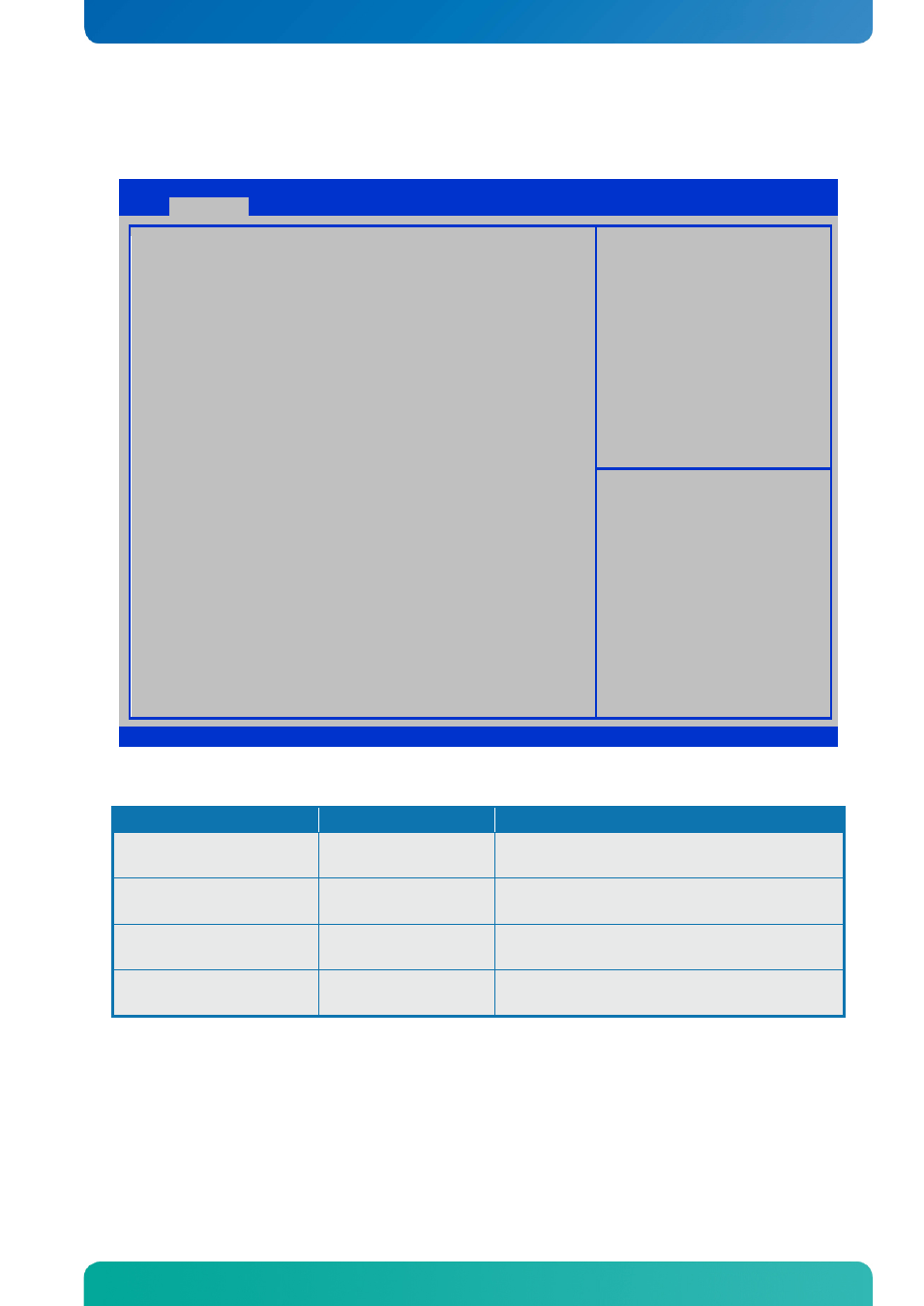
KTQ67 Users Guide
KTD-N0829-G Page 100
Network Stack
Note1: Only if Network stack = Enabled.
Note2: To enter number use digit keys and/or +/- keys.
Aptio Setup Utility – Copyright © 2012 American Megatrends, Inc.
Advanced
Network stack
Ipv4 PXE Support
Ipv6 PXE Support
Ipv6 Delay Time
[Enable]
[Enable]
[Enable]
0
Enable/Disable UEFI network
stack.
→← : Select Screen
↑↓ : Select Item
Enter: Select
+/- : Change Opt.
F1: General Help
F2: Previous Values
F3: Optimized Defaults
F4: Save & Exit
ESC: Exit
Version 2.15.1236. Copyright © 2012 American Megatrends, Inc
Function
Selection
Description
Network stack
Disable Link
Enabled
Enable/Disable UEFI network stack.
Ipv4 PXE Support
(Note1)
Enabled
Disabled
Enable Ipv4 PXE Boot Support. If disabled IPV4
PXE boot option will not be created.
Ipv6 PXE Support
(Note1)
Enabled
Disabled
Enable Ipv6 PXE Boot Support. If disabled IPV6
PXE boot option will not be created.
IPv6 Delay Time (Note1)
0 – 15 (Note2)
Set Seconds of Delay Before IPv6 PXE Boot.
Default 0 Seconds.
BIOS - Advanced
