1 hot-swap led, 6 face plate indicators, 1 hot swap led (led0) – Kontron RTM8242 User Manual
Page 25: 2 out of service (led1), Hot swap led (led0), Out of service (led1), Table 2-8 hot-swap led description
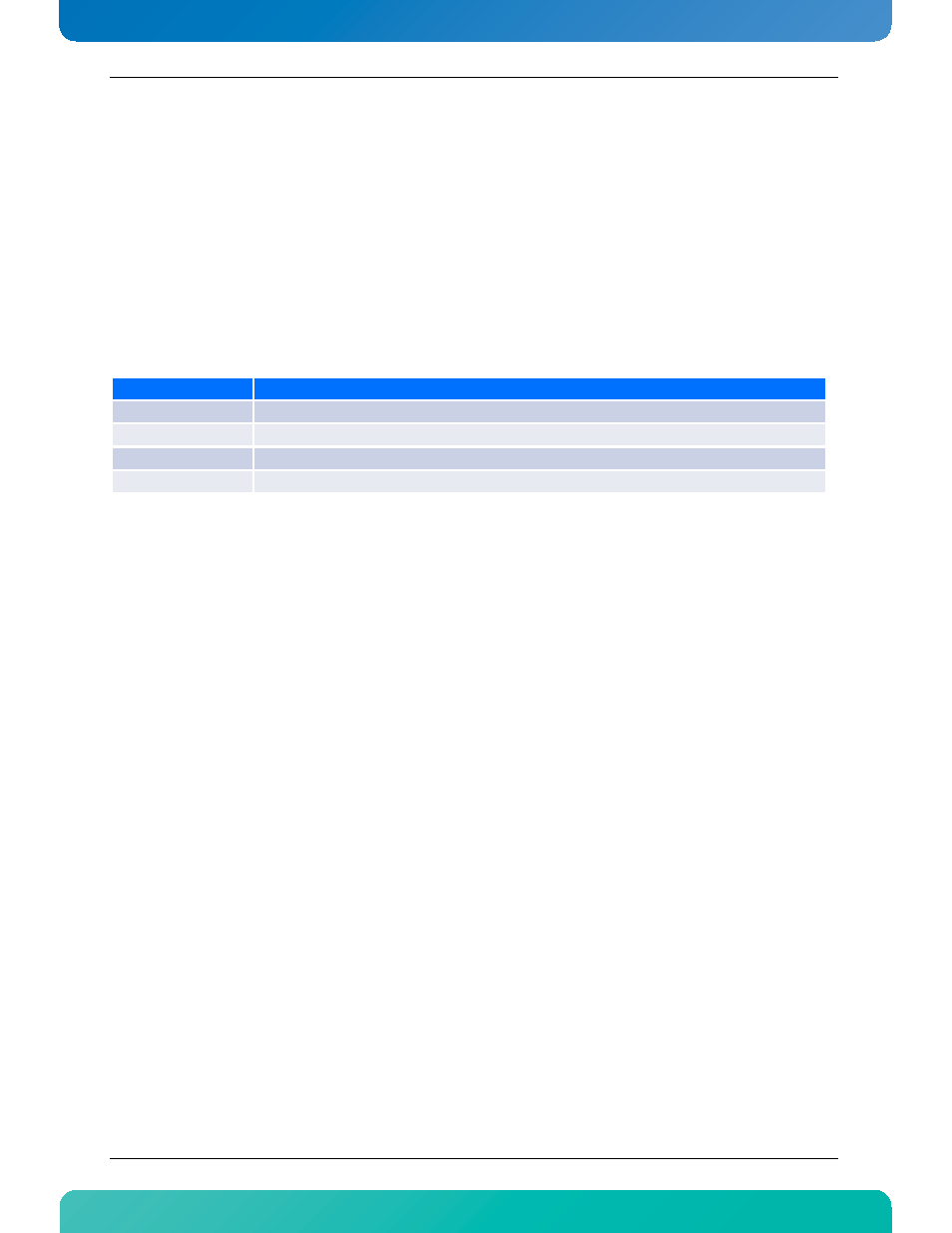
12
www.kontron.com
3 If the SHMC grants the request, the front board IPMC forwards the grant to the RTM. The RTM moves
from M5->M6.
4 The firmware deasserts payload power and sends "Module Quiesced" event message to the front
board and transitions from M6 to M1 state.
2.5.6.1
Hot-Swap LED
The RTM8242 supports a blue Hot Swap LED mounted on the front panel. This LED indicates when it is safe to
remove the RTM from the front board. The on-board MMC drives this LED to indicate the hot-swap state. The
following states are possible:
Table 2-8:Hot-Swap LED Description
The SHMC or higher level software can reject the deactivation request. If this occurs, the RTM will return the
Hot Swap LED to a solid off condition, indicating that the RTM has returned to M4 state.
When request is granted and main RTM payload power is successfully removed from the RTM slot, the Hot
Swap LED is on continuously, indicating it is safe to remove the RTM from the chassis.
Refer to the AT8242 manual for information on "Managed FRU Deactivation Policies" affecting the FRU
deactivation process.
2.6
Face Plate Indicators
The state of LED1 and LED2 can be controlled with standard PICMG LED APIs.
2.6.1
Hot Swap LED (LED0)
The Blue / Hot Swap LED indicates the hot swap status of the RTM. The LED is ON when it is safe to remove the
RTM from the slot. During normal operation, this LED is OFF.
2.6.2
Out Of Service (LED1)
The AdvancedTCA LED1 is red or amber and indicates an Out-of-Service (OOS) condition. During normal
operation, the OOS LED is OFF. This LED is ON during firmware upgrade and is user configurable if needed by a
customer application.
LED state
Description
OFF
M4 state; normal state when board is in operation.
ON
M1 state; ready for hot swap.
Short blink
M5 state; deactivation request
Long blink
M2 state; activation request.
