4 installation of a 2.5” sata hdd/ssd device, Installation of a 2.5” sata hdd/ssd device - 7, Cp-rio6-001-hd-vga installation – Kontron CP-RIO6-001-HD-VGA User Manual
Page 45
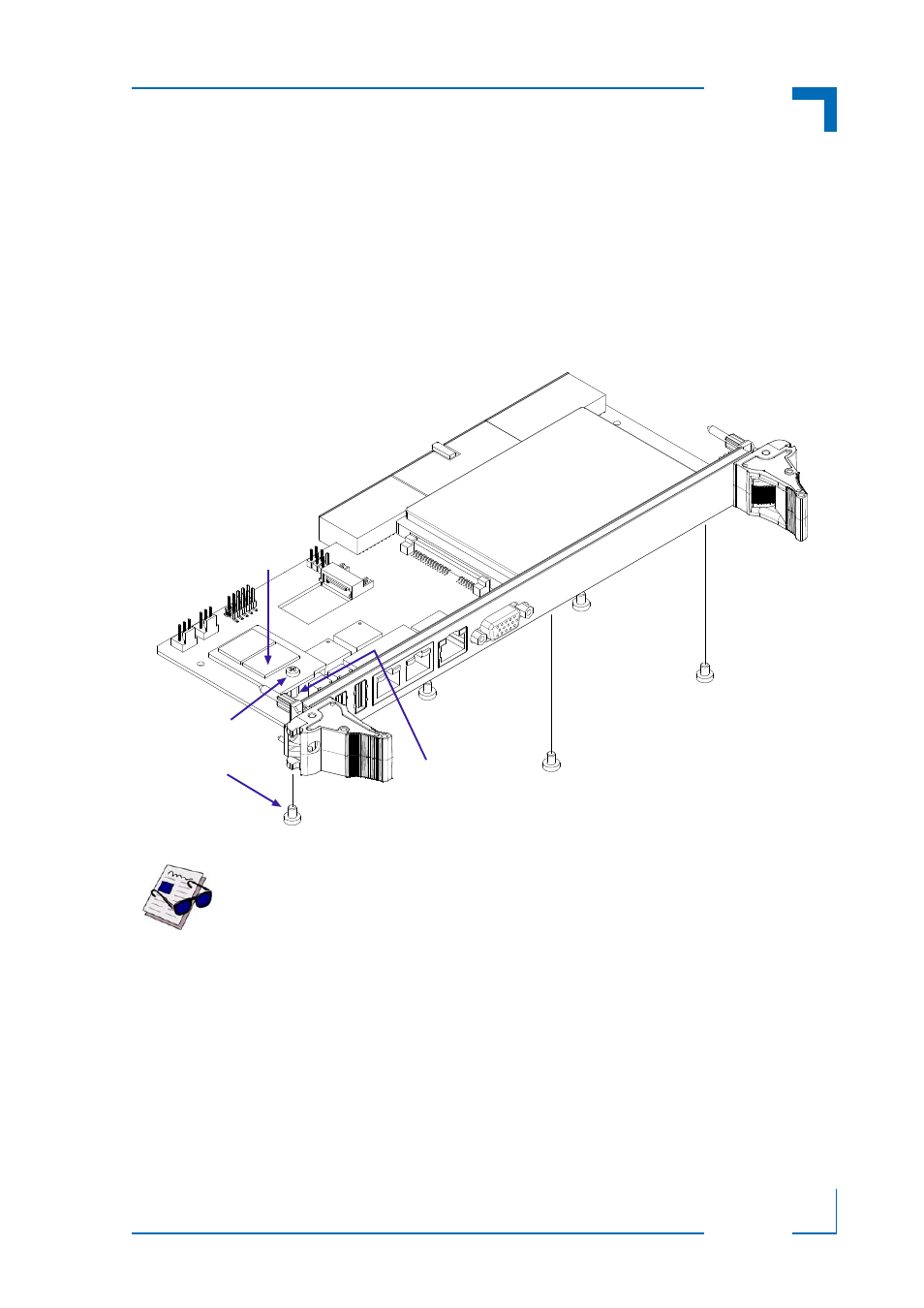
CP-RIO6-001-HD-VGA
Installation
ID 1052-4138, Rev. 1.0
Page 3 - 7
3.4.4
Installation of a 2.5” SATA HDD/SSD Device
One 2.5” SATA HDD/SSD may be installed on the CP-RIO6-001-HD-VGA via the onboard
SATA connector J15. During installation it is necessary to ensure that the SATA device is cor-
rectly seated in the onboard SATA connector and properly secured via the four mounting
screws.
The following figure shows the placement of the 2.5” SATA HDD/SSD and the USB 2.0 NAND
Flash on the CP-RIO6-001-HD-VGA.
Figure 3-1: Placement of the Onboard Mass Storage Devices
Note ...
The CP-RIO6-001-HD-VGA supports SATA devices with a maximum start-up
current of 1.1 A (5.5 W) and a maximum operating current of 0.7 A (3.5 W) on
the 5 V voltage supply.
USB 2.0
NAND
FLASH
2.5” Serial ATA
HDD
/
SSD
mounting
screws
mounting
screws
mounting
screws
standoff
